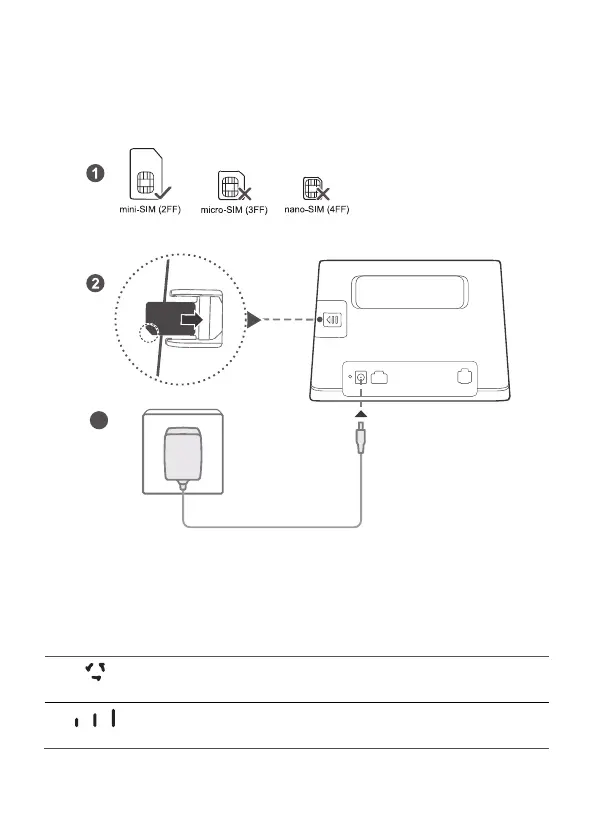15
2 Mise en route
Étape 1 : Installer la carte SIM
3
Choisissez une carte SIM au bon format et insérez-la dans le logement
de carte SIM tel qu'indiqué dans l'illustration précédent puis branchez
l'adaptateur secteur au routeur. Le routeur s'allumera automatiquement
et cherchera les réseaux mobiles disponibles.
Voyants:
Cyan/bleu/jaune: connecté à un réseau LTE, 3G ou
2G.
Blanc: la présence de plusieurs barres de signal
indique un signal plus fort.
