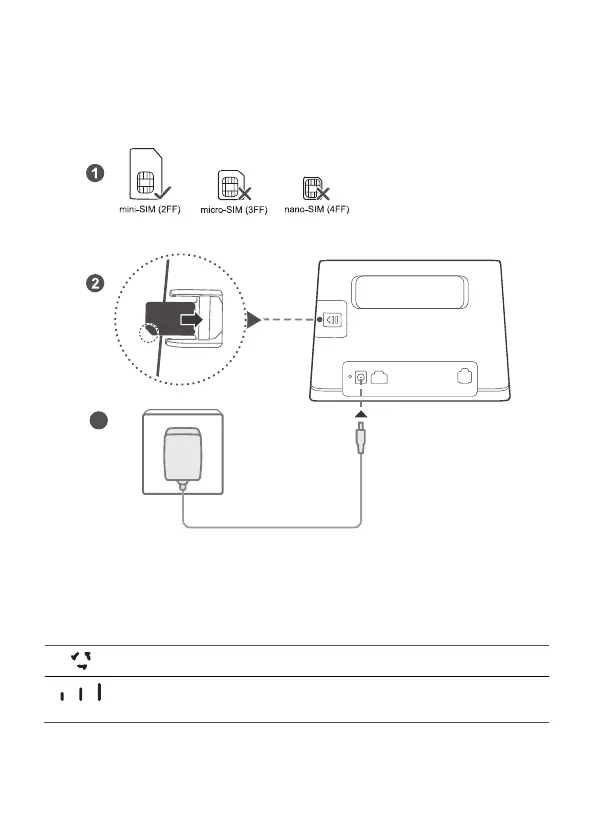71
2 Introdução
Passo 1: Instalar o cartão SIM
3
Escolha o cartão SIM correto e introduza-o na respetiva entrada, tal
como apresentado no esquema anterior; depois, ligue o adaptador de
energia ao router. O router ligar-se-á automaticamente e procurará as
redes móveis disponíveis.
Indicadores:
Ciano/azul/amarelo: Ligado a uma rede LTE/3G/2G.
Branco: Mais barras de sinal indicam que o sinal é mais
intenso.
Nota:
Não introduza nem retire um cartão SIM com o router em
funcionamento, pois isso poderá danificar o cartão SIM.
