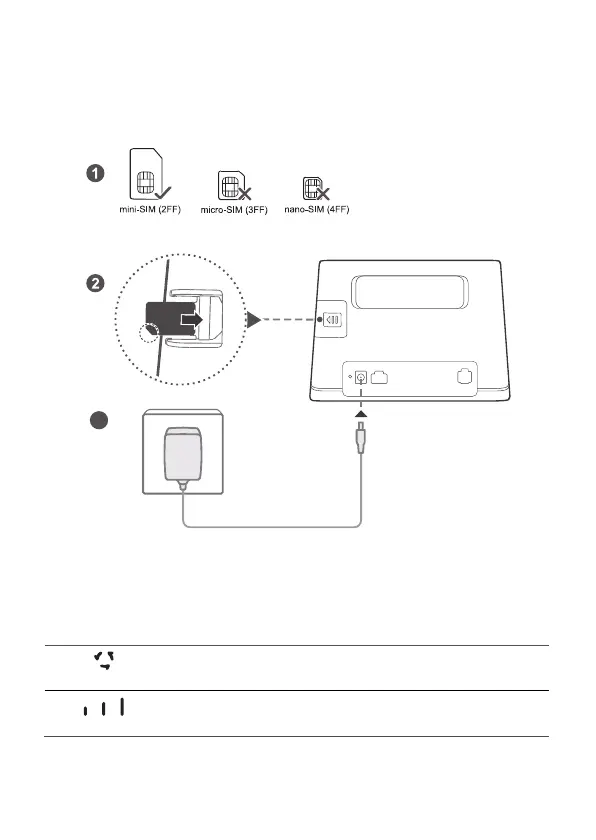85
2 Pasos iniciales
Paso 1: Instalación de tarjeta SIM
3
Seleccione la tarjeta SIM correcta e insértela en la ranura para tarjetas
SIM según se muestra en el anterior diagrama; a continuación,
conecte el adaptador de alimentación al router. El router se encenderá
automáticamente y buscará las redes móviles disponibles.
Indicadores
Cian/Azul/Amarillo: Conectado a una red
LTE/3G/2G.
Blanco: A mayor cantidad de barras, mayor
intensidad de señal.
