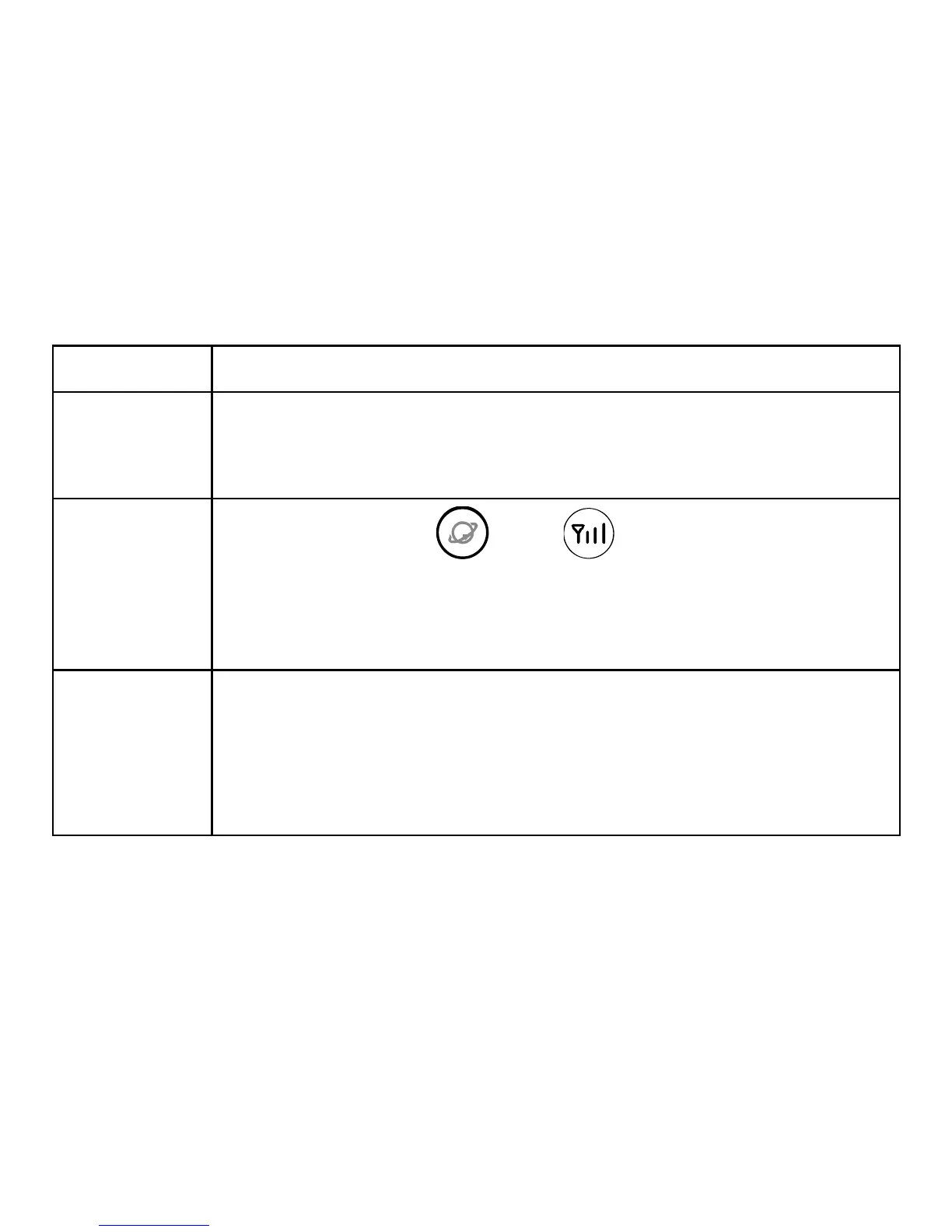10
Accessing the Internet
After a connection between your device and the client is active, you use the
following modes to access the Internet.
Attention: Please select a proper Internet connection mode according to
your network charges. For example, if you are using time-based service,
Manual mode is recommended. Please consult your network operator for
network charges.
Mode Operation
Auto After the device is powered up, no matter if there is data
transmission or not, it will be connected to the Internet,
and won't disconnect automatically.
Manual
z Press and hold until is steady on. The
Internet connection is active.
z After you are logged in to the management page, you
can connect or disconnect using your interface prompt.
On
Demand
After the device is powered up, and there is data
transmission, it will automatically connect to the Internet.
If there is no data transmission within the set time (10
minutes by default), the device will automatically
disconnect from the Internet.
