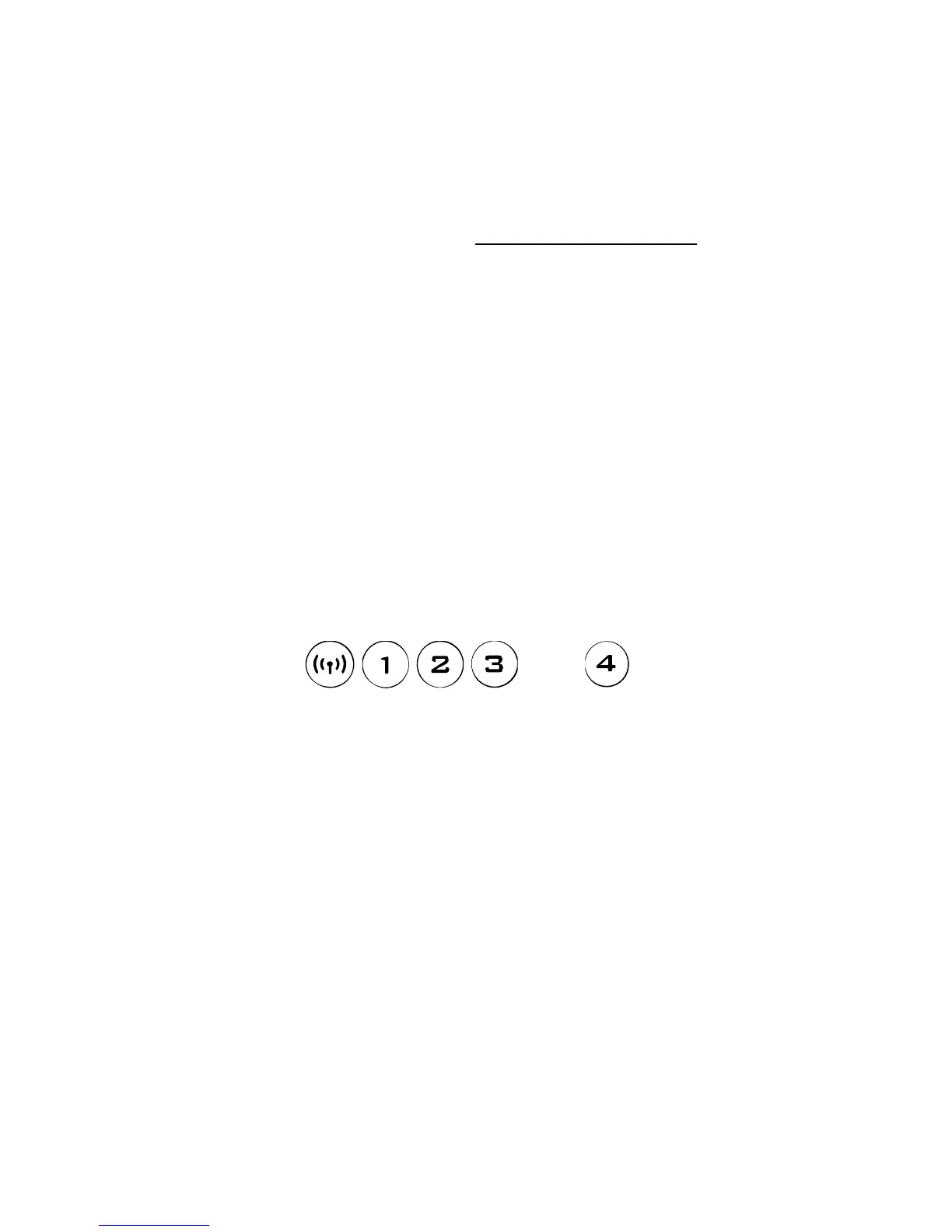11
Using the Management Page
You can set and manage the device parameters through the management
page.
1. Launch a web browser and enter http://192.168.1.1
in the address bar.
2. Enter the password and click Login.
Note:
z The default password is admin.
z To protect your device, only allow one user to log in to the management
page at the same time.
Restoring Factory Defaults
If you become uncertain of which parameters you have set or changed, you
can restore the factory defaults which the device came with and set the
parameters again.
RESET: Use a sharply pointed object to press and hold the RESET button
until all five indicators (
, , , and ) are blinking. The
device will automatically restart after the factory defaults are successfully
restored.
Note: Restoring factory defaults removes all personal configurations and
resets all configurations on the management page to their default values.
