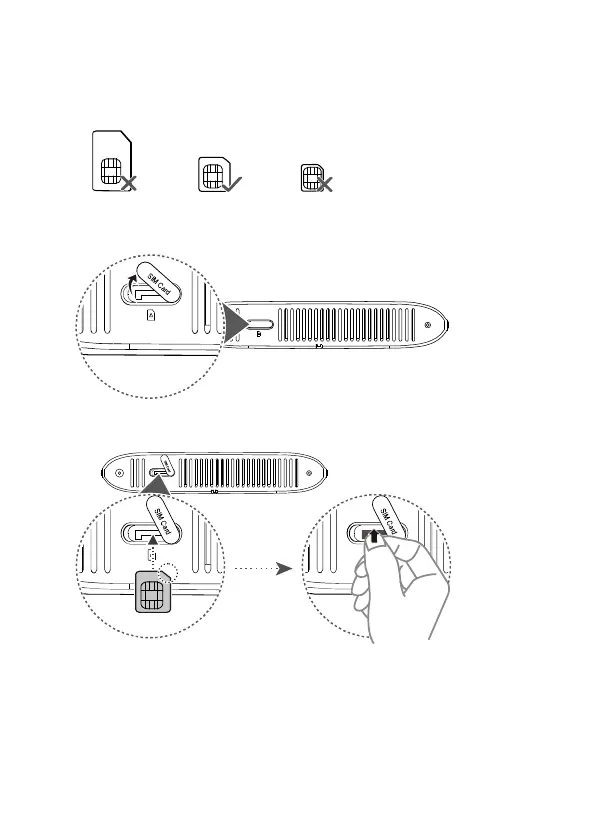62
2 Instalación
1. Asegúrese de usar la tarjeta SIM correcta.
2. Abra la tapa de la bandeja de la tarjeta micro-SIM.
3. Inserte con cuidado la tarjeta micro-SIM en la bandeja en la dirección que se muestra en
la siguiente figura hasta que encastre. A continuación, cierre la tapa.
Nota:
Para extraer la tarjeta micro-SIM, empújela suavemente hacia adentro hasta que
encastre. La tarjeta saldrá automáticamente.
No inserte ni extraiga una tarjeta micro-SIM mientras el router esté funcionando,
ya que esto puede afectar al rendimiento o dañar la tarjeta micro-SIM.
mini-SIM (2FF)
micro-SIM (3FF)
nano-SIM (4FF)
SIM Card
