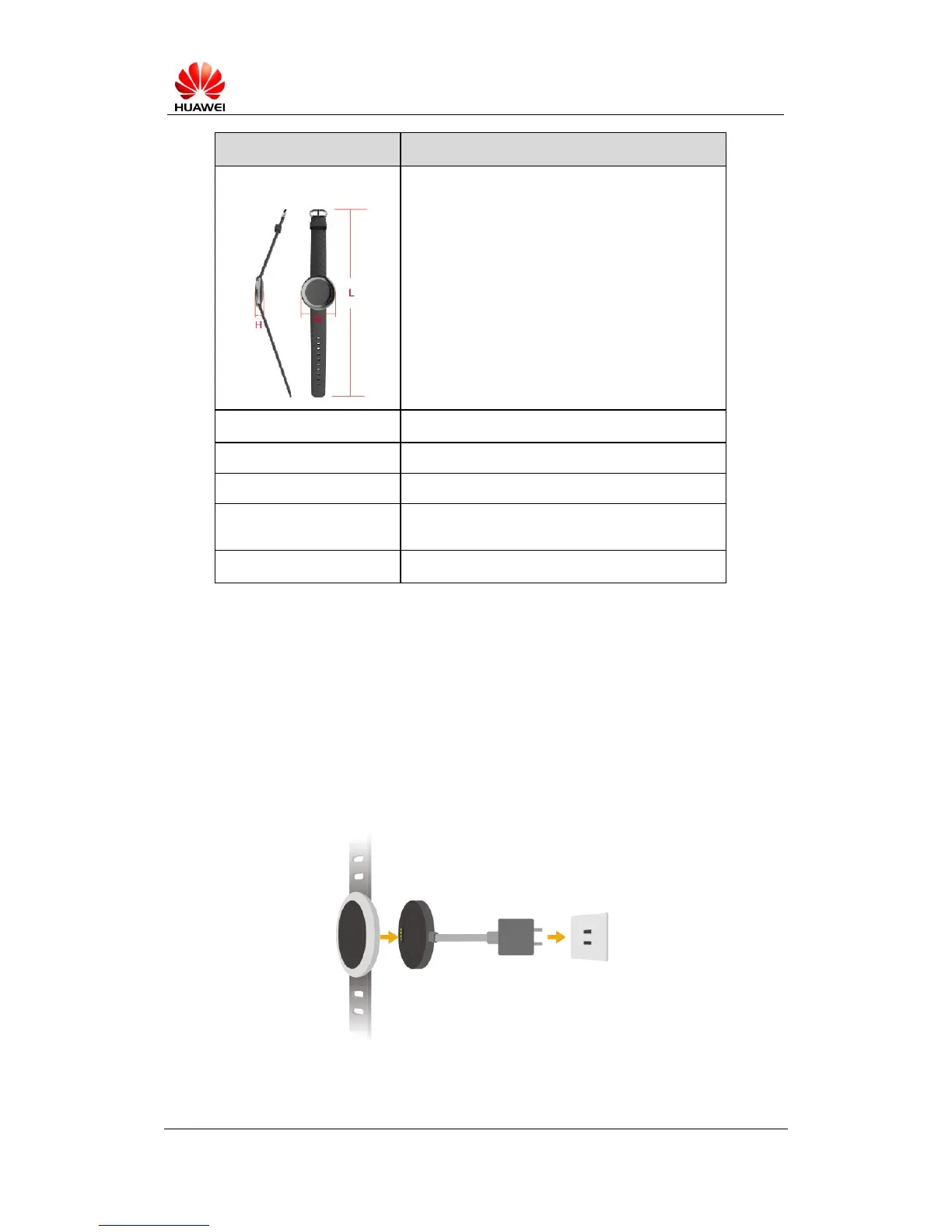Long version: 244.4 mm × 38 mm × 9.5 mm
(9.62 in. x 1.50 in. x 0.37 in.)
Short version: 229.4 mm × 38 mm × 9.5 mm
(9.03 in. x 1.50 in. x 0.37 in.)
2 Getting started
Follow the steps below to start using your Band.
Download the Huawei Wear app from the Google Play store or Apple App Store.
Connect your Band to the charger. The Band will power on automatically and
enter pairing mode.
Note: You can also power the Band on/off using the pinhole button on the back.
When pressing the pinhole button, we recommend that you use a SIM eject pin or a
ballpoint pen. Do not use needles or other sharp objects as these may damage the