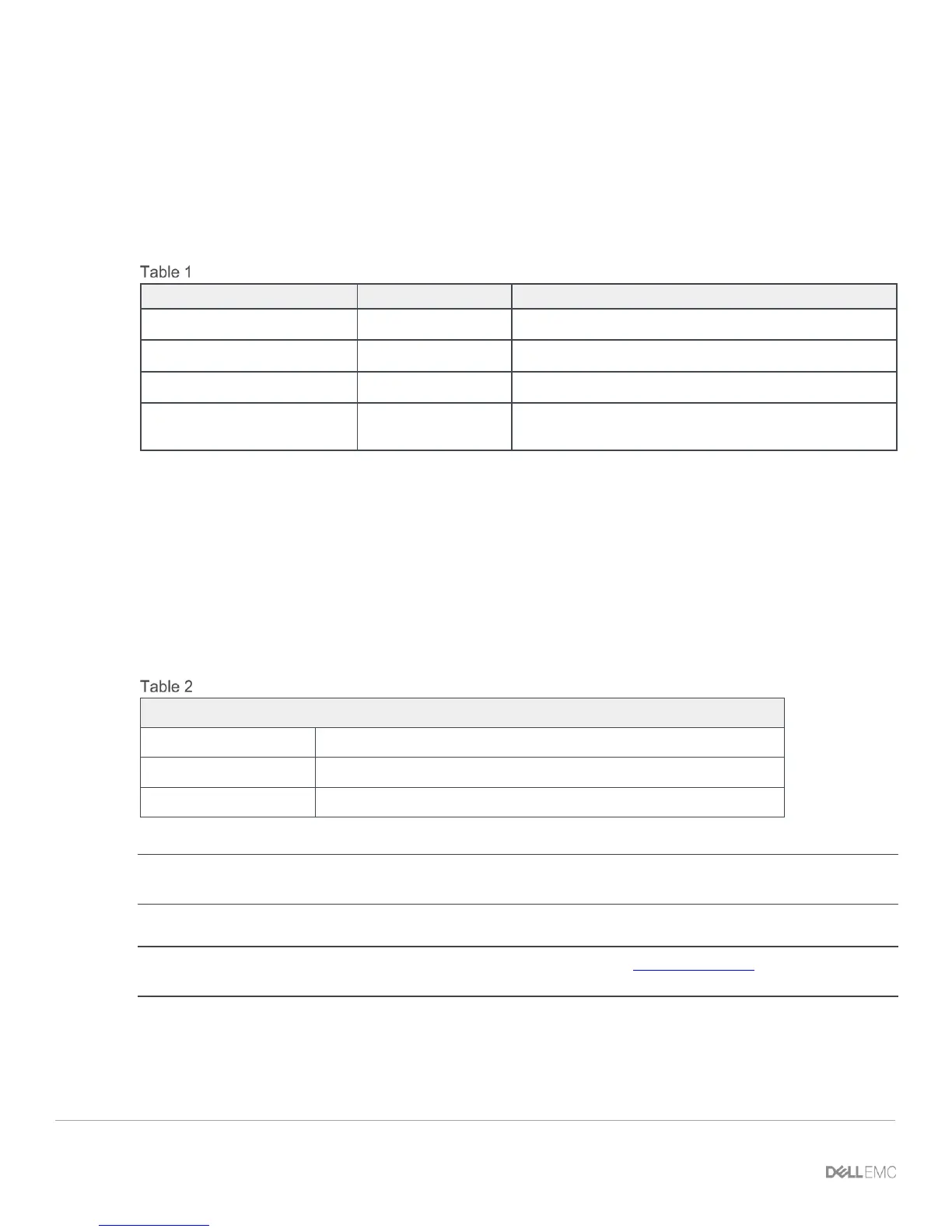Introduction
4 Huawei CloudEngine 6850 Switch Configuration Guide for Dell EMC SC Series SANs | SCG3464
1 Introduction
This document illustrates how to configure Huawei
®
CloudEngine 6850 (CE6850) series switches for use with
Dell EMC™ SC Series storage using Dell EMC best practices.
1.1 Document conventions
Table 1 lists the formatting conventions used in this document.
Document conventions
System configuration has been modified.
Command-line user-supplied
variables
1.2 Audience
This switch configuration guide describes a verified configuration following Dell EMC best practices for an SC
Series iSCSI SAN and is intended for storage or network administrators and deployment personnel.
1.3 Switch details
Table 2 provides an overview of the switch configuration. This switch configuration guide covers setup
instructions for all CE6850 switch models.
Switch specifications
Note: For proper functionality, the switch must be at the firmware version shown in Table 2 before proceeding
with configuration. Using previous firmware versions may have unpredictable results.
Note: The latest firmware updates and documentation can be found at: www.huawei.com. This site requires a
login.