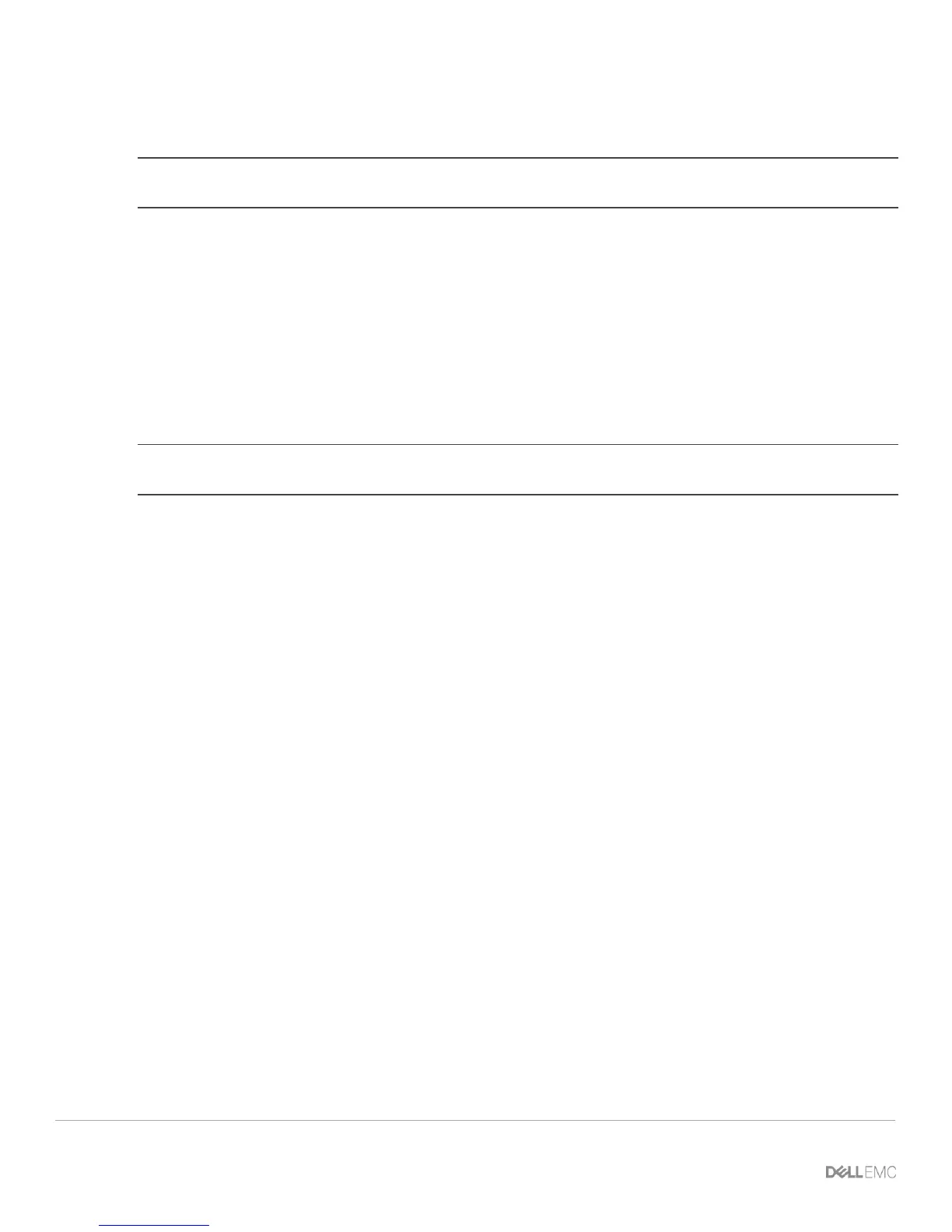Dell EMC recommended switch configuration
6 Huawei CloudEngine 6850 Switch Configuration Guide for Dell EMC SC Series SANs | SCG3464
2 Dell EMC recommended switch configuration
These steps show how to configure two Huawei CE6850 switches.
Note: The configuration steps in this section are only recommended when the switch is used as a dedicated
SAN for iSCSI traffic.
2.1 Hardware configuration
1. Power on both switches.
2. Connect a serial cable to the management port.
3. Using any terminal utility, open a serial connection session to the switch.
4. Open your terminal emulator and configure it to use the serial port (usually COM1 but this may vary.
depending on your system). Configure serial communications for 9600,N,8,1 and no flow control.
2.2 Startup configuration file
Note: This example assumes a switch at its default configuration settings. Always back up configuration
settings prior to performing any configuration changes.
<HUAWEI>reset saved-configuration
The action will delete the saved configuration on the device.
The configuration will be erased to reconfigure.Continue? [Y/N]: y
Warning: Now the configuration on the device is being deleted.
Info: Succeeded in clearing the configuration in the device.
<HUAWEI>reboot
Warning: The current configuration will be saved to the next startup saved-
configuration file. Continue? [Y/N]: n
Warning: The system will reboot. Continue? [Y/N]: y
2.3 Basic system configuration
The following steps set up the initial configuration for the switch.
Press CTRL+C to abort Zero Touch Provisioning in 10 seconds...
[CTRL+C]
Please Press ENTER.
An initial password is required for the first login via the console.
Continue to set it? [Y/N]: Y
Set a password and keep it safe! Otherwise you will not be able to login via the
console.