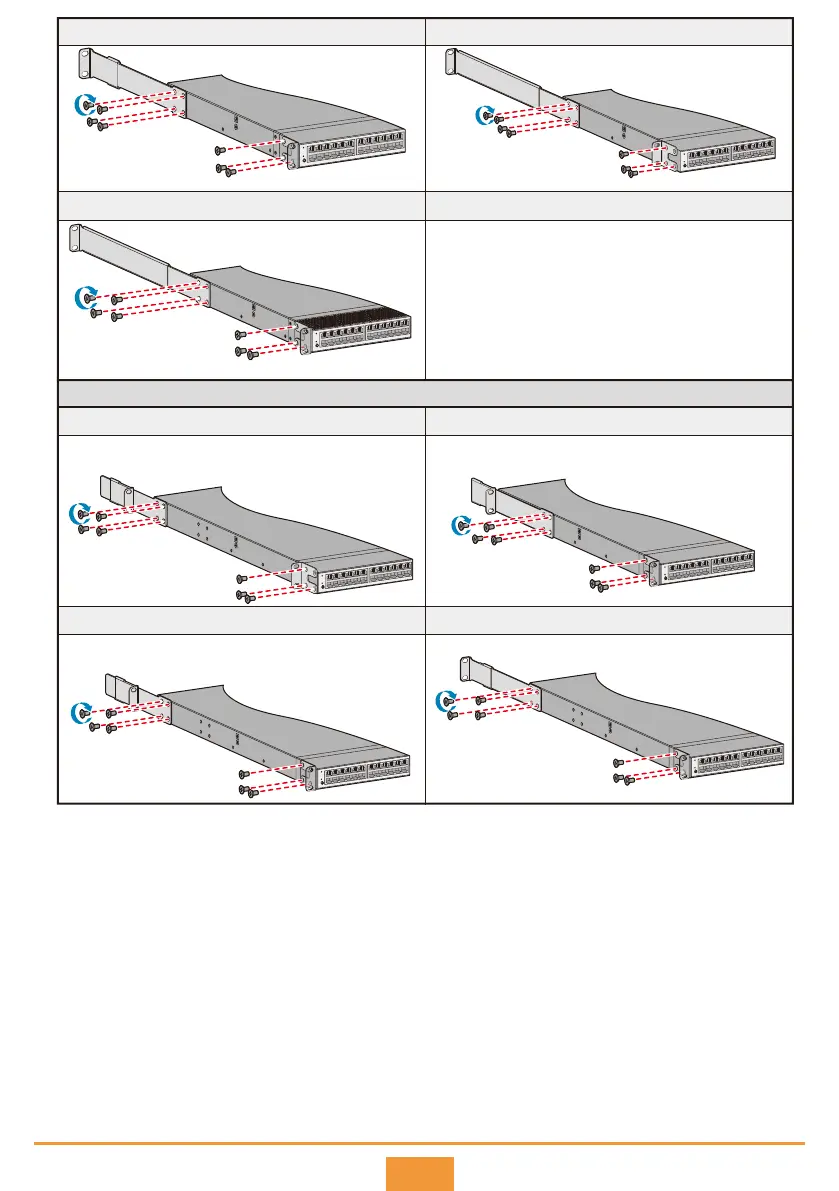Install eight floating nuts on the front and rear mounting rails, two on each mounting rail.
Connect the ground cable to the chassis ground point and place the other end on top of the chassis. The
ground point of the CE6850HI, CE6855-48T6Q-HI, CE6856-48T6Q-HI, CE6850U-HI and CE6875EI is
located at the power supply side.
Secure guide rails on the front mounting rails with M6 screws.
Hold bottom of the chassis with both hands, align the mounting brackets with the guide rails, and slowly
slide the chassis into the cabinet.
Secure the chassis onto the cabinet with M6 screws.
Connect the ground cable to the ground point on the cabinet.
Step 3
Step 4
Step 5
Step 6
Step 7
Step 8
4
539 mm-637 mm 638 mm-696 mm
697 mm-835 mm
Mounting bracket A
+ Mounting bracket C
+ Guide rail E
Mounting bracket A
+ Mounting bracket C
+ Guide rail F
Mounting bracket A
+ Mounting bracket C
+ Guide rail F
493 mm-548 mm 549 mm-551 mm
552 mm-680 mm 681 mm-815 mm
Mounting bracket and guide rail bundles for the CE7800&6800 (600 mm deep)
Note: Install mounting bracket C in mounting holes at middle
of the chassis.
Note: If the cabinet is 800 mm deep, mounting bracket C will
touch the cabinet door. Do not close the door at this side.
Note: If the cabinet is 800 mm deep, mounting bracket C will
touch the cabinet door. Do not close the door at this side.
Mounting bracket A
+ Mounting bracket C
+ Guide rail E
Mounting bracket A
+ Mounting bracket C
+ Guide rail E
Mounting bracket A
+ Mounting bracket C
+ Guide rail E
Mounting bracket A
+ Mounting bracket C
+ Guide rail E