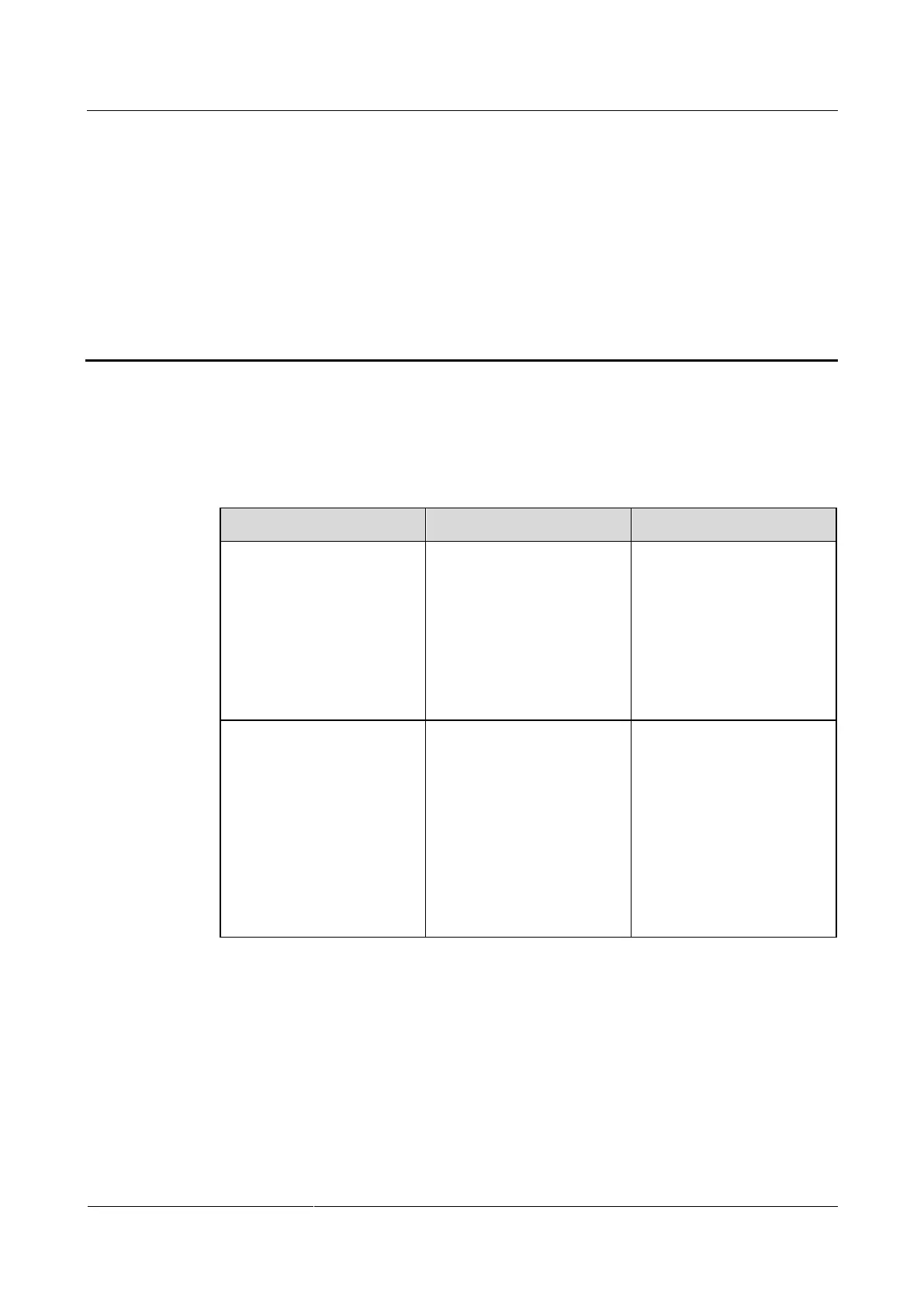DDSU666-H Smart Power Sensor
User Manual
Huawei Proprietary and Confidential
Copyright © Huawei Technologies Co., Ltd.
3 System Maintenance
3.1 Troubleshooting
Table 3-1 Common alarms and troubleshooting measures
No display after the
instrument being powered
on
1. Incorrect wiring mode;
2. Abnormal voltage
supplied for the
instrument;
1. If the wiring mode is
incorrect, please connect
based on the correct
wiring mode (see the
wiring diagram).
2. If the supplied voltage is
abnormal, please supply
the voltage on the
instrument specification.
Abnormal RS485
communication
1. The RS485
communication cable is
disconnected, short
circuit or reversely
connected.
2. The address, baud rate,
data bit and parity bit of
the instrument is not in
accordance with the host
computer;
1. If any problems for the
communication cable,
please reconnect or
change the cable.
2. Set the address, baud
rate, data bit, parity bit to
be the same as the host
computer through
buttons, for button
settings, please see
“parameter setting”.
