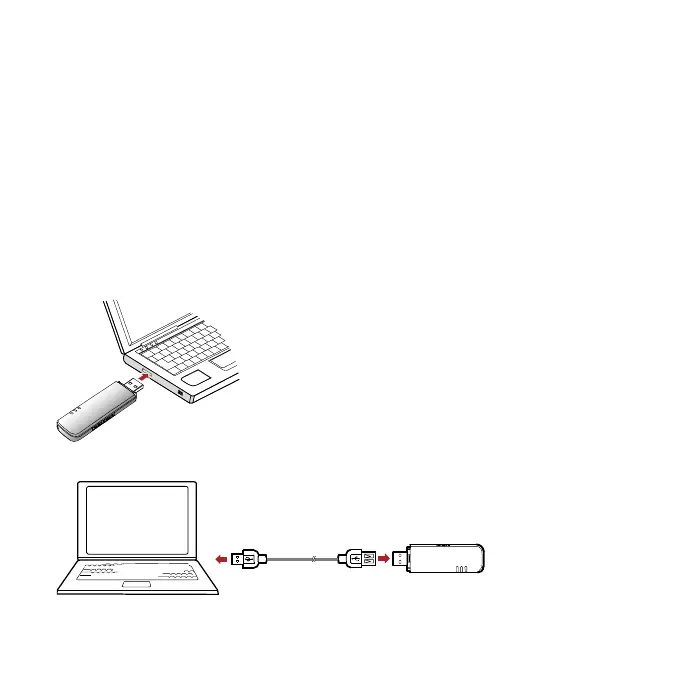6
Installation/Removal Guide
On different operating systems (OSs), the installation and removal procedures may differ. Follow the
system prompts during operation.
Connecting the E160E with a Computer
Note:
First, power on the computer. Then connect the E160E with the computer. Otherwise, the E160E
cannot be installed as normal.
1. Plug the E160E into the USB interface of the laptop or desktop computer.
You can connect the E160E to a laptop or desktop computer using the USB cable for better signals.
