
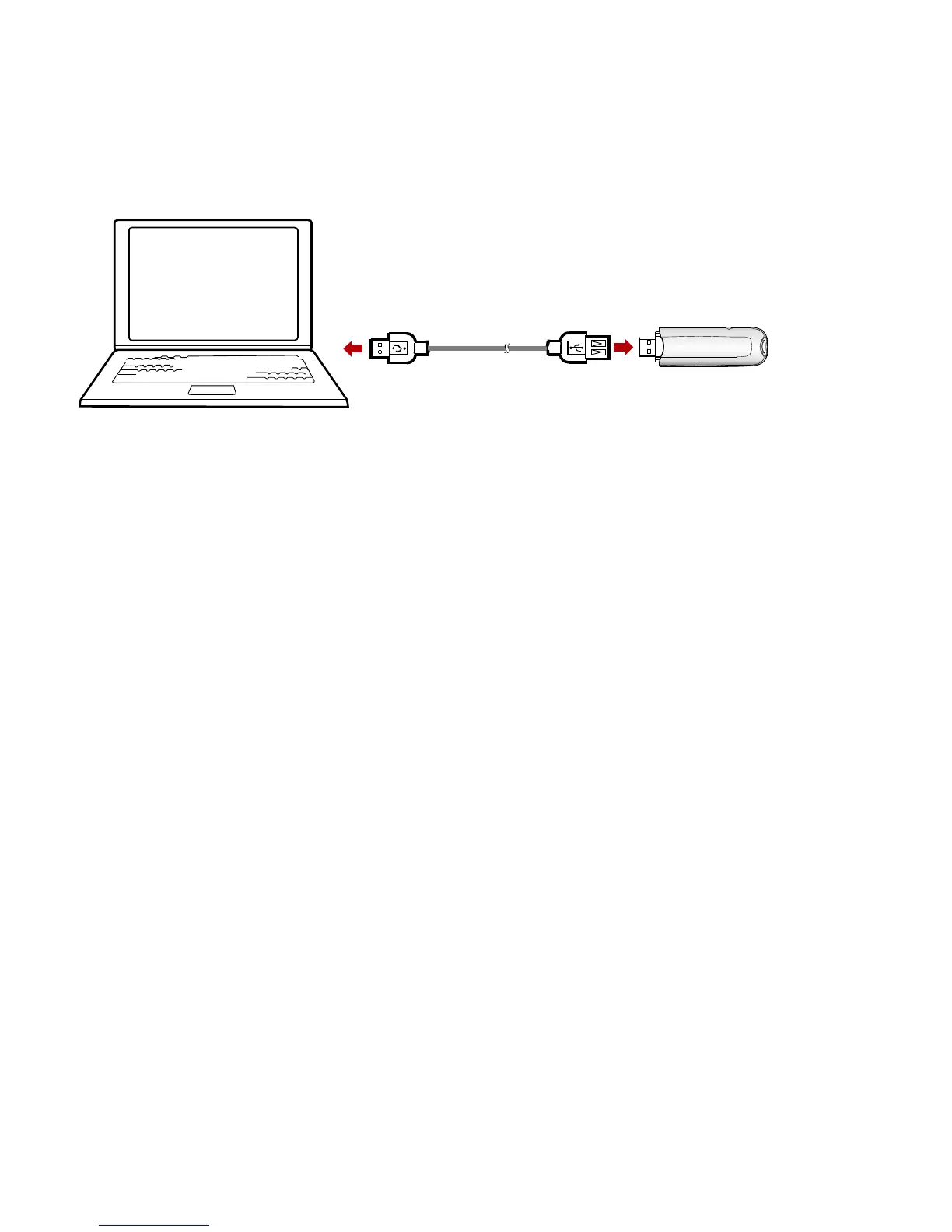 Loading...
Loading...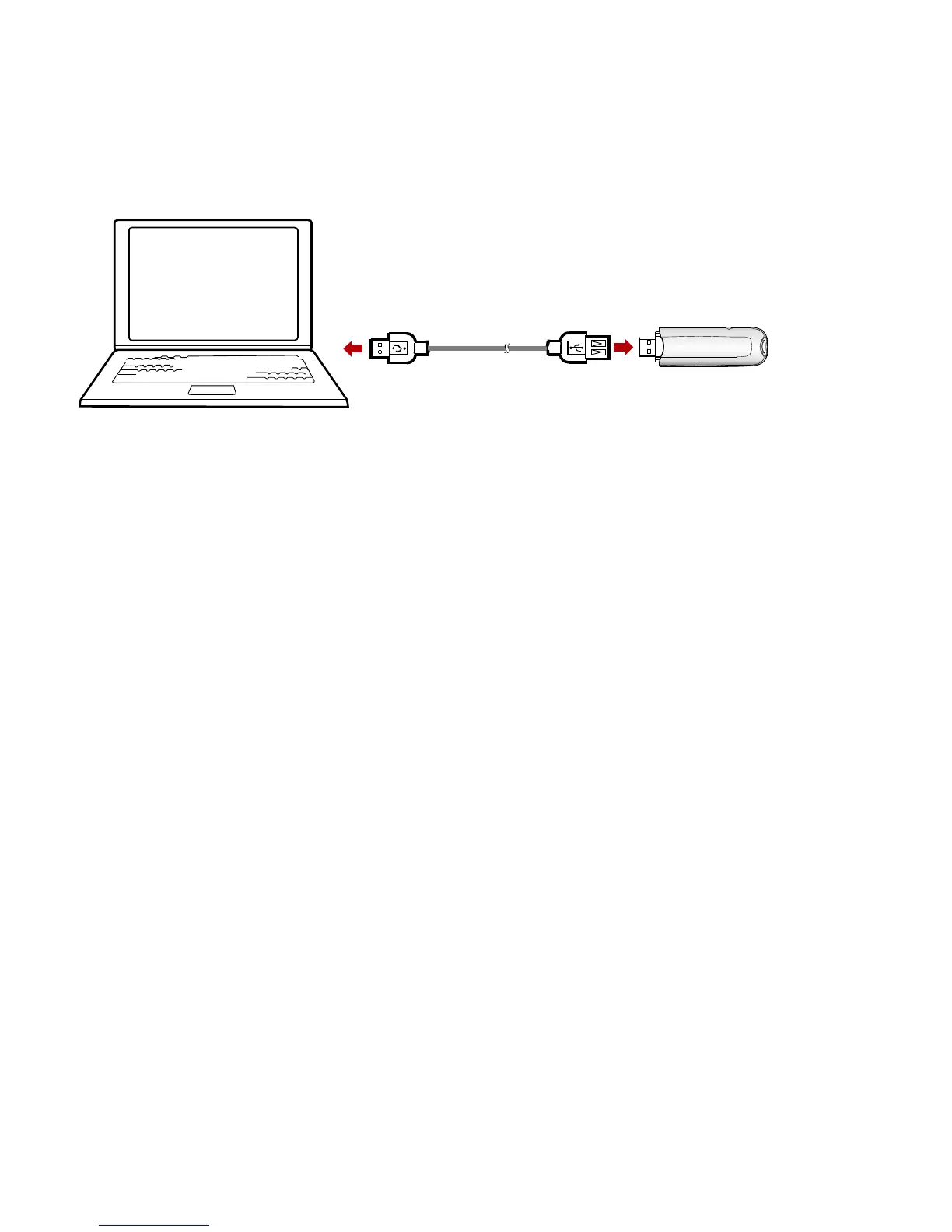
Do you have a question about the Huawei E169 and is the answer not in the manual?
| Frequency range | 0.85 - 2.1 GHz |
|---|---|
| Maximum data transfer rate | 7.2 Mbit/s |
| Connectivity technology | Wired |
| Internal | No |
| Plug and Play | Yes |
| Product color | White |
| Compatible operating systems | Windows 2000/XP/Vista Mac |