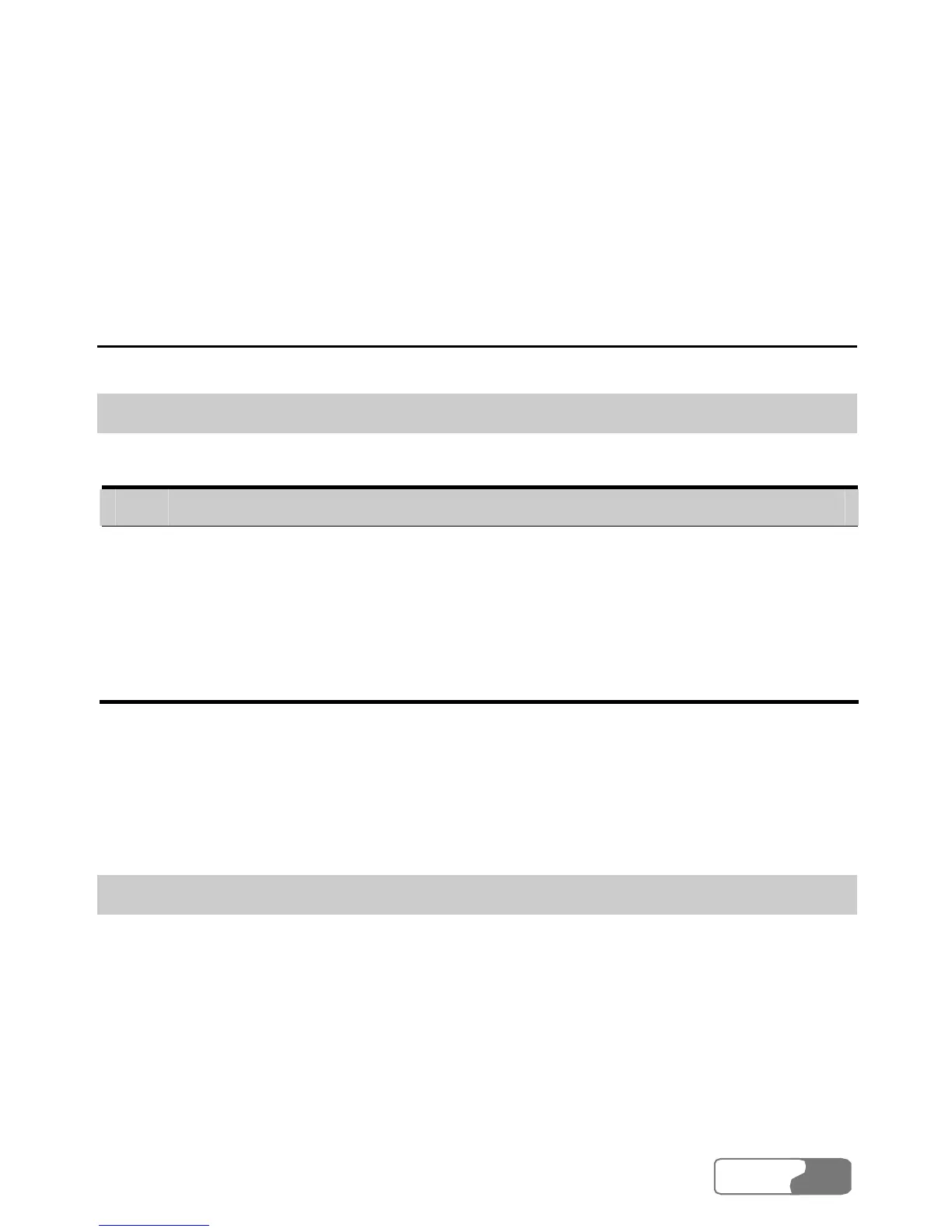HUAWEI
17
8 Internet Service
Network Connection Settings
Crea Profile
Se ttings ork Connection Se Then do the following:
ting a
le Se
ct > Netw ttings….
St ep Procedure
1 Click New.
2 rofile name.
, IP, authentication, DNS, WINS, and authentication
protocol.
4 Click Save.
Enter the p
3
Enter the APN
Note:
settings, consult your service provider. For details of network connection
De Profile
Se ttings e following:
leting a
le Se
ct > Network Connection Settings…. Then, do th