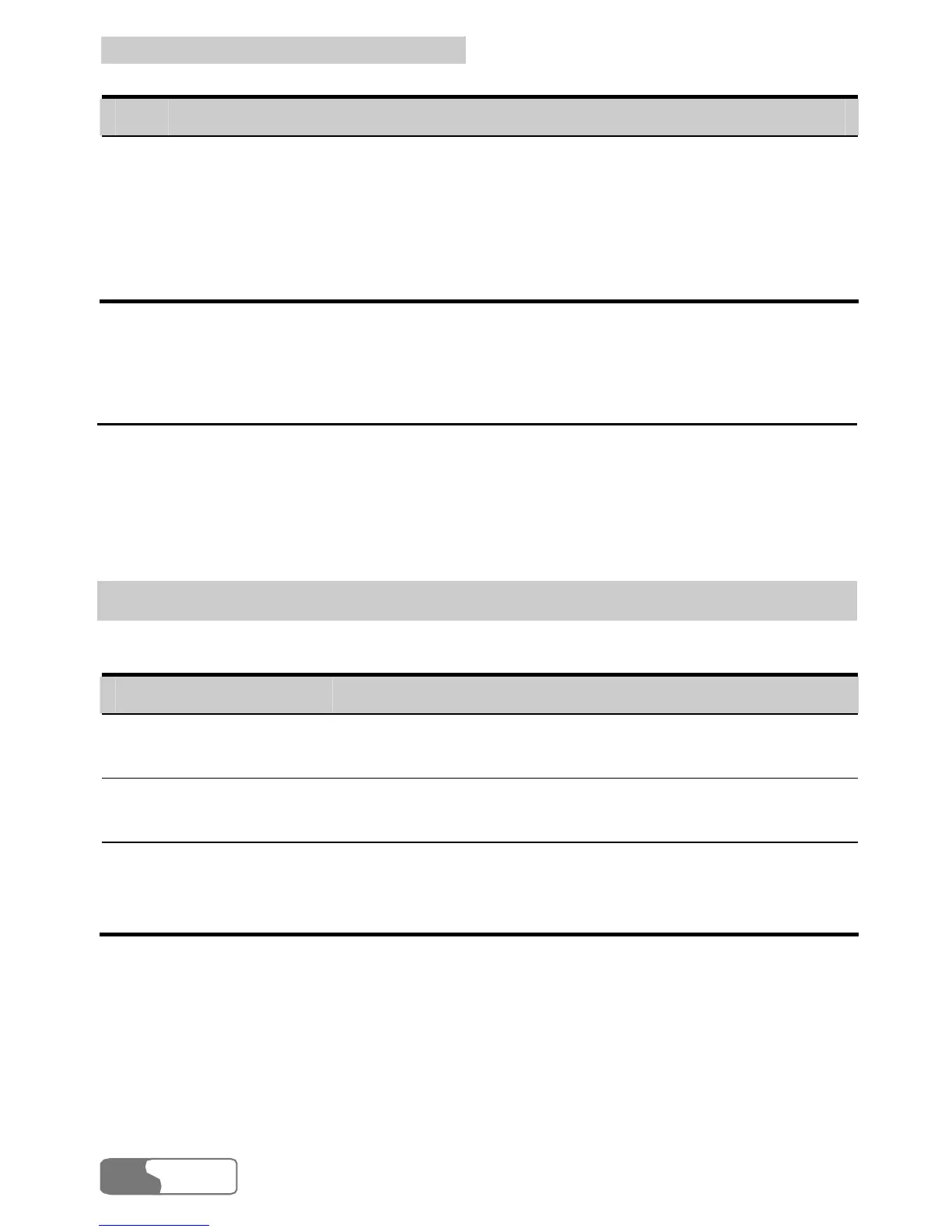11 Settings and Information Query
HUAWEI
38
Step Operation
1 Select Settings > PIN Code Protection.
2
z ble: You do not need to enter the PIN code when E220 starts
up.
Select Enable or Disable. Enter the PIN code.
z Enable: You need to enter the PIN code when E220 starts up.
Disa
System Settings
The system settings include the startup mode of Mobile Connect, the alert mode
y/hibernate mode of the PC and so on.
Select Settings > Options.
for messages, and the standb
Setting Startup
.Click t tab to set the following itemhe Startup s
Option Description
Launch application
on Windows start up
Mobile Connect is launched along with the Windows.
Start main window
The Mobile Connect window is minimized on startup.
minimized
Check the unread
message(
s) while
starting
read
messages in the USIM/SIM card and E220.
On launching, Mobile Connect checks the un
Note:
the Check the unread message(s) while starting check box is selected.
Click Default to restore the settings to the default values, namely, only