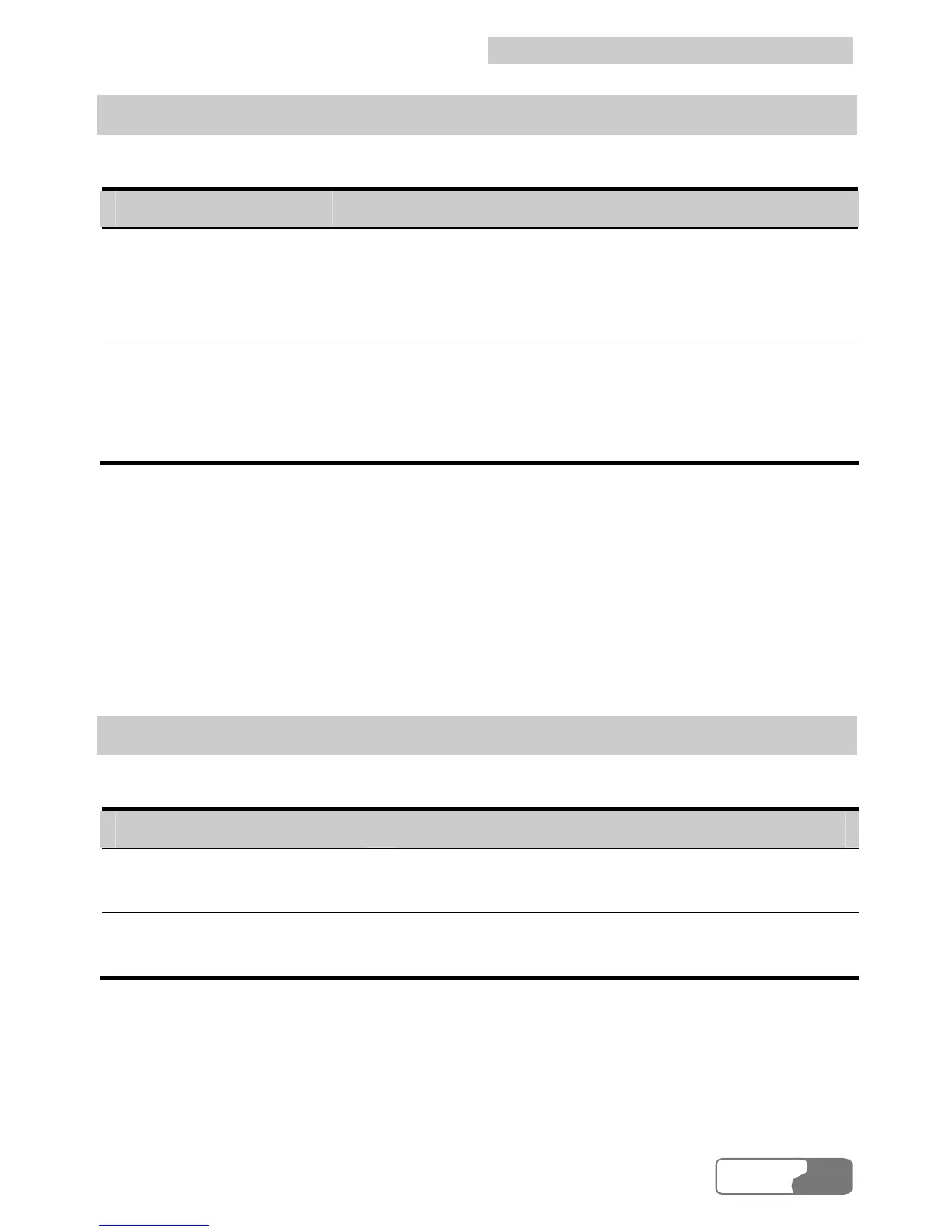1
1
1
1
S
S
e
e
t
t
t
t
i
i
n
n
g
g
s
s
a
a
n
n
d
d
I
I
n
n
f
f
o
o
r
r
m
m
a
a
t
t
i
i
o
o
n
n
Q
Q
u
u
e
e
r
r
y
y
HUAWEI
39
Setting SMS Alerts Function
Select the SMS Alerts tab to set the following items.
Option Description
Alert window
Select the Alert window check box. If there is a new
message, the alert window is displayed. You can:
z Click View to view details.
z Click Close to close the alert window.
Alert tone
After you select a sound file, if there is a new message,
the sound file is played.
z Click Browse to select the sound file.
z Click Play to pre-listen to the sound file.
Note:
z The SMS sound files must be *.wav or *.mid files.
z If you click Default, all the items in the Prompts tab are restored to
the default values. That is, both the Alert window check box and the
Alert tone check box are selected.
Setting the Standby/Hibernate Mode
Click the Standby/Hibernate tab to set the following items.
Option Description
Prevent Standby/Hibernate
Prevent the PC from turning to the standby or
hibernate mode.
Allow Standby/Hibernate
Allow the computer to turn to the standby or
hibernate mode.
Note:
If you click Default, the standby/hibernate status recovers to its default
value, that is, allow standby or hibernate.
