
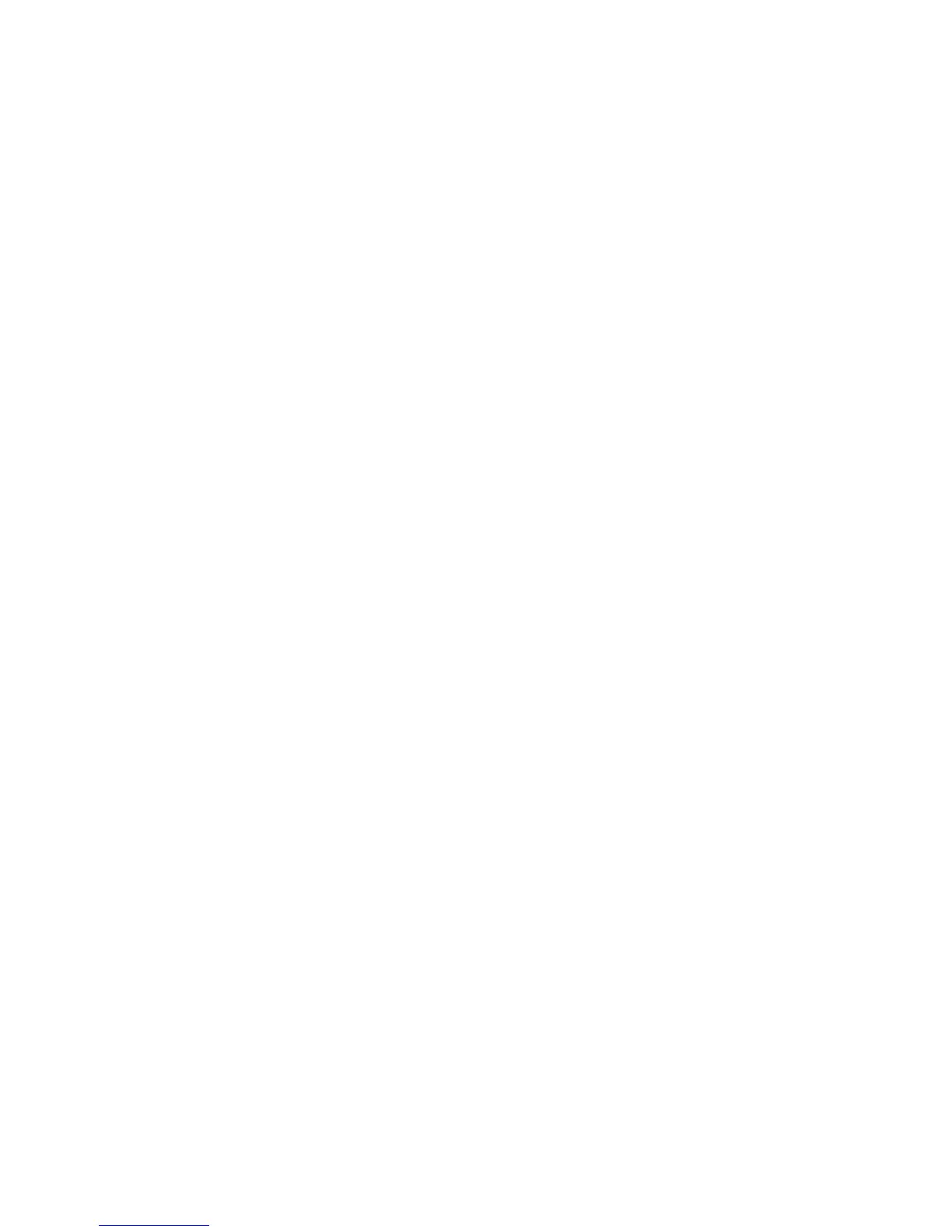 Loading...
Loading...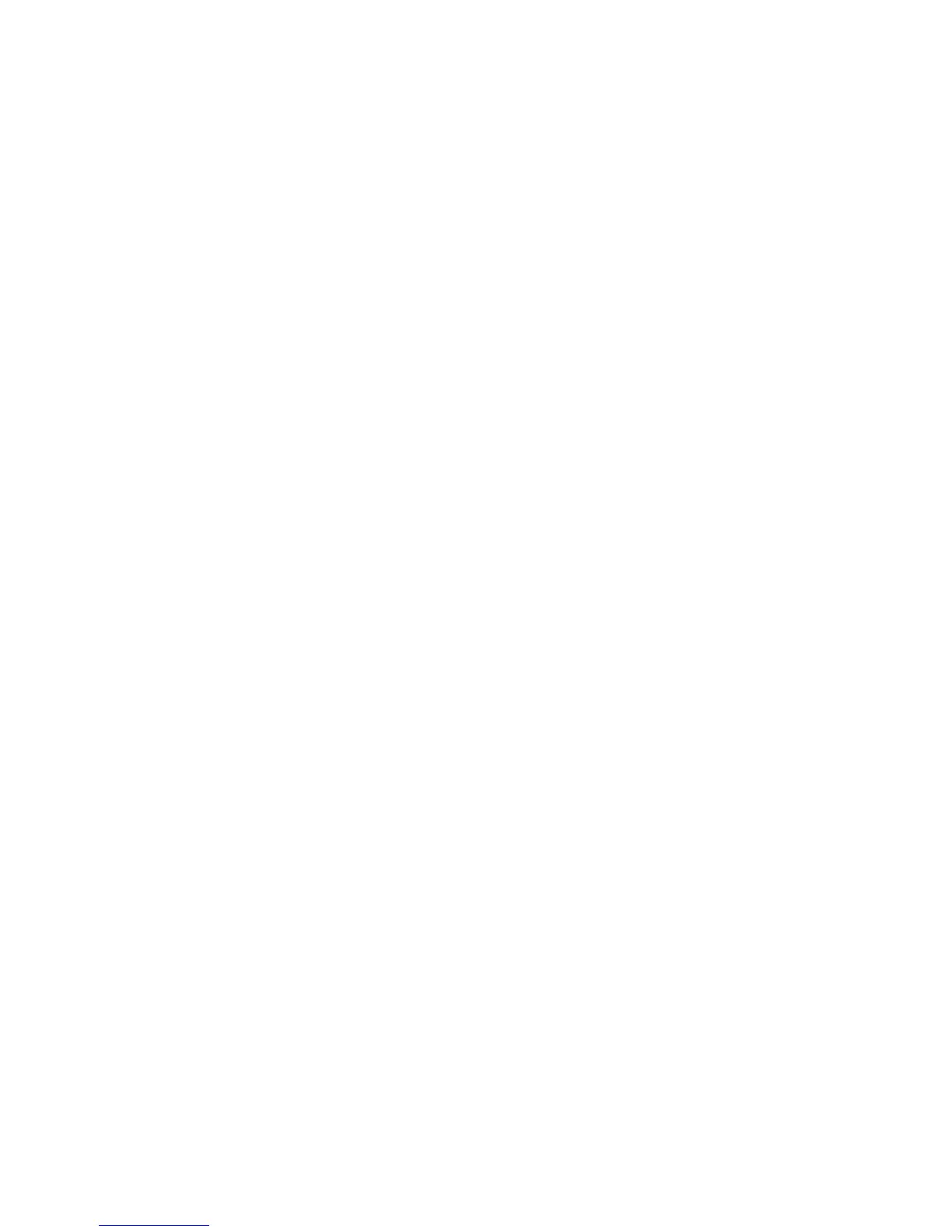
Do you have a question about the Huawei e5180s and is the answer not in the manual?
| LTE Category | Cat 4 |
|---|---|
| Max Download Speed | 150 Mbps |
| Max Upload Speed | 50 Mbps |
| Wi-Fi Standard | 802.11b/g/n |
| Wi-Fi Frequency | 2.4 GHz |
| Wi-Fi Users | 32 |
| USB Port | 1 |
| External Antenna | Yes |
| Device Type | 4G Router |
| Network Technology | LTE, GSM |
| LTE Bands | 800/900/1800/2100/2600 MHz |
| Ethernet Ports | 1 |
| SIM Card Slot | Yes |
| Operating Temperature | 0°C to 40°C |
| Storage Temperature | -20 to +60 °C |
Details the physical components, indicators, ports, and slots of the Huawei WiFi Cube 4G.
Provides a step-by-step guide and important notes for installing a micro SIM card into the device.
Instructions on connecting and using an external antenna to improve signal reception in areas with poor coverage.
Guide on how to properly connect the device's power adapter for operation, including warnings.
Instructions on accessing and logging into the device's web-based user interface for configuration.
Covers general electronic device safety, interference, and medical equipment considerations.
Addresses usage in hazardous environments, traffic, and optimal operating conditions.
Provides guidance on protecting the device during thunderstorms and from electrical hazards.
Important precautions for ensuring children's safety when using the device.
Warnings and recommendations regarding the use of approved power adapters and accessories.
Critical safety instructions for using the device's power adapter.
Guidelines for keeping the device clean and maintaining its condition.
Information on proper disposal of the device and accessories according to WEEE and Battery directives.
Details the device's compliance with REACH and RoHS regulations for hazardous substances.
Declaration of conformity with EU directives and display of CE marking.
Notes on specific geographical restrictions for the 2.4 GHz band in Norway.
Compliance statement for FCC rules, including interference limits and user guidance.