18
Tips
If the Mobile Wi-Fi is placed in an environment with poor ventilation, it may overheat after
extended use. When the Mobile Wi-Fi overheats, it will switch o and disconnect from the
network automatically to protect itself. If this happens, place the Mobile WiFi in a
well-ventilated location, then restart the Mobile Wi-Fi.
If you are experiencing diculties using the Mobile Wi-Fi, try the following:
l See help on the web management page.
l Restart the Mobile Wi-Fi.
l Restore the factory defaults.
l Contact your service provider.
MKT-1410 06.12.2012
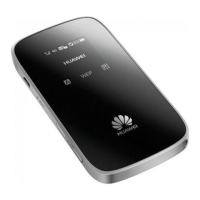
