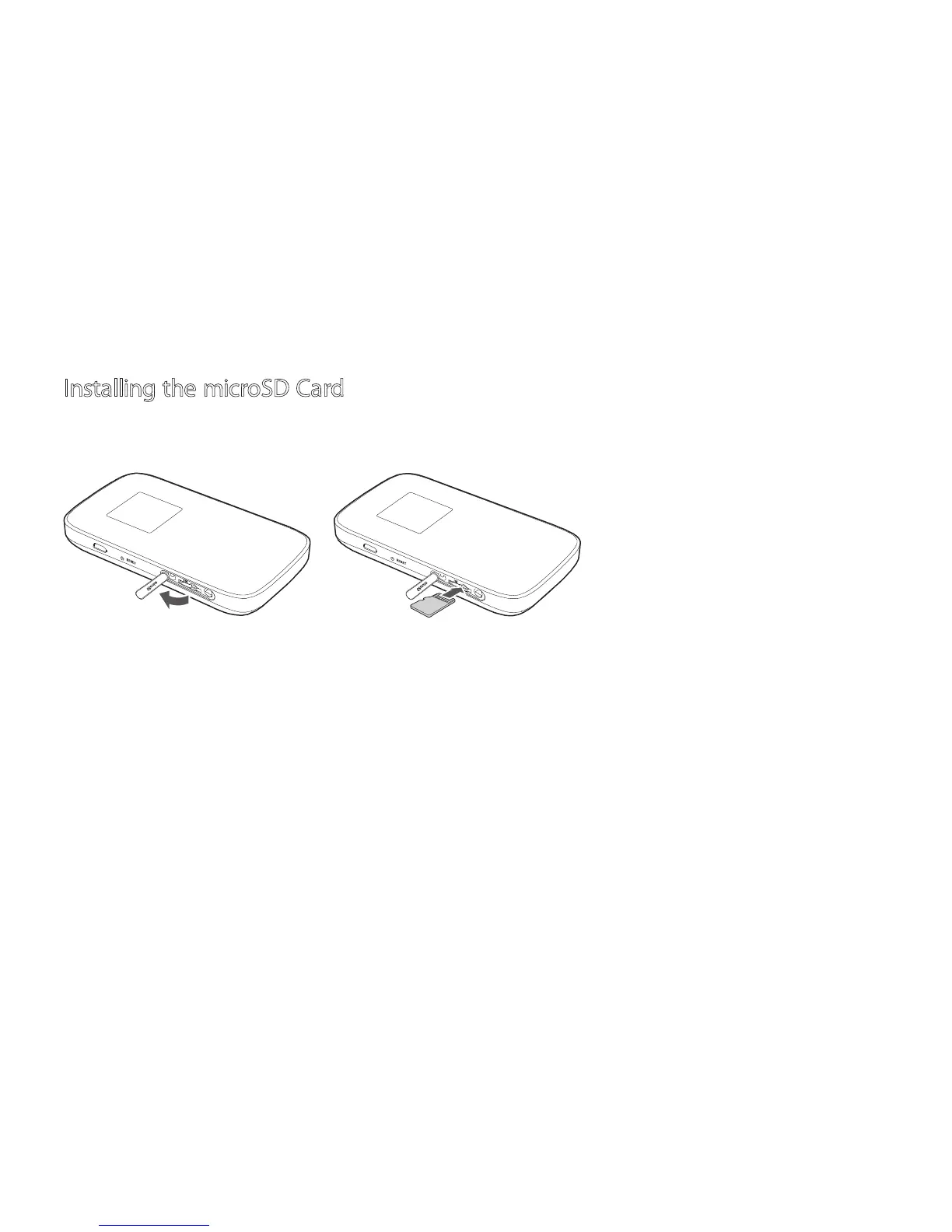7
Installing the microSD Card
Insert the microSD card into the Mobile Wi-Fi, as shown in the following gure.
Note:
l The microSD card is an optional accessory. If a microSD card did not come with your
Mobile Wi-Fi, you may purchase one yourself.
l To remove the microSD or SIM card, press in the card gently. The microSD or SIM card
will pop out for removal.
l Do not remove the microSD or SIM card when the card is in use. Otherwise, the card
as well as your Mobile Wi-Fi may get damaged and the data stored on the card may
be
corrupted.
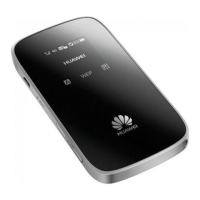