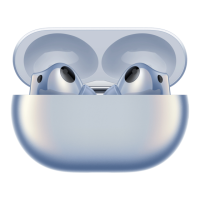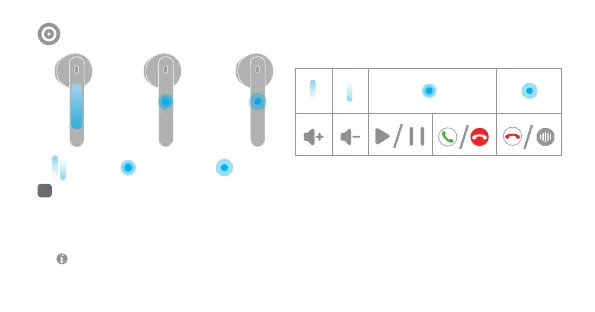 Loading...
Loading...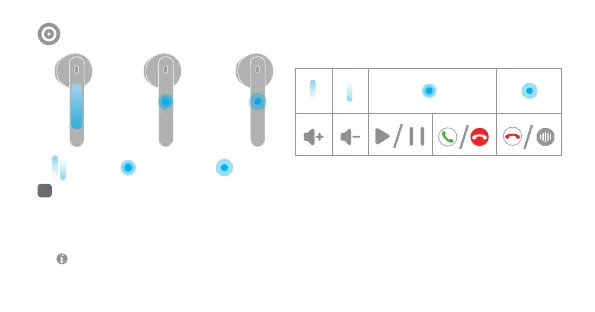
Do you have a question about the Huawei FreeBuds Lipstick and is the answer not in the manual?
| Type | True Wireless Stereo (TWS) |
|---|---|
| Frequency Response | 20 Hz - 20 kHz |
| Bluetooth Version | 5.2 |
| Bluetooth Codec | AAC, SBC |
| Water Resistance | IPX4 |
| Active Noise Cancellation | Yes |
| Charging Port | USB-C |
| Wireless Charging | Yes |
| Weight (Earbuds) | 4.1 g each |
| Touch Controls | Yes |
| Voice Assistant | Yes |
| Compatibility | Android, iOS |
| Bluetooth Profiles | A2DP, AVRCP, HFP |
| Battery Life (Earbuds) | 4 hours (ANC on) |
| Battery Life (with Charging Case) | 20 hours (ANC off), 14 hours (ANC on) |
| Charging Time | 90 minutes (case) |
| Colors | Red |
| Design | Lipstick-shaped case with open-fit earbuds |