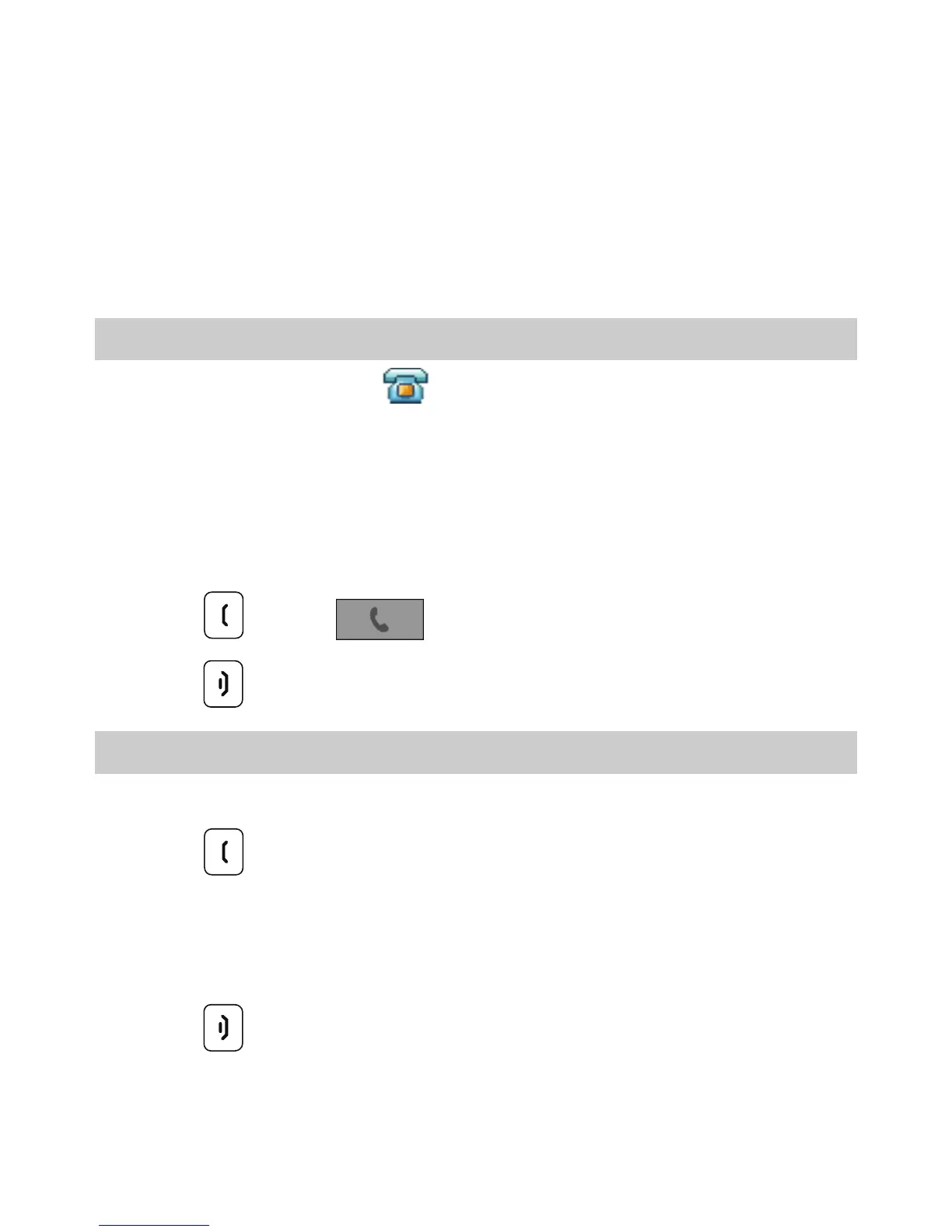7
z
E-Book reader: to read the e-books stored on the phone or the
microSD card.
z
Java: to download and install Java applications.
z
Games: to provide games and fun.
4 Voice Services
Making a Call
1. In standby mode, tap in the middle of the bottom of the
screen to access the on-screen keypad. .
2. Tap the on-screen keypad to enter the phone number.
3. To make an international call, tap the * key twice consecutively to
enter a plus sign (+). Then enter the country or region code, area
code, and phone number in sequence.
4. Press or tap to dial the number.
5. Press to end the call.
Answering a Call
When there is an incoming call, you can do as follows:
z
Press to answer the call.
z
Tap Silent to silence the speaker.
z
Select Options > Call background sound to select a background
sound to imitate the environment where you are.
z
Press to reject the call.
