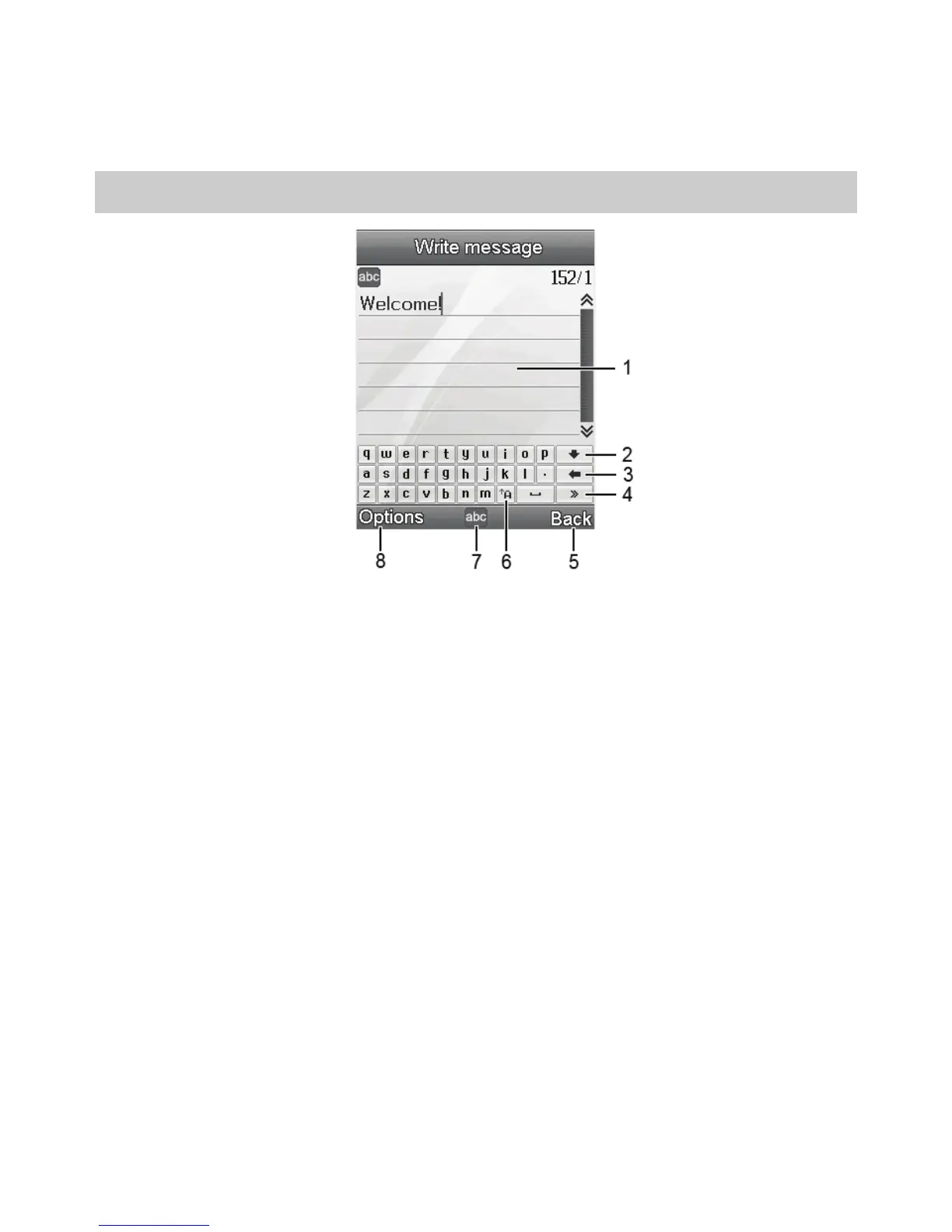8
5 Text Entry
Text Entry Screen
1 Text entry area.
2 To collapse the on-screen keyboard.
3 To clear the last entered character.
4 To switch between the letter panel and the symbol panel.
5
To clear the last entered character (by tapping it once) or to
clear all the entered characters at a time (by tapping and
holding it).
6 To switch between the upper case and the lower case.
7
Icon of the current text entry mode, used to change the text
entry mode.
8 To access the Options screen to set the entered text.
