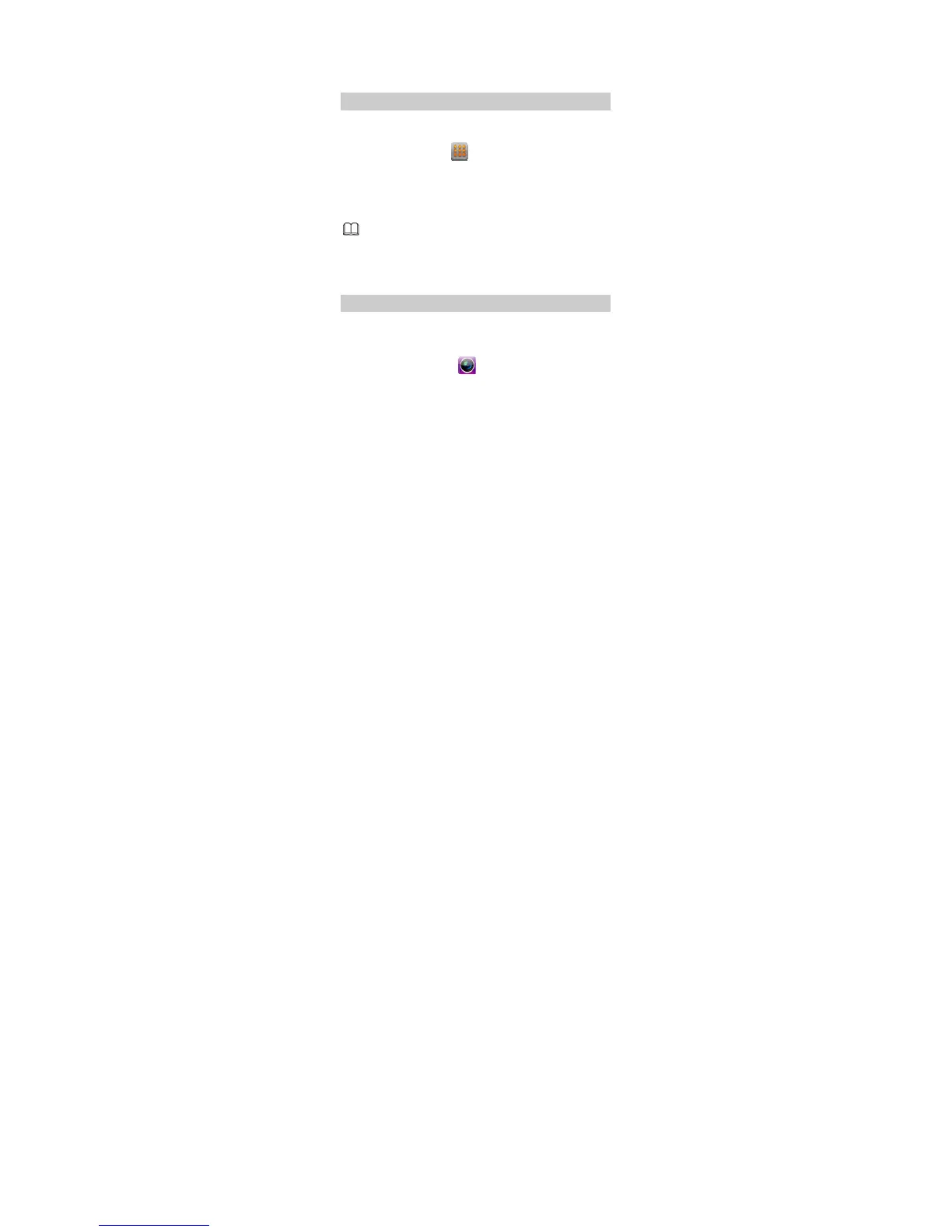7
3. Wait until the battery is fully charged.
During charging, an animated charging icon is displayed.
When the charging icon is static, the battery is fully charged.
4. Disconnect the charger from the power socket, and then
from the phone.
Calibrating the Screen
The phone responds to the touch of your finger on the screen
accurately after screen calibration.
1. In standby mode, tap and then select Settings > Pen
calibration.
2. Use your finger to tap the three-point marks that appear on
the screen in sequence as prompted to complete screen
calibration.
During the calibration, tap each three-point mark
accurately to ensure that the phone can respond to
your tap and text entry on the screen correctly after
the calibration.
Accessing a Shortcut Menu
In standby mode, there are several default shortcuts are placed
in the bottom of the screen, tap to select the following
shortcuts:
z
Access Camcorder: tap to take pictures or record
video clips.
