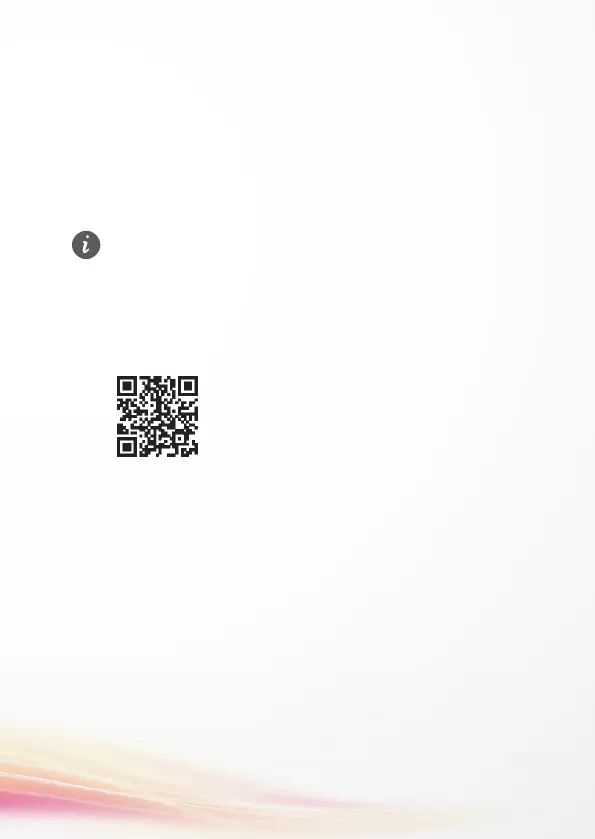Managing your router
You can manage the router using the web-based management
page. Please refer to the label on the bottom of the router for
the default IP address, password and so on.
More information can be found in the web-based
management page.
• Ensure that you promptly change the default login
password for the web-based management page
to prevent unauthorized users from changing the
router’s settings.
• You can also manage your router using the HUAWEI
SmartHome App. Scan the QR code below to download.
