
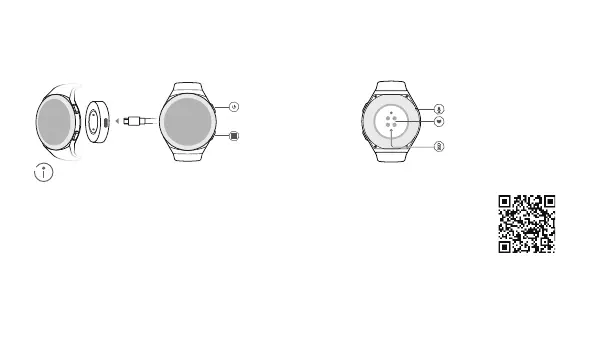 Loading...
Loading...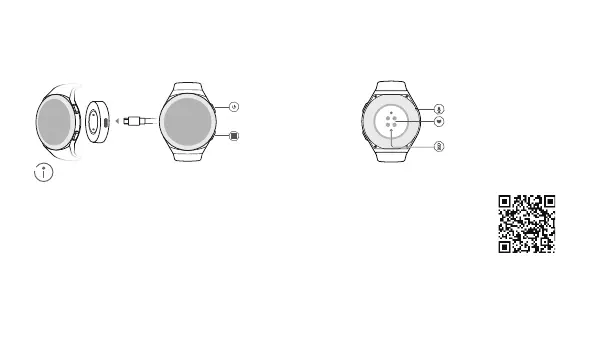
Do you have a question about the Huawei HCT-B19 and is the answer not in the manual?
| Model | Huawei HCT-B19 |
|---|---|
| Category | Watch |
| Battery Life | Up to 14 days |
| Water Resistance | 5 ATM |
| Operating System | HarmonyOS |
| Compatibility | Android 6.0 or later, iOS 9.0 or later |
| Display | AMOLED |
| Connectivity | Bluetooth |
| Sensors | Accelerometer, Gyroscope, Optical heart rate sensor, Barometer |
| Weight | Approximately 42.6 g (without the strap) |
Connect the watch to the charging cable and ensure proper contact for charging.
Instructions to download and install the Huawei Health application.
Steps to connect your watch to your smartphone using the Huawei Health app.
Accessing online support and tips within the Huawei Health app.
Information on how personal data is protected and used.
Safety guidelines for operating devices in explosive environments.
Important warnings and guidelines for safe device usage.
Details on the device's compliance with European Union regulations.
Guidelines and safety information regarding radio frequency exposure.
Details on recommended accessories and product software.
Regulations on hazardous substances relevant to product disposal.