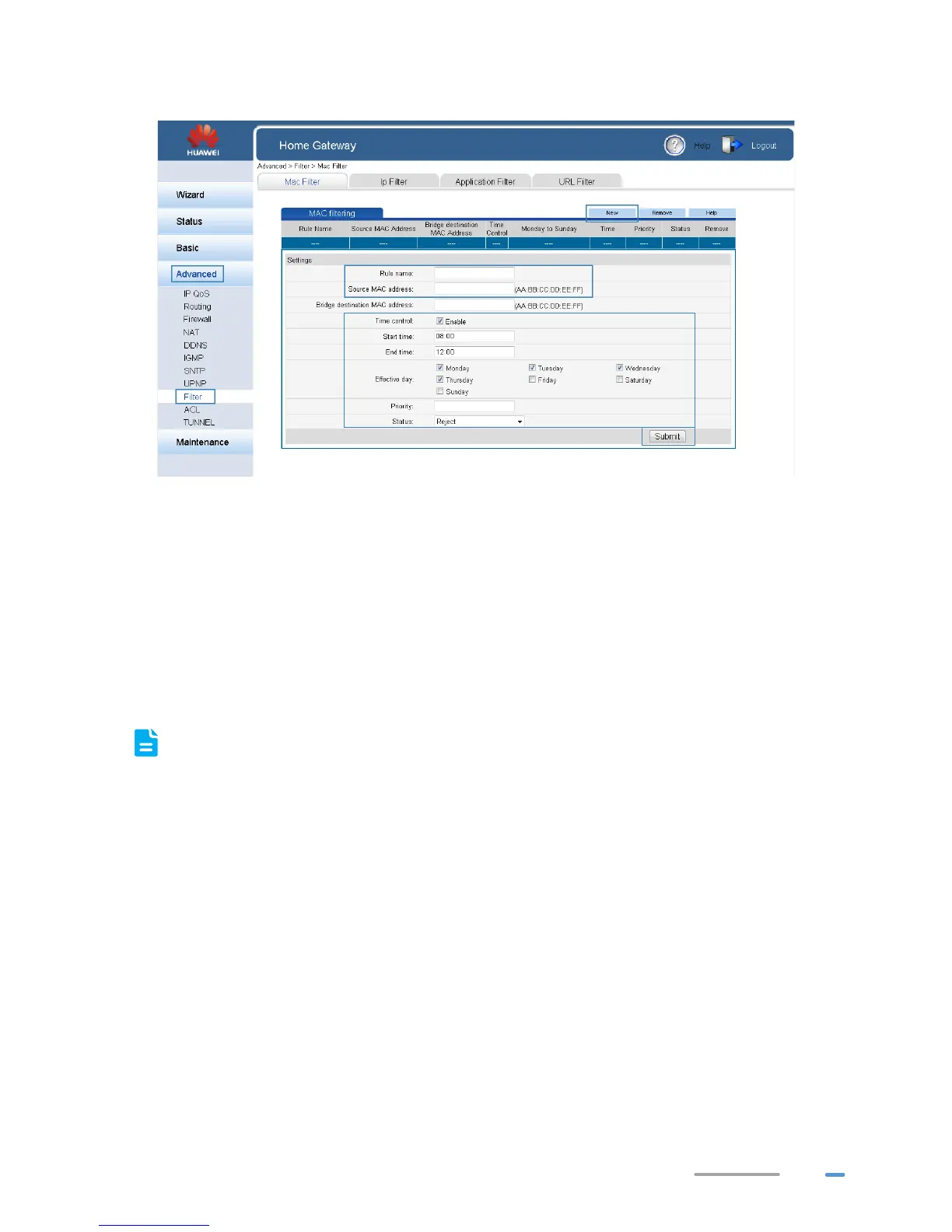31
11. Click Submit.
Filtering Out Inappropriate Websites
Use URL filtering to prevent certain websites from being accessed.
1. Log in to the web management page.
2. In the navigation tree, choose Advanced > Filter and click URL Filter.
3. Click New.
4. In URL, enter the Web site address you specify.
5. In Priority enter any integer from 0 to 254.
A larger value indicates higher priority. When a URL matches two URL filtering rules, the rule
with higher priority takes effect.
6. In Status, select Reject.