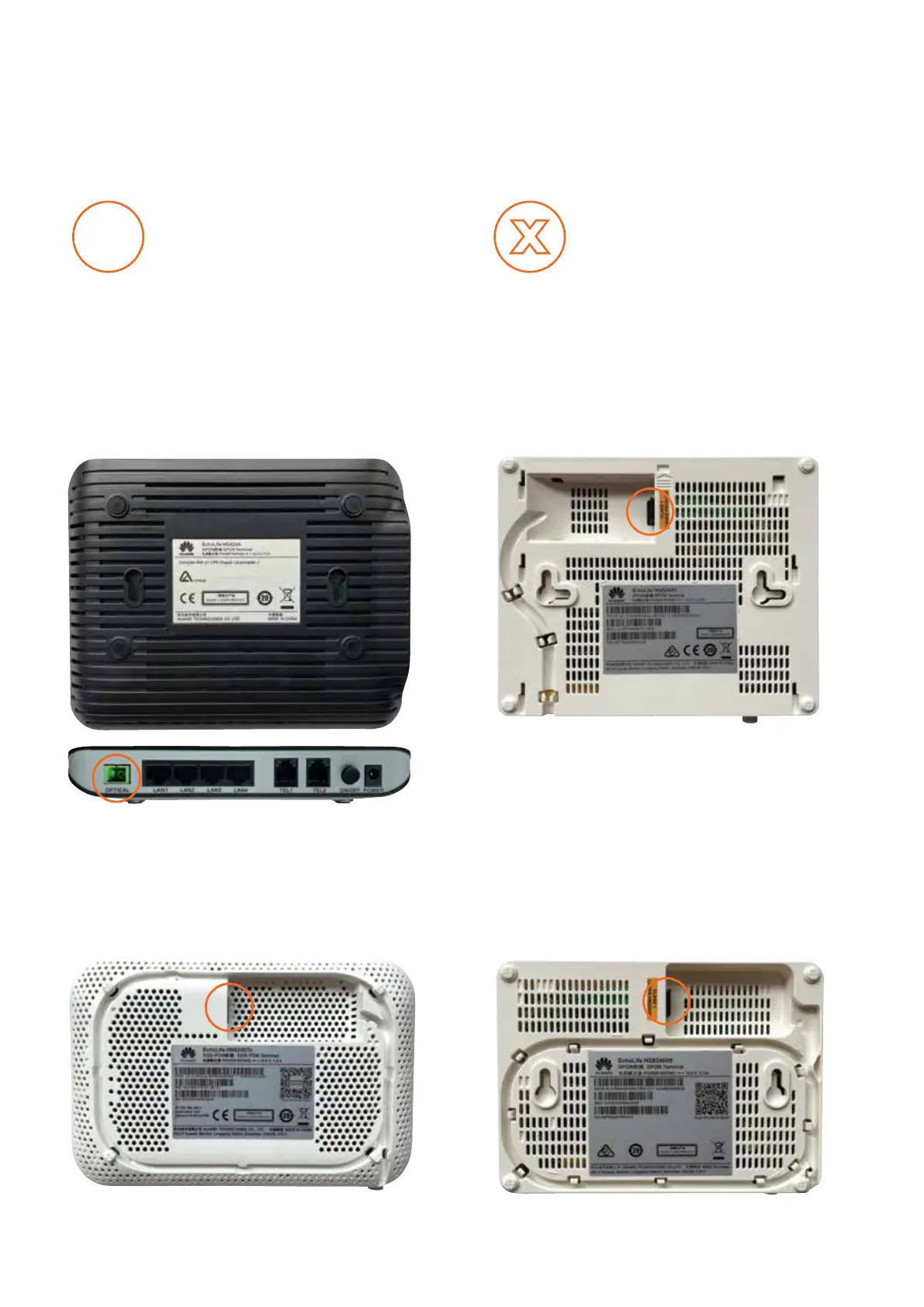14
0800 Fibre LTD
Please do not attempt to
open the ONT or remove
the bracket as it may
damage the fibre cable.
Do not remove the ONT
from the premises.
Back of the ONT’s
The fibre (or optical) port is located on the back of the ONT – this is what the
fibre cable is connected to (except for Model Type HG8240).
Model Type HG8240H5
Model Type HG8240H
Model Type HN8250Ts
(Hyperfibre ONT)
Model Type HG8240
The ONT, ETP and power cables belong to
Tuatahi First Fibre. If you move house, make sure
you leave it at the property for the next resident.
!
