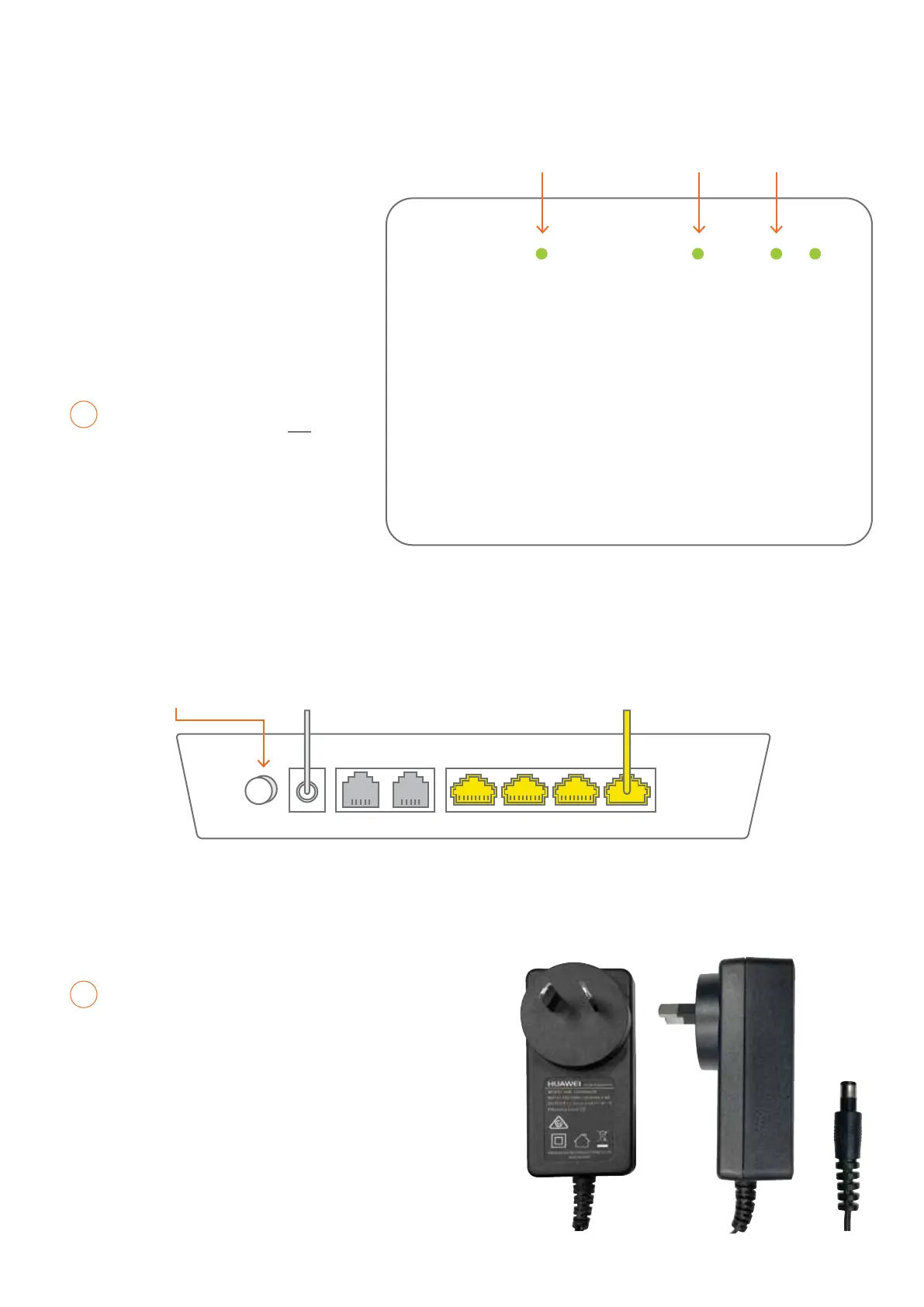4
0800 Fibre LTD
What your ONT
should look like,
when working
normally.
If not working normally, check the ONT has:
Power
HUAWEI
PONLOSLAN1LAN2LAN3LAN4TEL1TEL2
Solid or flashing
green light
(LAN1 to LAN4
if a cable has
been plugged
into this port) Solid green light
Solid or flashing
green light
(TEL1 to TEL2
if phone
service exists)
PowerOn/Off LAN1LAN2LAN3LAN4TEL1TEL2
This cable connected to
your modem or router.
This power adapter cable
connected to your power.
Is the On/Off
button pushed in?
Please do not plug any other power cable into the
ONT – this can damage it.
Is your ONT’s power cable missing or damaged?
If you are unable to find the power cable, go to
www.tuatahifibre.co.nz/ont-form/ to request one for free
and we’ll courier it to you straight away. In some areas you
have the ability to pick it up from our office. Alternatively
you can phone us at 0800 342 735.
Check your connection
If your ONT lights are working
normally, but you are still not
connected to the internet.
Please contact your Internet
Service Provider to trouble-
shoot your modem or router.
!
!