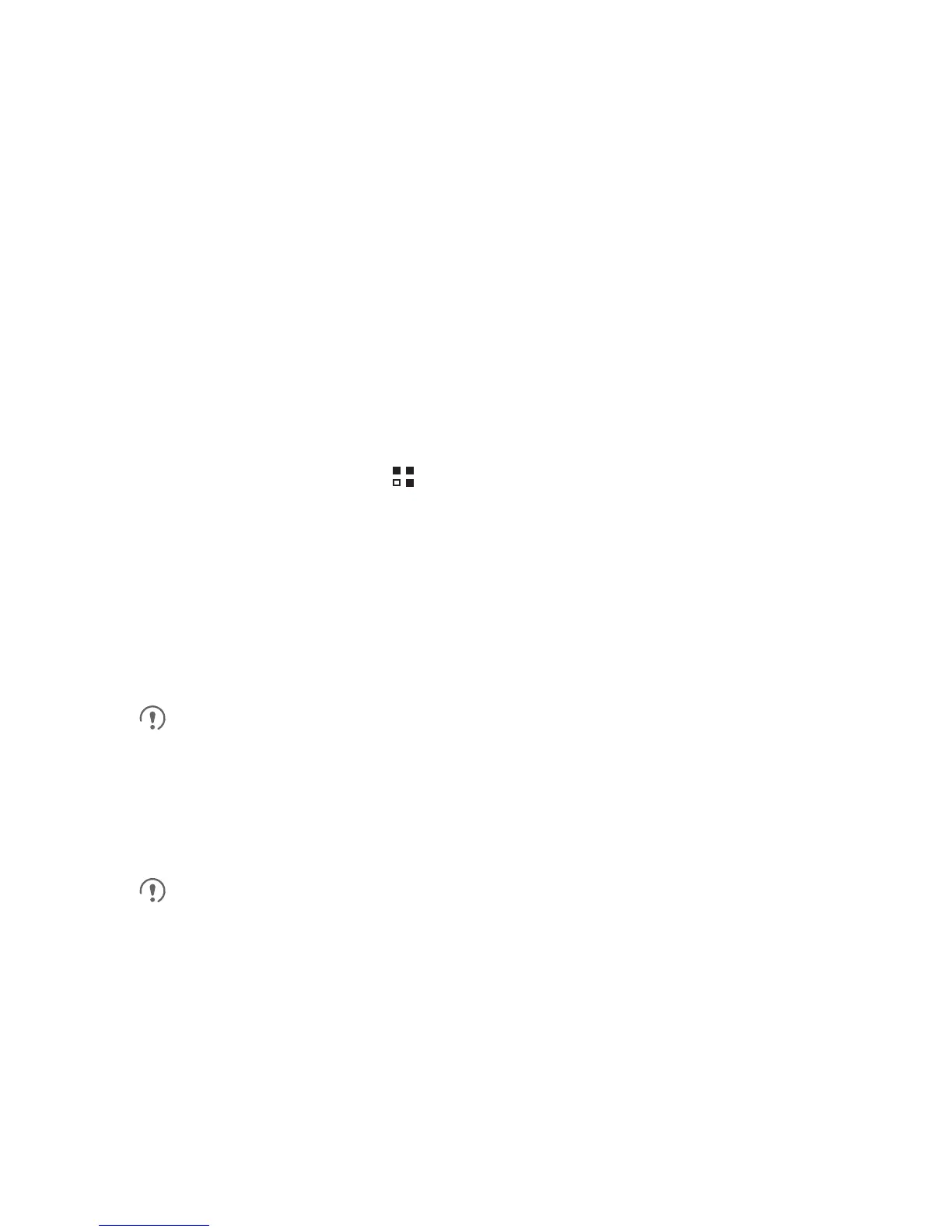48
8.3.5 Playing Music in a Playlist
1. In music library, touch
Playlists
.
2. Touch and hold the playlist you want to play.
3. Touch
Play
to play the playlist.
8.4 Listening to the FM Radio
The FM radio lets you listen to FM radio programs on your mobile phone. Since the
FM radio uses the provided wired stereo headset as its antenna, before opening the
application, connect the headset to your phone’s the audio jack.
8.4.1 Opening the FM Radio
1. On the Home screen, touch >
FM Radio
to open the application.
2. The first time you open FM radio, touch
Auto tuning
, which automatically scans for
available FM channels, saves them as presets, and plays the first FM channel
found.
9 Google Services
Availability of Google applications, services, and features may vary according to
your country or carrier. Please follow local laws and regulations to use them.
When you turn on your mobile phone for the first time, touch a Google services such
as
Talk
,
Gmail
, or
Market
, and you will be prompted to sign in to your Google
account.
Ensure that your mobile phone has an active data connection (3G/GPRS)
before you sign in to your Google account.
If you already have a Google account, touch
Sign in
and enter your username and
password.
