
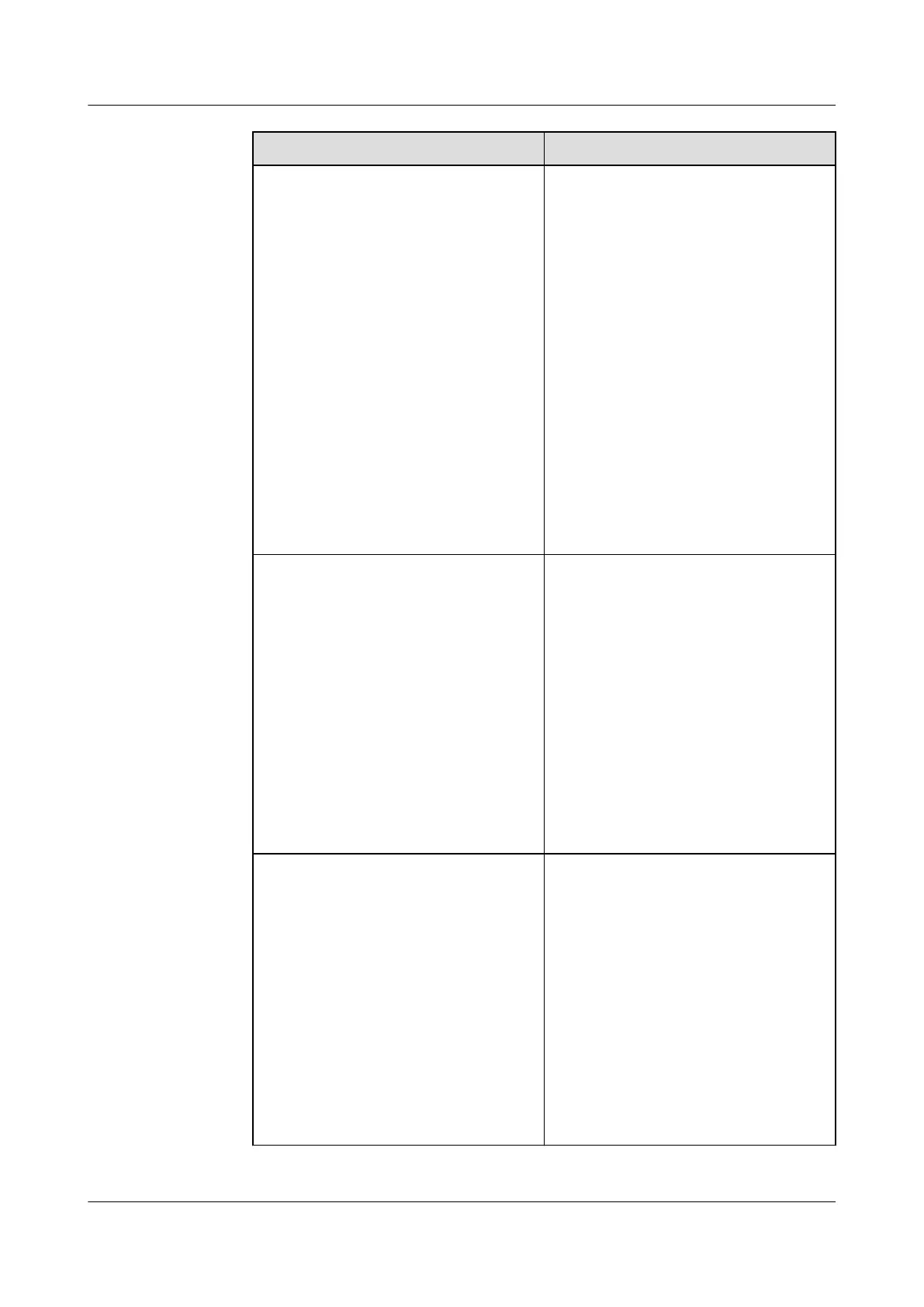 Loading...
Loading...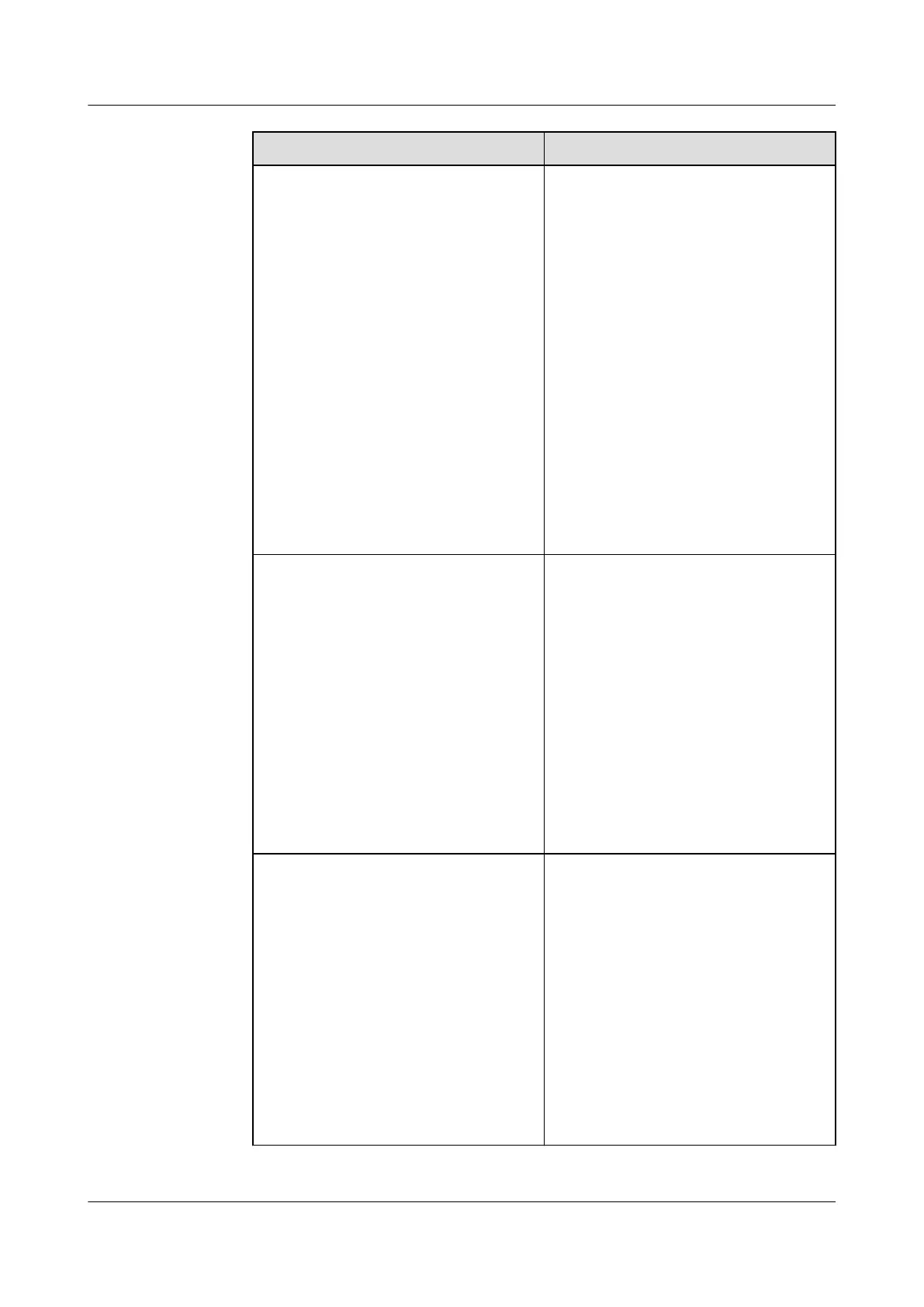
Do you have a question about the Huawei IVS1800 and is the answer not in the manual?
| Model | IVS1800 |
|---|---|
| Type | Intelligent Video Surveillance System |
| Operating System | Embedded Linux |
| Product Type | NVR (Network Video Recorder) |
| Video Output | HDMI, VGA |
| Storage | Supports up to 8 SATA HDDs |
| Network Interface | 10/100/1000Mbps Ethernet |
| Power Supply | 100–240V AC, 50/60Hz |
| Mobile App Support | Yes |
| Compression Format | H.265, H.264 |
| Operating Temperature | -10°C to +55°C |
General safety measures for operating and maintaining Huawei equipment.
Safety measures for electrical connections, grounding, and power.
Details the physical components and ports on the front and rear panels.
Lists performance and hardware specifications for IVS1800 models.
Step-by-step guide for installing hard disk drives into the IVS1800.
Procedures for mounting the IVS1800 unit into a cabinet using guide rails.
Lists related documents required for camera commissioning procedures.
Describes network setups for cameras using smart ETH gateway and LAN switches.
Steps for commissioning IPC6325 cameras in a LAN switch network.
Steps for commissioning IPC6325 cameras using a smart ETH gateway.
Guide to configuring IVS1800 settings via its web interface.
Instructions for configuring IVS1800 parameters using the iClient software.
Procedure for replacing the main IVS1800 unit with a new one.
Steps to replace a faulty hard disk drive in the IVS1800.