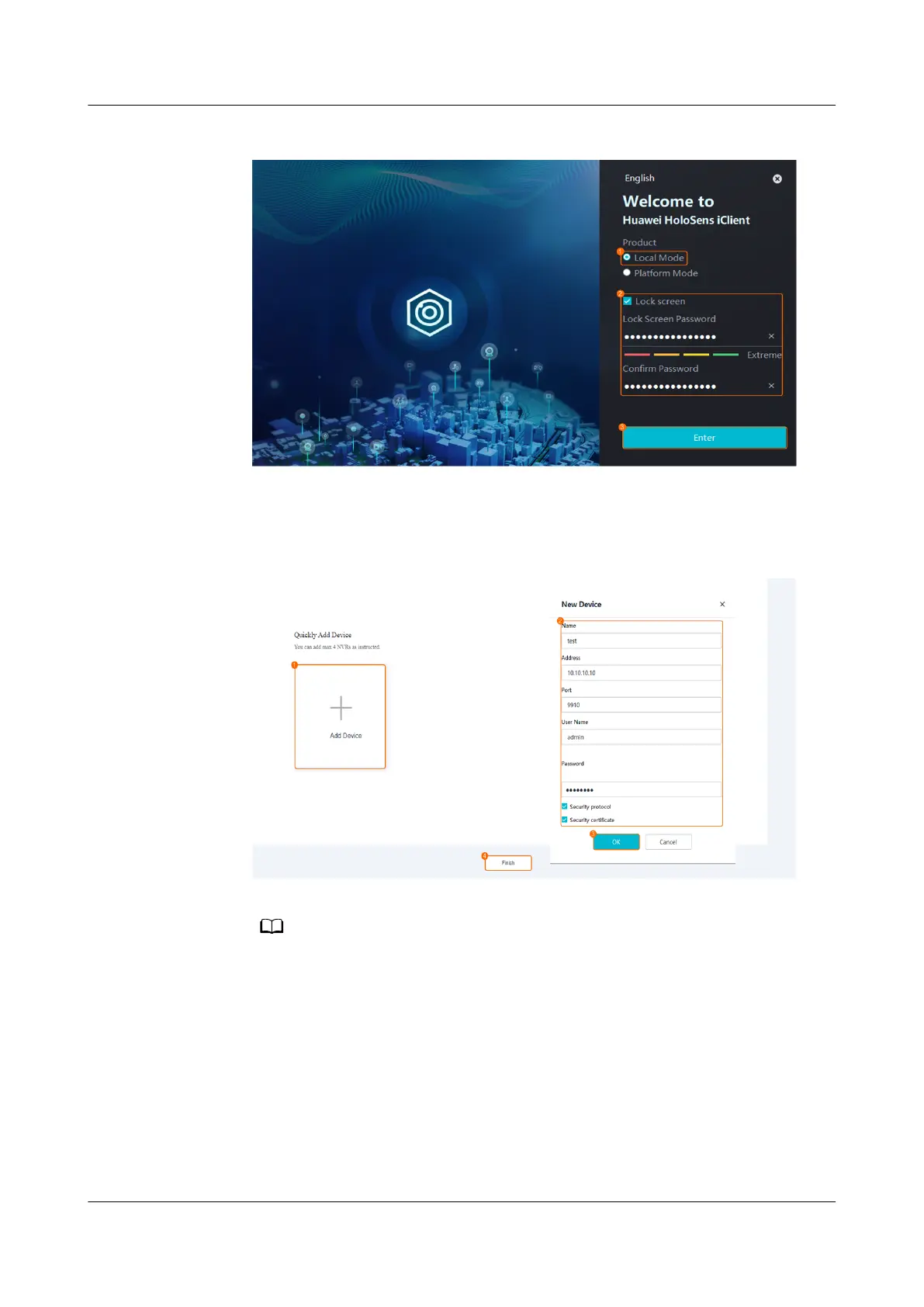Figure 4-30 Logging in to the iClient
4. Select Micro Edge Access.
5. Add an IVS1800.
Figure 4-31 Adding a device
– If the iClient and IVS1800 are deployed in the same LAN, set Address to the
internal IP address of the IVS1800. If the iClient is installed on an external network
and the IVS1800 is deployed in the LAN, set Address to the external IP address of
the IVS1800.
– When the IVS1800 is added to the iClient by the admin user, the iClient checks
whether the login password of the admin user has been set. If the password is not
set, log in to the OMU portal to set the password.
6. Click Finish to go to the iClient.
Step 2 Add a camera. For details, see the documentation delivered with the device or
obtain the documentation by referring to the "Reference Documentation" section.
View the corresponding section.
IVS1800 Video Management System
User Manual 4 Commissioning the IVS1800
Issue 02 (2021-01-27) Copyright © Huawei Technologies Co., Ltd. 48