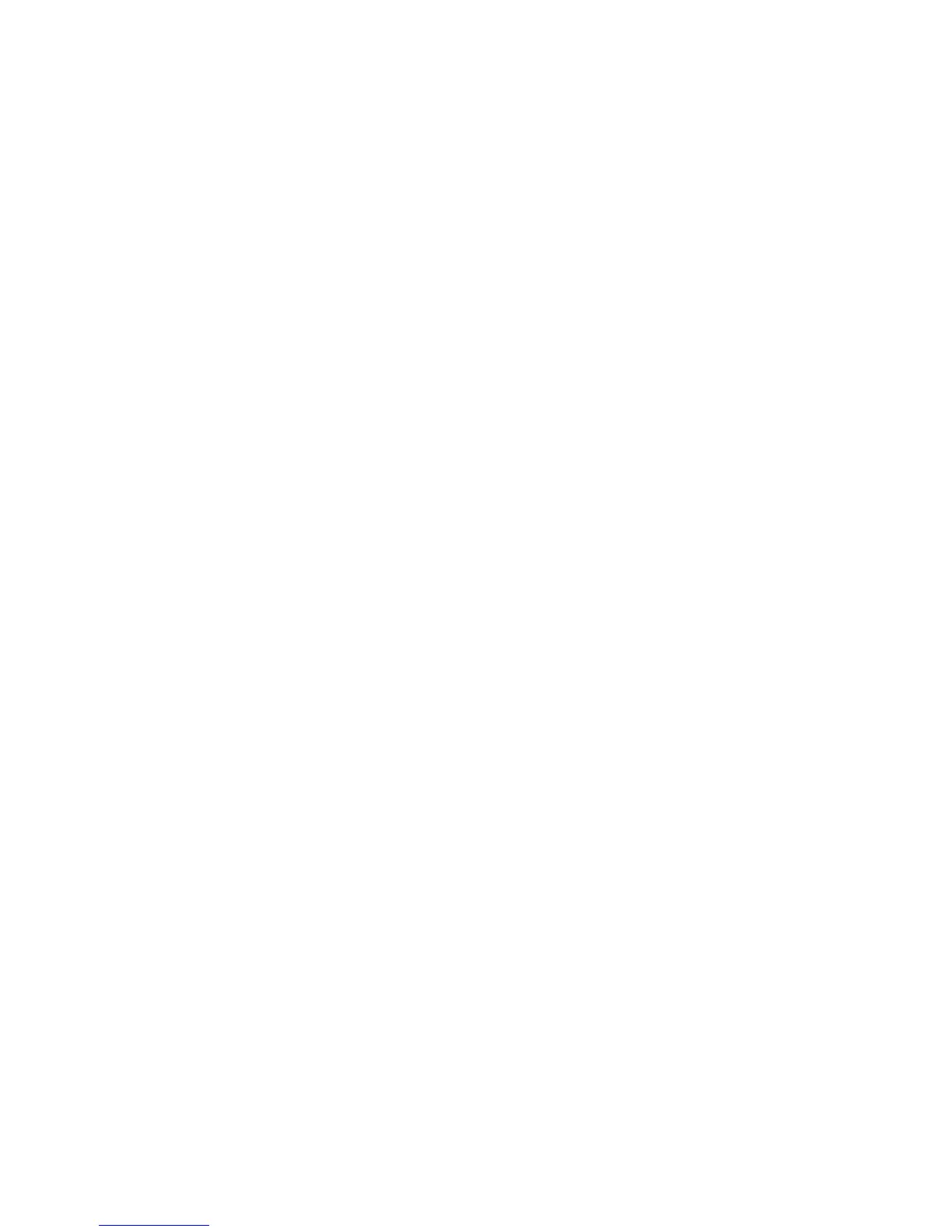3
USB connector
Allows the LTE E8372 to connect to a computer or power adapter (not included).
Wi-Fi indicator
Indicates the status of a Wi-Fi network.
Steady green: The Wi-Fi function is turned on.
Off: The Wi-Fi function is turned off or the LTE E8372 has been removed.
SMS indicator
Indicates the status of the SMS inbox. To view SMS messages and manage the inbox go to
http://huawei.setup or http://192.168.8.1.
Steady green: There are unread messages in your inbox.
Blinking green once every 2 sec: The message storage is full.
Off: The LTE E8372 is powered off, there are no unread messages.