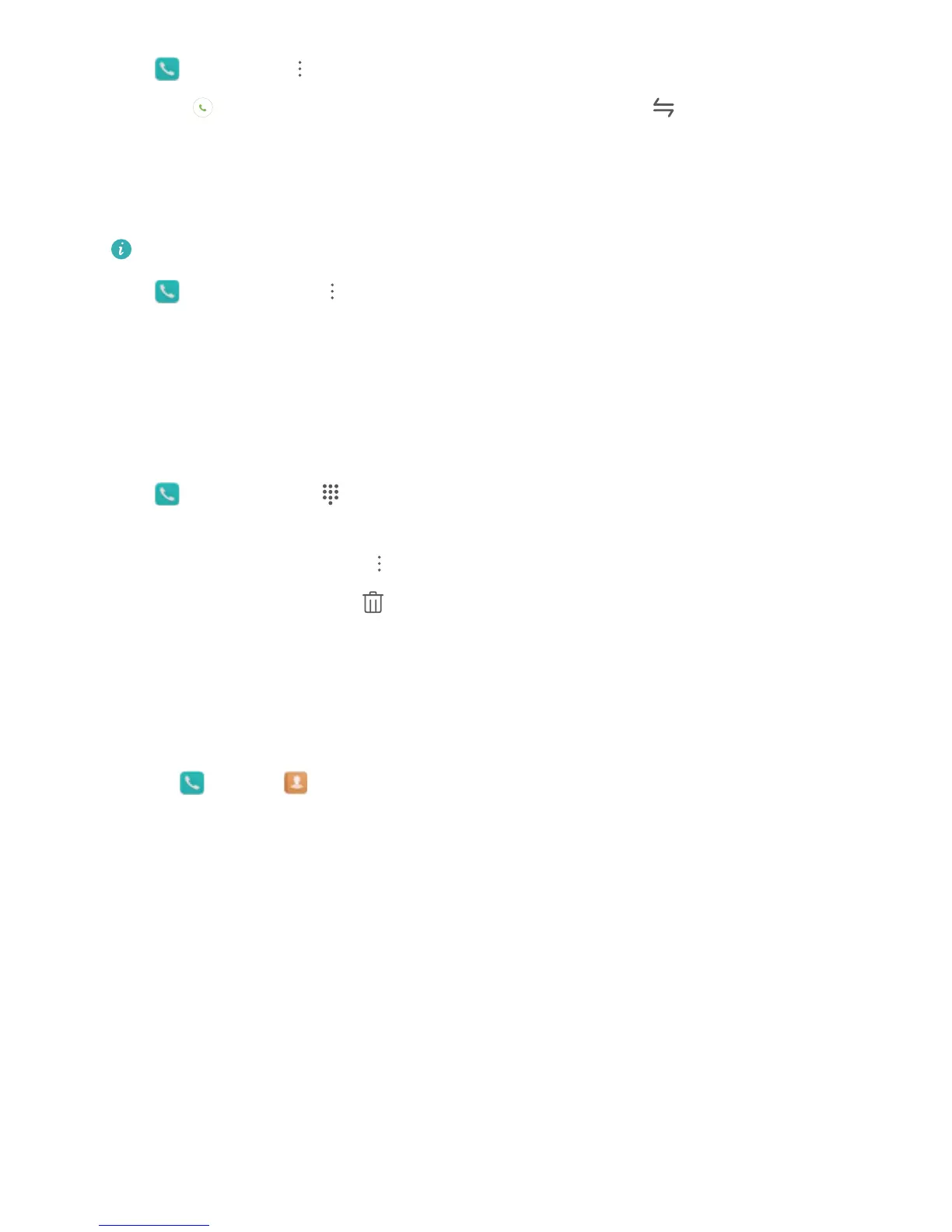Open Dialer, go to > Settings > Mor
e, and enable Call waiting. When receiving another
call, touch
to answer the call and place your
rst call on hold. Touch
or the call on hold in
the cal
l list to switch between calls.
Enable Call Forwarding and Never Miss a Call
If you are unavailable to answer calls, you can set your device to forward calls to another number.
Some carriers may not support this feature.
Open Dialer, and go to > Settings > C
all forwarding. If you have a dual-SIM device, in the
SIM 1 or SIM 2 section, touch Call forwarding and select a forwarding method. Enter the number
you want to forward your calls to, then conrm. When call forwarding is enabled, your device will
automatically forward eligible calls to the preset number.
Delete Call Logs
You can delete call logs that you no longer need.
Open
Dialer and touch to hide the dialpad. You can now perform one of the following:
l Delete a single r
ecord: Touch and hold an entry, then touch Delete entry.
l Delete multiple records: Go to
> Delete multiple entries, select the entries you want to
delete or Select al
l, then touch
.
A
ctivate International Roaming for Borderless Communication
When you travel abroad for work or a holiday, you can make calls when your Phone is roaming
without having to dial the country code.
1 Contact your carrier to activate the international call or roaming service.
2 Open
Dialer or Contacts, and make a cal
l.
VoLTE
VoLTE: Make Calls and Use Data at the Same Time
VoLTE (Voice over LTE) allows both call and data services to be carried on the same 4G network, which
means you can use the Internet even while making calls. VoLTE also provides you with shorter call
connection times and higher quality voice and video calls.
Both of your Phone's SIM card slots support 4G, VoLTE, and VoWiFi, so there is no need to switch
SIMs back and forth.
l Dual 4G: Both of your Phone's SIM card slots support 4G.
l Dual VoLTE: Both of your Phone's SIM card slots support VoLTE, allowing you to use the Internet
while making HD calls.
Dialing
26
