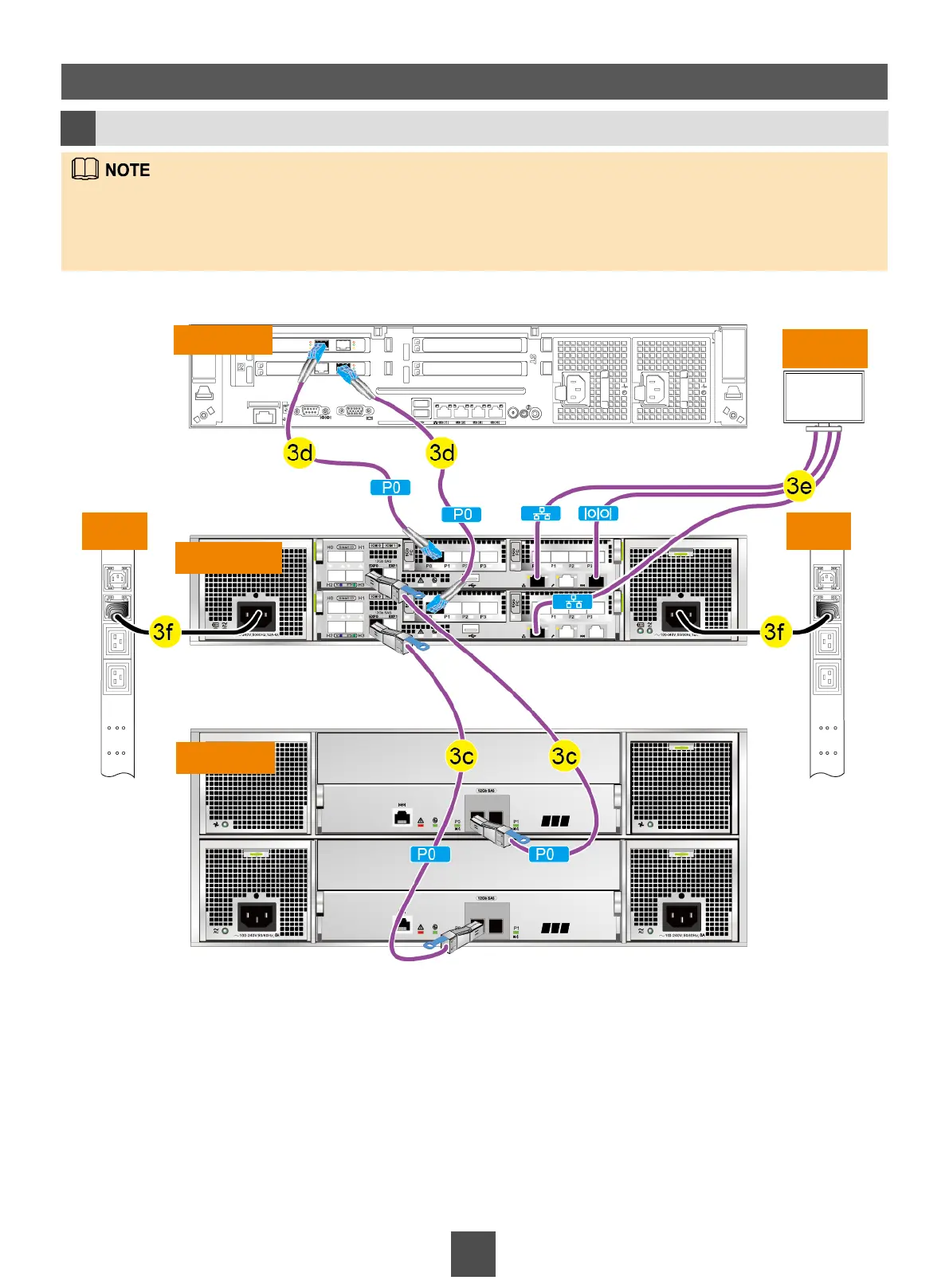3a
A generic view of cable connections on the controller enclosure
3 Connecting Cables
13
Application
server
Controller
enclosure
Disk
enclosure
Maintenance
terminal
External
power
External
power
When the storage system has two or more controller enclosures configured, connect cables following
instructions in the OceanStor 5000, 5000F, 6000, and 6000F V5 Series V500R007 Installation Guide.
3c, 3d, 3e, and 3f in the following figure indicate the section numbers in this document.
The following figure uses AC power modules as an example to describe cable connection.
