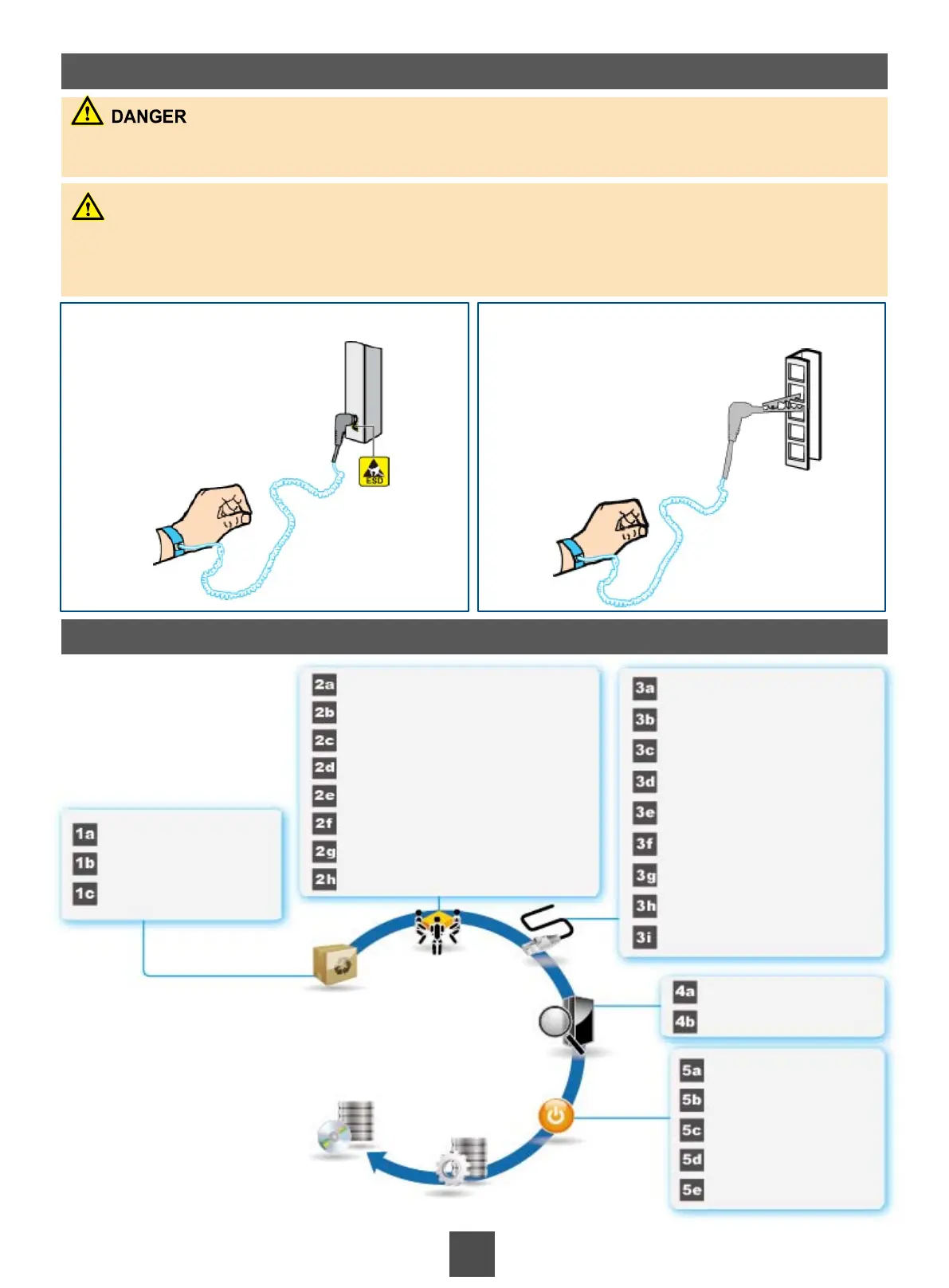Installation Process
Safety Information
Do not operate devices or handle cables on a stormy day.
To avoid eye injuries, do not look into the optical outlets without eye protection.
Arrange for at least three persons to carry and install a fully configured enclosure to avoid
personal injury or device damage.
Do not wear an ESD wrist strap during power-on to avoid electric shocks.
Scenario 1 Wearing an ESD wrist strap whose
ground terminal is a plug
Scenario 2 Wearing an ESD wrist strap whose
ground terminal is a metal clip
Initializing the Storage System
Checking installation tools
Checking circuit breakers
Checking components
A generic view
of cable connections
Connecting ground cables
Connecting enclosures
Connecting the storage system
to an application server
Connecting to the maintenance
terminal
Connecting power cables
Checking device installation
Checking cable connections
Switching on external
power supplies
Pressing the power button
on either controller
Checking status indicators
on the enclosures
Installing front panels
Installation Preparations
Installing
Devices
Connecting Cables
Powering On the
Storage System
Checking
Hardware Installation
(Optional) Installing Host Software
2
Pressing the power button
on either file engine node
Connecting heartbeat
cables for file engine nodes
Connecting file engine nodes
to controller enclosures
Planning device installation positions
Removing filler panels
Determining device installation
positions using installation templates
Installing guide rails
Installing the controller enclosure
and disk enclosures into the cabinet
Installing filler panels
Installing a cable manager
Installing a disk module
Connecting controllers
CAUTION