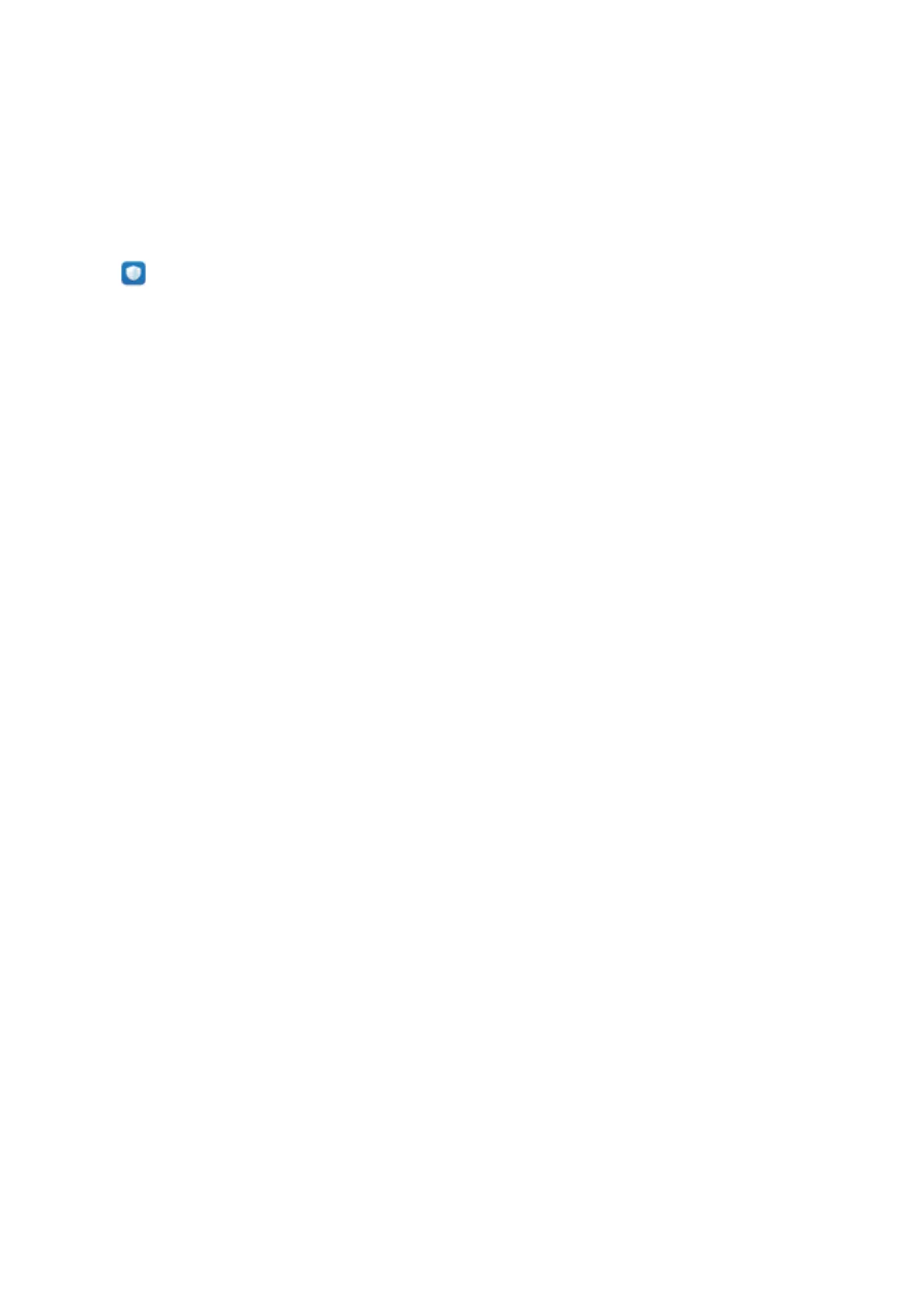Storage
Enable Memory Cleanup
Your device may slow down over time as your storage space gets smaller. Use Memory cleanup to free
up storage space, improve system performance, and keep your device running smoothly.
Open Phone Manager, then touch Cleanup to clean up memory and clear the cache to optimise
performance with one touch. If your storage space is still low, perform a deep clean to free up
additional storage space.
73
