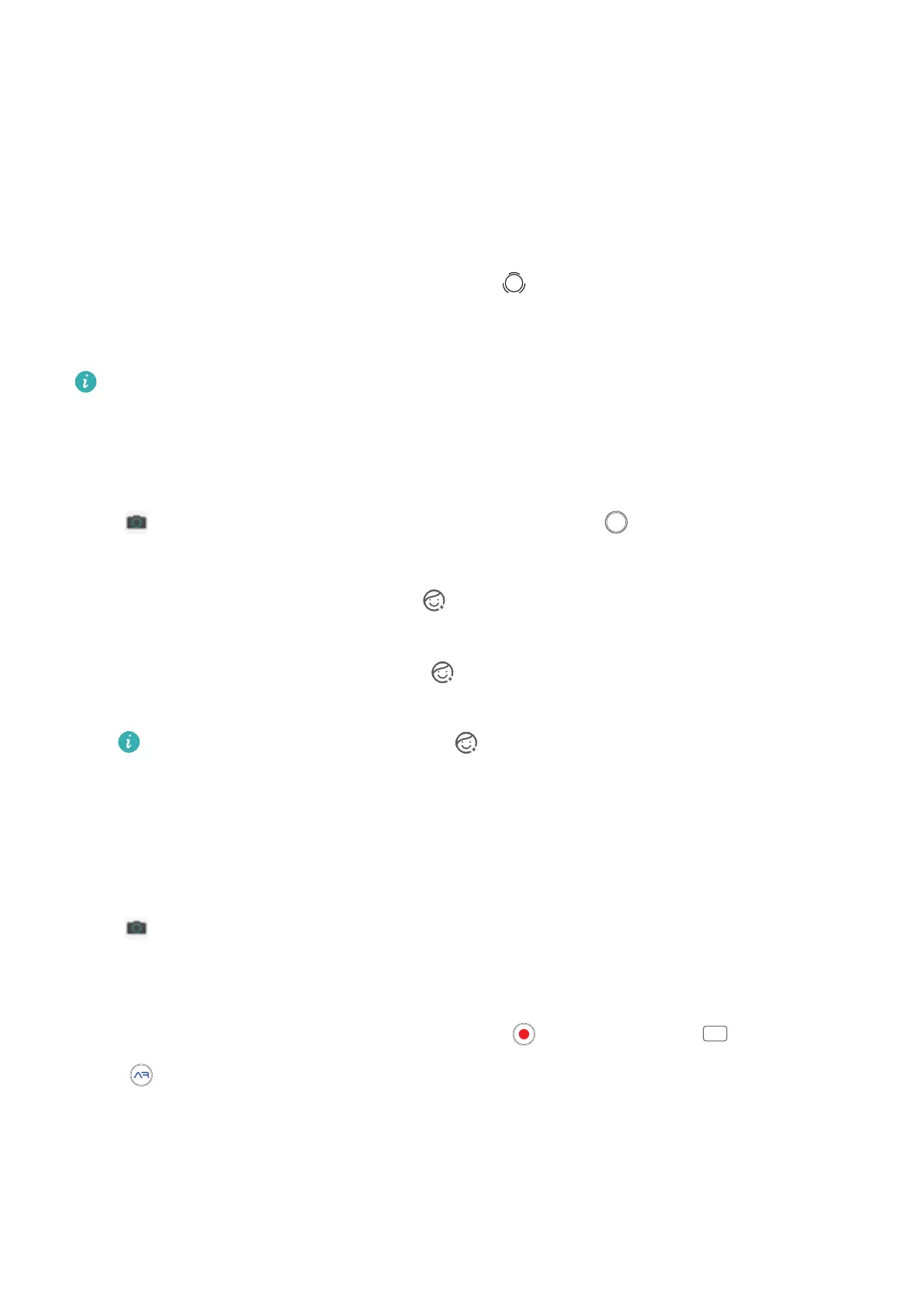AI enhanced. provides you with the following features:
l Intelligently identies photographing scenes and improves photo effects: AI enhanced.
supports multiple scenes, such as the stage, beach, blue sky, greenery, and text scenes. After smart
identication, AI enhanced. automatically adjusts the color and brightness of the camera and
recommends an optimal mode (such as the portrait, greenery, or text mode) to improve photo
effects.
l Enable AI enhanced. to automatically congure and adjust camera settings: When you open
the camera and enter Standard camera mode, touch
to enable AI enhanced. as required.
Once enabled, this feature will intelligently identify the photography scene, which saves you the
trouble of repeated manual adjustments.
AI enhanced. is automatically disabled when you switch to Portrait mode, Wide aperture mode,
or Moving picture mode.
Use Portrait Mode to Take Stunning Portraits
Go to
Camera > Portrait, select one of the effects, then touch to take a portrait.
l Beauty effect:
– Shoot using the rear camera: Touch in the viewnder and drag the slider to adjust the
beautication settings.
– Shoot using the front camera: Touch
in the viewnder. Adjust settings as desired for
better seles.
To disable the beauty effect, touch the icon in the viewnder and drag each setting to
its minimum value.
Use AR lens to Shoot Interesting Photos
Use AR lens to make your photos fun and stand out.
Go to
Camera > AR lens.
There are several effects to choose from to make your photos stand out:
l 3D Qmoji: Touch 3D Qmoji, and select an animated Qmoji. The Qmoji will then mimic and act out
your facial expressions and actions accordingly. Touch to record, or touch
, then touch and
hold
to create your own personalized Qmoji.
Camera
42
