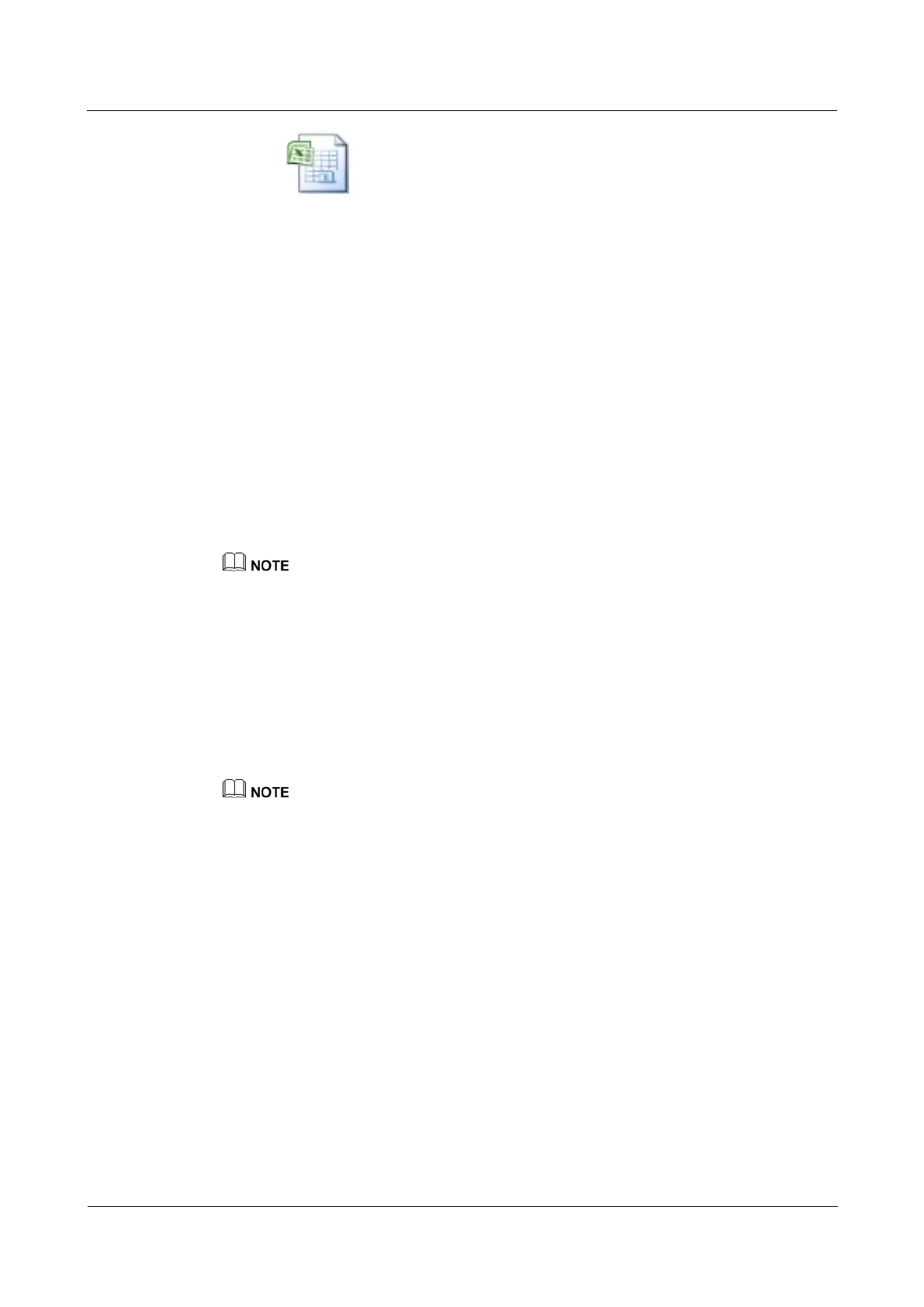Huawei Proprietary and Confidential
Copyright © Huawei Technologies Co., Ltd.
16.2 System apps
16.2.1 Why can't I open the camera?
1. According to the Android system architecture, before an app opens the camera, the
camera used by another app must be closed first. If you can't open the camera, you may
not disable the app that uses the camera, for example, flash app or QR code scanner app.
You can disable these apps and then try opening the camera.
2. The camera is a sensitive functional device. You may prohibit the related apps from
using the camera. Go to Phone Manager > Permission manager > Take photos or
videos. Check whether the camera access permissions are prohibited for the related apps.
You can select Notify/Allow according to actual situations.
The figures are for your reference only. The actual screens may vary.
16.2.2 Why isn't the camera icon displayed on the home screen?
The app may be disabled for facilitating the APK management in the Android system. As a
result, you can't find the app icon.
To solve this issue:
Go to Settings > Manage apps. Check whether the camera app is disabled. If yes, enable it
manually.
The figures are for your reference only. The actual screens may vary.
16.2.3 Why are only a few FM radio channels available? Why do
some FM radio channels have noise?
1. Your phone uses your headset as its FM antenna. The headset your are using may not be
compatible with your phone, resulting in a limited number of available FM radio
channels or noise. It is recommended that you use the headset that comes with your
phone.
2. The FM signals are easily interrupted. The noise may be caused by weak radio signals.
Take your phone to a place with better radio signals.
16.2.4 What will my phone do if it can't detect my voice input?
Your phone's receiver (speaker or Bluetooth headset) will display a voice message indicating
that the voice detection has ended and no valid voice input has been detected.