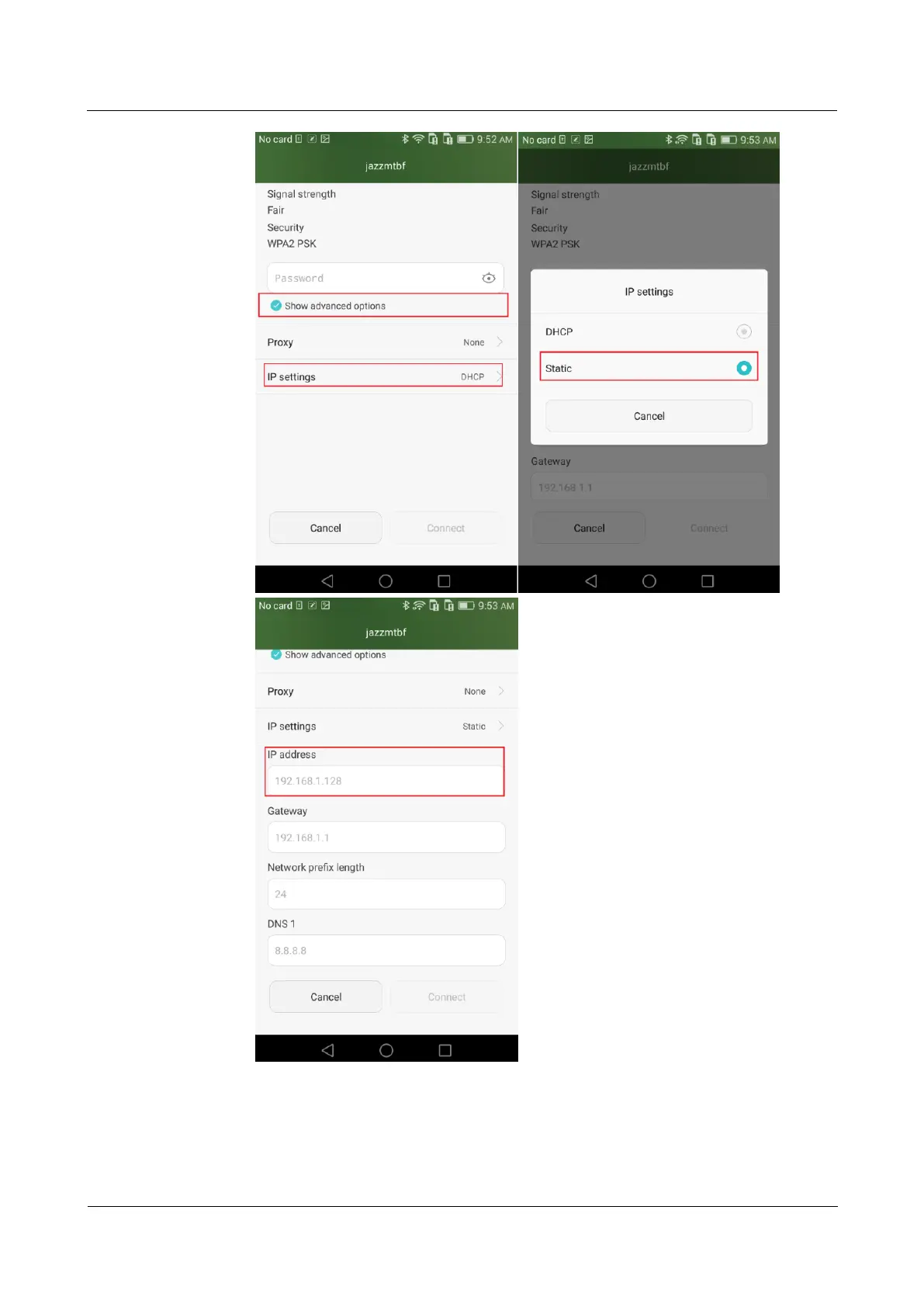Huawei Proprietary and Confidential
Copyright © Huawei Technologies Co., Ltd.
Note: The figures are for your reference only. The actual screens may vary.
For an open Wi-Fi hotspot, on the Wi-Fi settings screen, touch and hold the hotspot.
From the displayed option menu, choose Modify network. In the displayed dialog box,
select the Show advanced options check box. Under IP settings, touch the drop-down
list box, and choose Static. Then, enter the IP address and domain name.
