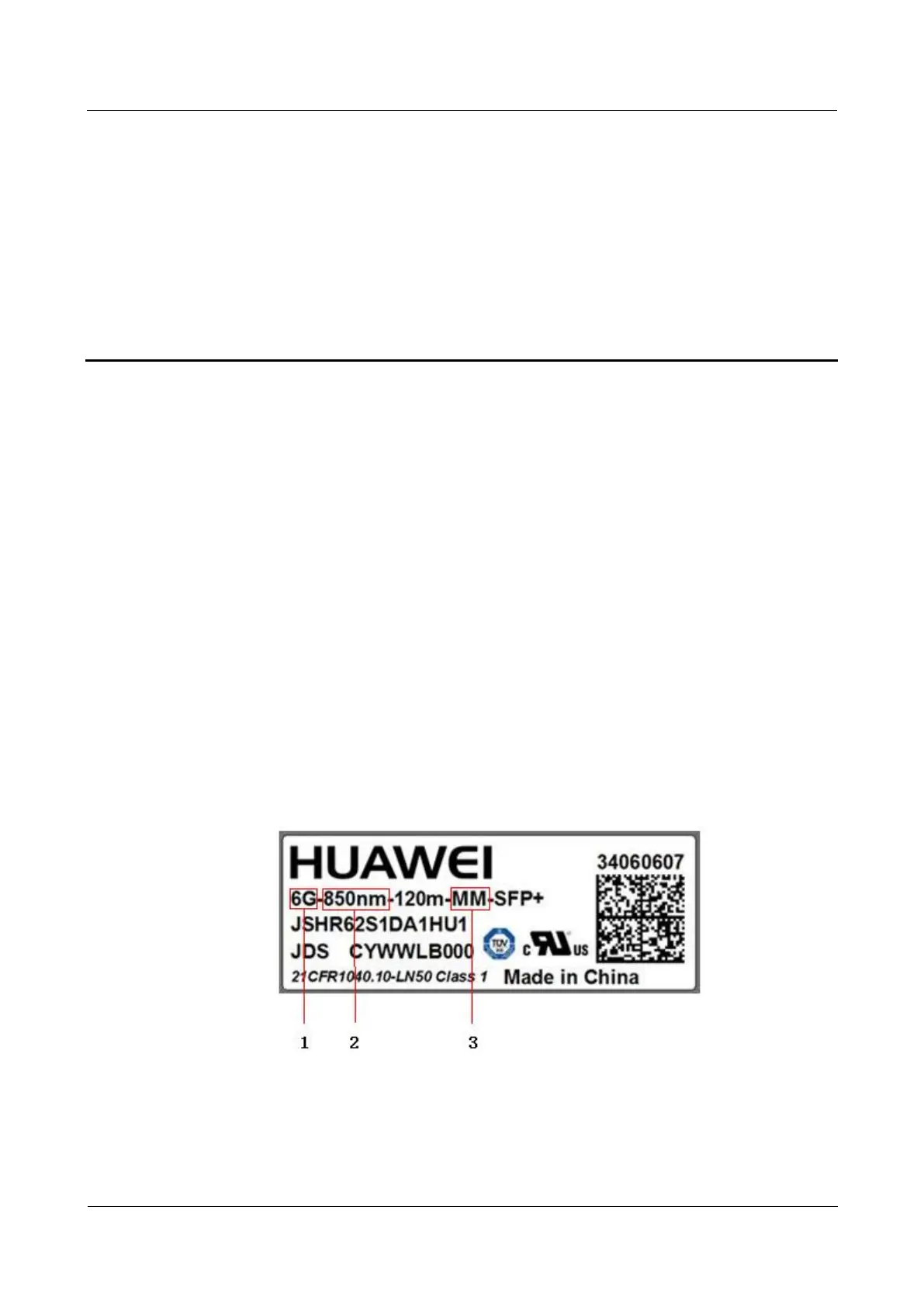RRU
Hardware Maintenance Guide
5 Replacing an Optical Module
Huawei Proprietary and Confidential
Copyright © Huawei Technologies Co., Ltd.
5 Replacing an Optical Module
An optical module implements optical-electrical conversion, enabling optical transmission
between an RRU and other devices. You must disconnect optical fibers from an optical
module before replacing the optical module. Disconnecting the optical fibers interrupts the
transmission of CPRI signals.
Prerequisites
Confirm the type of a faulty optical module and do as follows:
− On the GSM side, run the DSP BTSOPTMODULE command on the BSC.
− On the UMTS side, if NodeB V200R013 or a version before is used, run the DSP
OPTMODULE command on the NodeB.
− On the UMTS side, if NodeB V200R014 or a later version is used, run the DSP SFP
command on the NodeB.
− On the LTE side, rRun the DSP SFP command on the eNodeB.
− Confirm the type of the faulty optical module according to the Rate, Wavelength,
and Transmission mode fields in the query result and obtain an optical module of the
same type. Figure 5-1 shows the label on the optical module.
Figure 5-1 Label on the optical module
