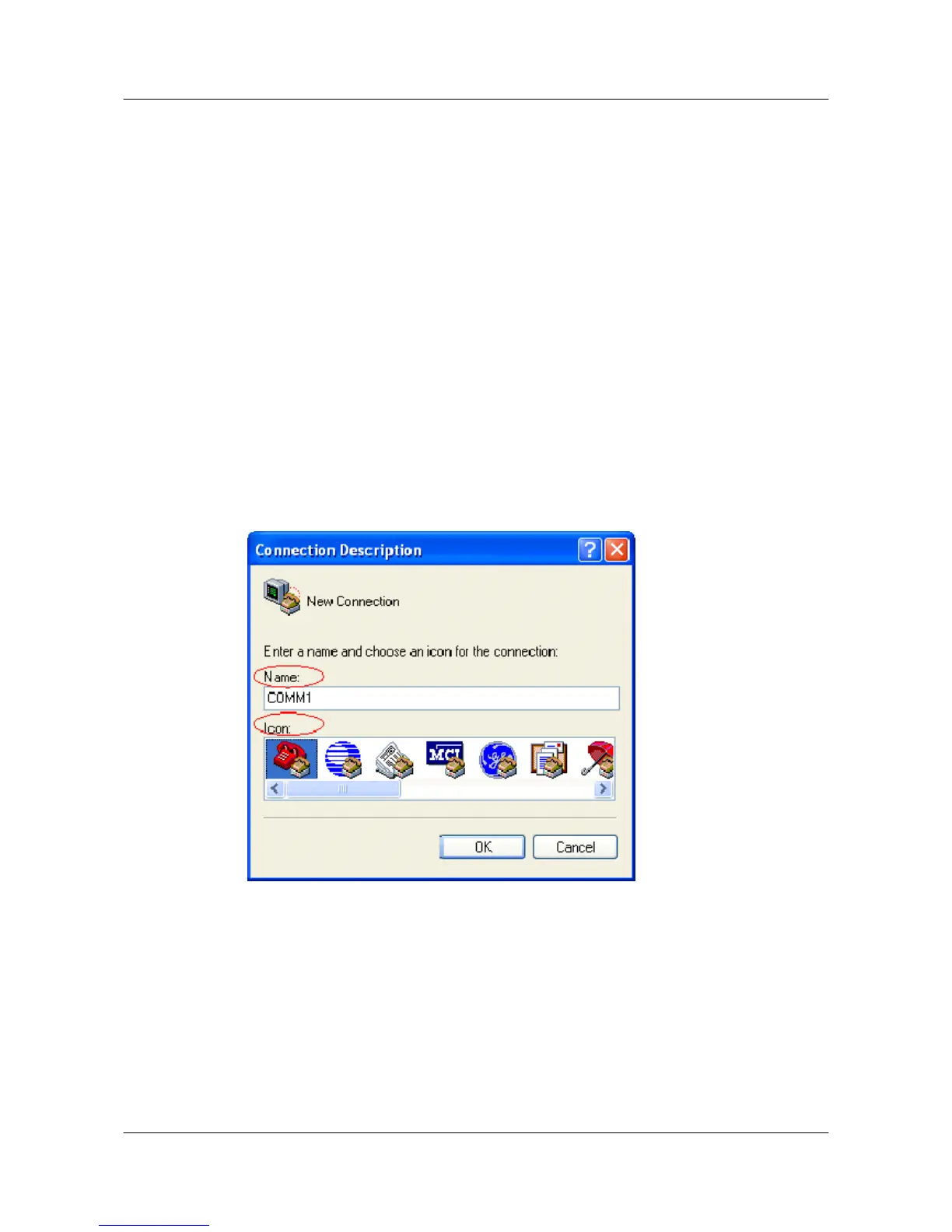5.1 Logging In to the Switch Through the Console Interface
Context
When establishing the configuration environment through the console interface, you can log in
to the S3700/S5700/S6700 through the HyperTerminal in Windows.
Procedure
Step 1 Start the HyperTerminal.
Choose Start > All Program > Accessories > Communications > HyperTerminal to start the
HyperTerminal in Windows XP.
Step 2 Set up a connection.
See Figure 5-1. Enter the name of the new connection in the Name text box and then choose
one icon. Then, click OK.
Figure 5-1 Setting up a connection
Step 3 Configure an interface for connection.
In the Connect To dialog box, as shown in Figure 5-2, select an interface from the drop-down
list box according to the actual interface on the PC or terminal. Next, click OK.
S3700&S5700&S6700 Series Ethernet Switches
Quick Start 5 Logging in to the Device
Issue 02 (2012-09-10) Huawei Proprietary and Confidential
Copyright © Huawei Technologies Co., Ltd.
55
