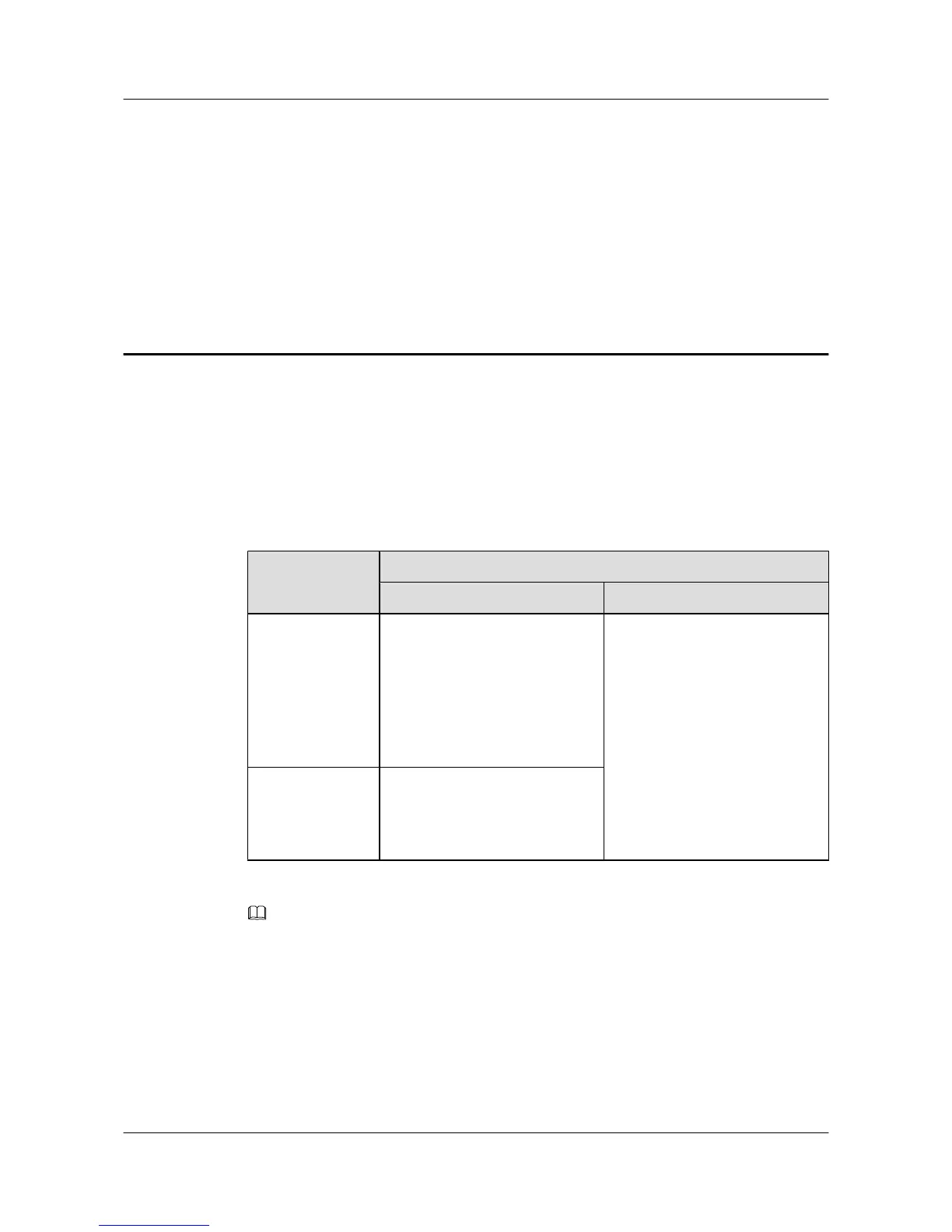7 Obtaining Documentation
You can obtain product documentation, online help, and release documents in various ways.
Product Documents
Table 7-1 shows how to obtain product documents.
Table 7-1 Obtaining product documents
Phase
How to Obtain Documentation
HedEx Library Single Electronic Document
Installation
l From the electronic
documentation delivered with
the equipment
l From http://
support.huawei.com
l From the local Huawei
representative office
l From http://
support.huawei.com
l From http://
enterprise.huawei.com
Version upgrade
l From http://
support.huawei.com
l From the local Huawei
representative office
NOTE
l Obtain the product documents from http://support.huawei.com by choosing Documentation > Data
Communication. It is recommended that you use your work email to register as an equipment customer
for login to Huawei support website. For any help, contact Huawei technical support engineers.
l Obtain the product documents from http://enterprise.huawei.com by choosing Support >
Documentation Center > IP Network & Security > Switches.
Online Help
The online help is integrated and released with the product software. You can view the online
help by:
S3700&S5700&S6700 Series Ethernet Switches
Quick Start 7 Obtaining Documentation
Issue 02 (2012-09-10) Huawei Proprietary and Confidential
Copyright © Huawei Technologies Co., Ltd.
64
