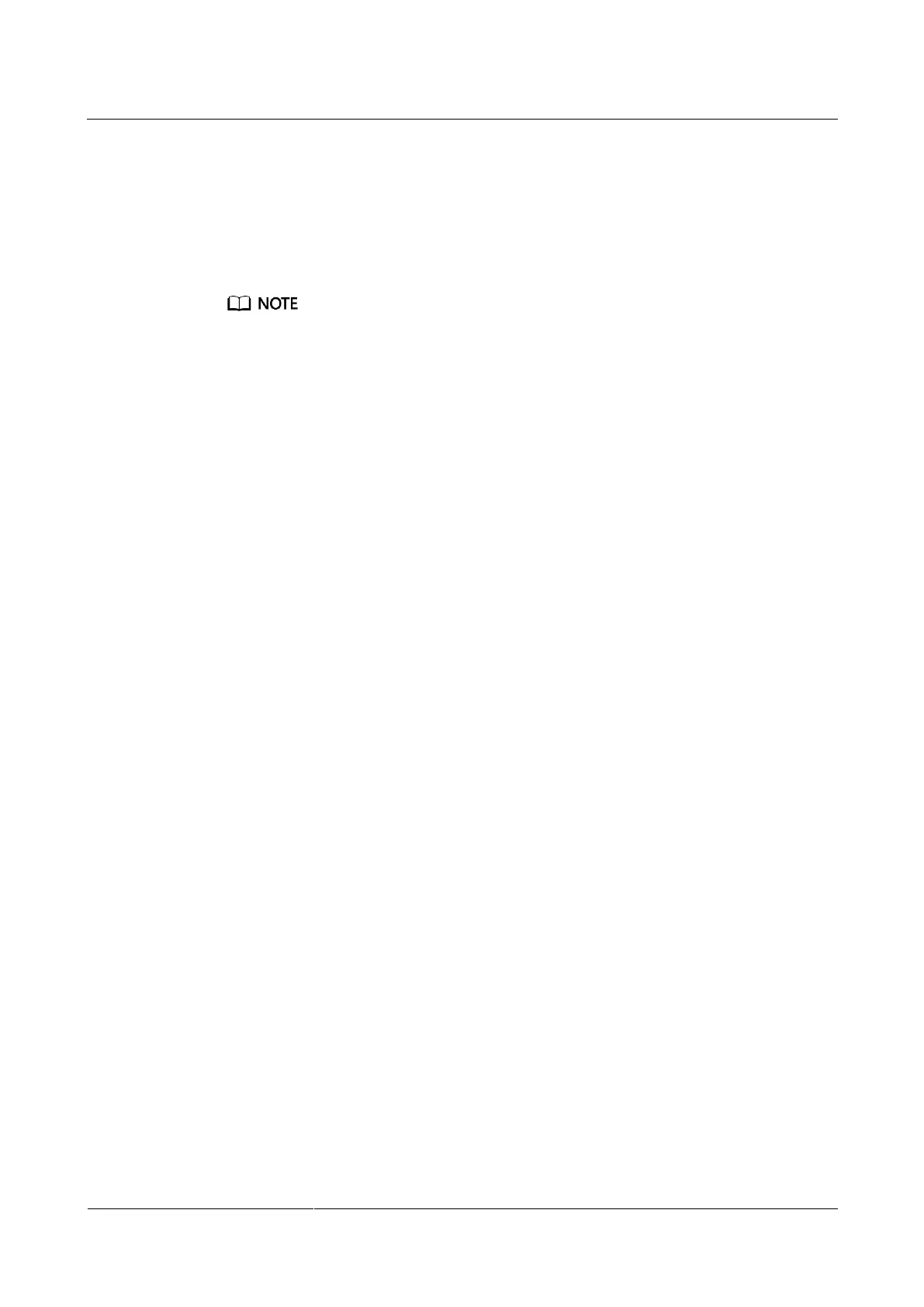TP48200A-DT19C1, TP48200A-DT19C2,
TP48200A-HT19C1 and TP48200A-HT19C2 Telecom
Power
User Manual
Copyright © Huawei Technologies Co., Ltd.
Measures
1. Check whether there is water inside the cabinet. If so, remove the water with dry cotton
or other tools and then locate and rectify the fault.
2. Check whether the water sensor is faulty. If the water sensor is faulty, replace it.
4.2.18 Smoke Alarm
This alarm is generated only for the power system that has a smoke sensor installed.
Possible Causes
There is smoke inside the cabinet.
The smoke sensor is faulty.
Measures
1. Check whether there is smoke inside the cabinet. If so, disconnect the power supply from
the cabinet, handle the fault, and then restart the system and clear the alarm on the SMU.
2. Check whether the smoke sensor is faulty. If the smoke sensor is faulty, replace it.
4.2.19 Rect Fault
Possible Causes
Rectifier connections are loose.
A rectifier is faulty.
Measures
1. Check the Fault indicator on the rectifier panel. If it is steady red, remove the rectifier,
and then reinstall it after the indicator turns off.
2. If the alarm persists, replace the rectifier.
4.2.20 Rect Protection
Possible Causes
The rectifier input voltage is too high.
The rectifier input voltage is too low.
The ambient temperature is too high.
The rectifier is abnormal.
Measures
1. Check whether the AC input voltage exceeds the upper threshold for rectifier working
voltage. If so, locate and rectify the power supply fault and restore the power supply.
2. Check whether the AC input voltage is below the lower threshold for rectifier working
voltage. If so, locate and rectify the power supply fault and restore the power supply.
