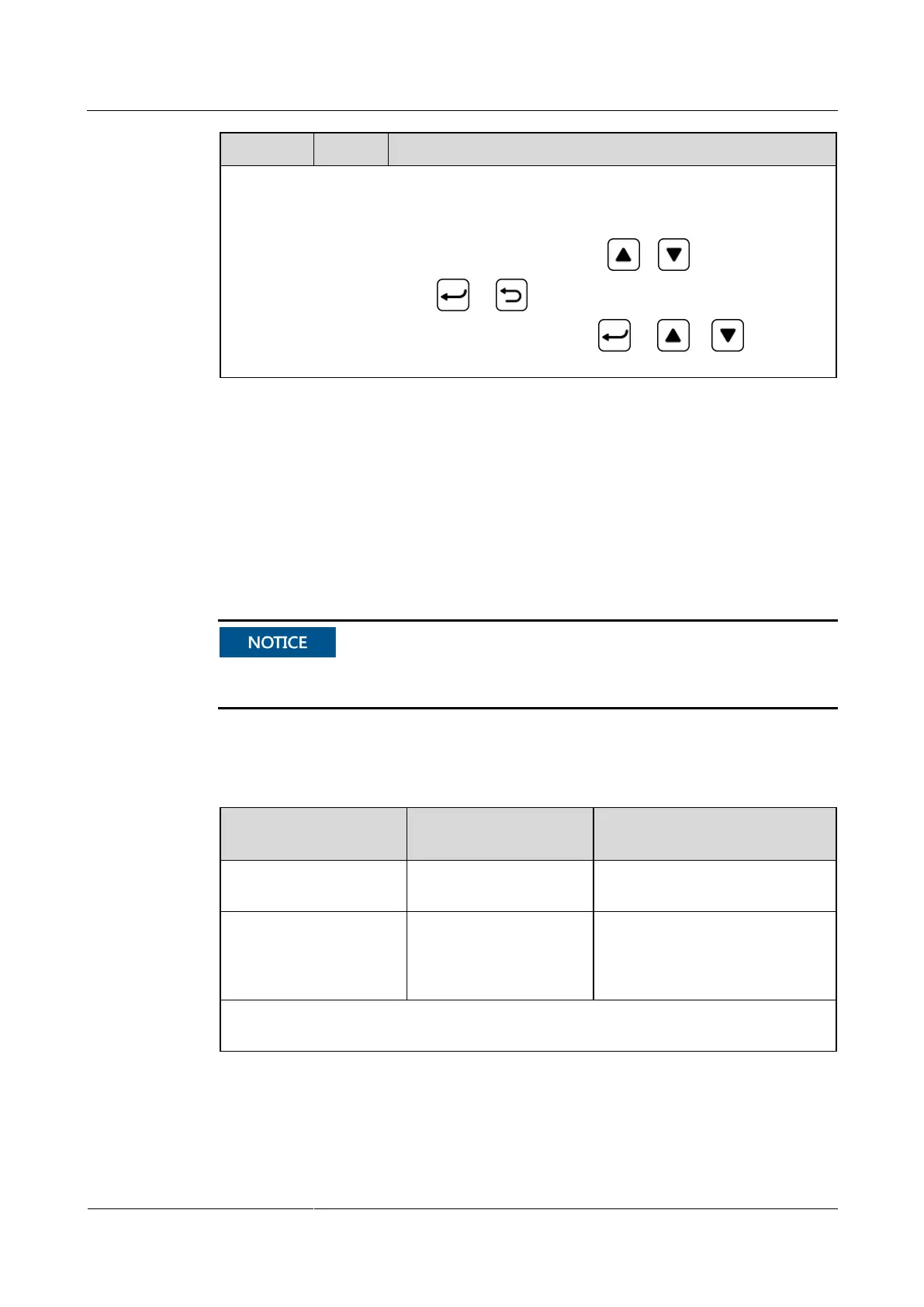TP48200A-DX12A1 Telecom Power
User Manual
Copyright © Huawei Technologies Co., Ltd.
NOTE
The LCD screen becomes dark if no button is pressed within 30 seconds.
You need to log in again if no button is pressed within 1 minute.
To increase or decrease a parameter value quickly, hold down or .
To restart the SMU, hold down and for 10 seconds.
To increase (or decrease) the LCD contrast ratio, hold down and (or ) for 2
seconds.
USB Ports
You can quickly deploy a site, import and export configuration files, export running logs, and
upgrade software by inserting the USB flash drive that is specially used for site deployment
into the USB port.
After installing the specific WiFi module using the USB port, you can access the WebUI
locally, which facilitates operations.
Using WiFi modules provided by another vendor may cause data loss or function exception.
Consequences arising from this will not be borne by Huawei.
Communications Ports
Table 3-5 Communication port description
HTTPS, NetEco protocol, SNMP
and TCP-Modbus protocol
Baud rate: 1200bit/s,
2400bit/s, 4800bit/s,
9600bit/s, 14400bit/s,
19200bit/s, 115200bit/s
Master/slave protocol, YDN
protocol, and Modbus protocol
NOTE
All these ports are protected by a security mechanism.