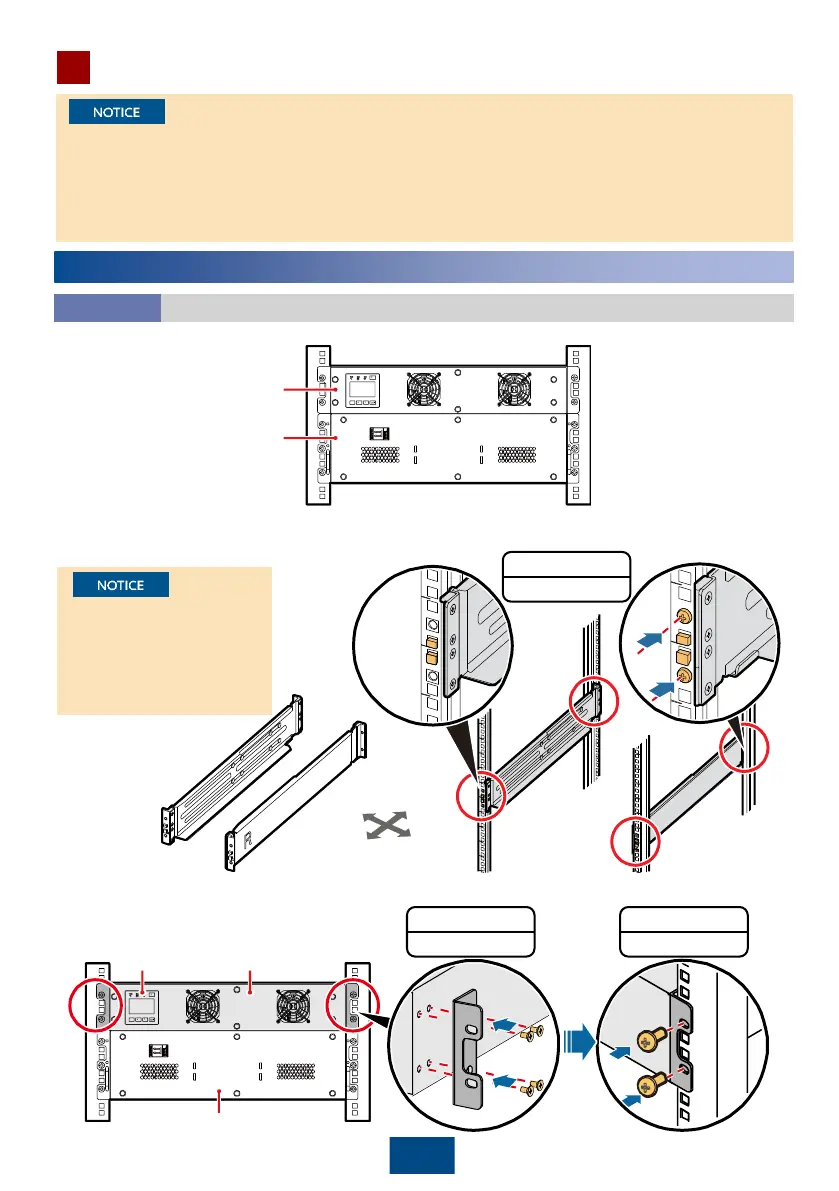1
Installing the UPS
2
UPS (2 U)
(Optional) Battery pack, 3 U
3. Remove the LCD protective cover, install mounting ears, and install devices from bottom to top,
as shown in the following figure.
2. If adjustable guide rails are required, install them. If no adjustable guide rail is required, install
only four floating nuts.
Do not push the guide
rail out of the rack
when putting the UPS
into the rack, as the
front end of the guide
rail is not screwed.
Front
Rear
M6x16 (4 PCS)
3 N·m
M4x8 (8 PCS)
1.2 N·m
M6x16 (4 PCS)
3 N·m
LCD
1. Carefully read the
UPS2000-G-(6 kVA-20 kVA) User Manual
prior to installation to get
familiar with product information and safety precautions.
2. Use insulated tools when installing the UPS.
3. Only engineers certified by the manufacturer or its agents are allowed to perform UPS
commissioning and maintenance. Otherwise, personal injury or equipment damage may
occur, and the resulting UPS faults are beyond the warranty scope of Huawei.
Installing a Single UPS
Rack-mounting
Scenario 1
1. Determine installation dimensions.
UPS (2 U)
(Optional) Battery
pack, 3 U