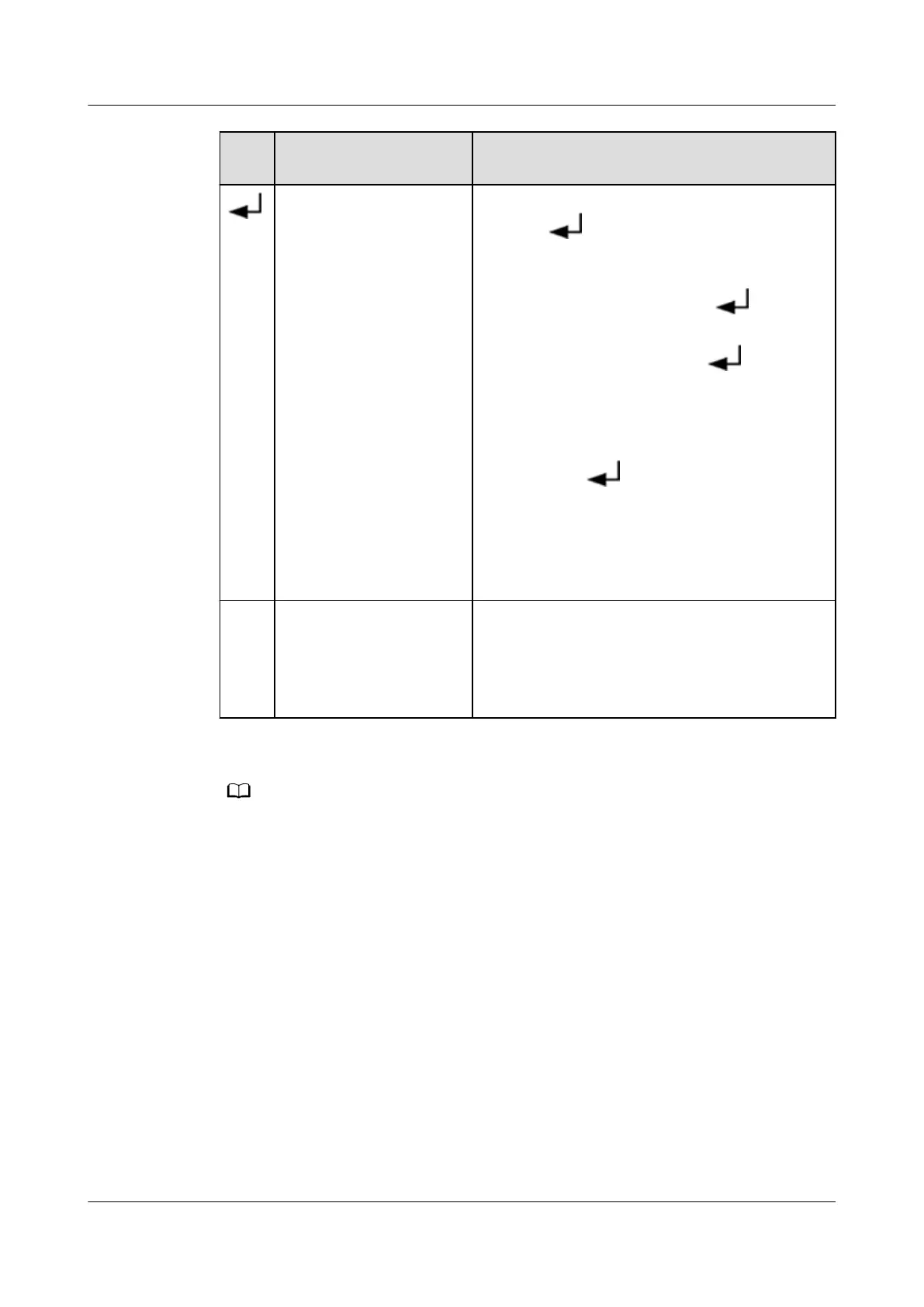Butt
on
Meaning Description
Enter/Startup/Battery
Self-Check/Mute
● On the default screen in bypass mode, hold
down for more than 5 seconds.
Release the button when you hear a beep
sound. The UPS starts.
● On the default screen, press . The main
menu is displayed.
● On any menu screen, press . The
lower-level menu is displayed. If the menu
is the last level, an information screen is
displayed.
● On the default screen in normal mode,
hold down
for more than 5 seconds.
Release the button when you hear a beep
sound. The battery test starts.
● When the buzzer buzzes, hold down the
button for 2–5 seconds. The buzzer is
muted when you release the button.
i Fault indicator/INFO
button
● When an alarm is generated, press i to
view the active alarm information. The
buzzer is muted.
● When no alarm is generated, press i to
return to the default screen.
● Battery self-check: After the UPS starts in normal mode, it transfers to battery mode for
10 seconds to check that the battery status (if no battery is connected, No battery is
displayed) and that the UPS can transfer to battery mode. The purpose is to prevent
power backup failure when the UPS needs to transfer to battery mode.
● If you do not press any button within 60 seconds, the default screen is displayed.
4.4 LCD
The LCD displays the UPS running data and alarm information, and allows you to
set parameters and control operation. The backlight turns
o if you do not press
any button within 30 seconds.
UPS2000-G- (6 kVA-20 kVA)
User Manual 4 Control Panel
Issue 18 (2021-07-16) Copyright © Huawei Technologies Co., Ltd. 44
