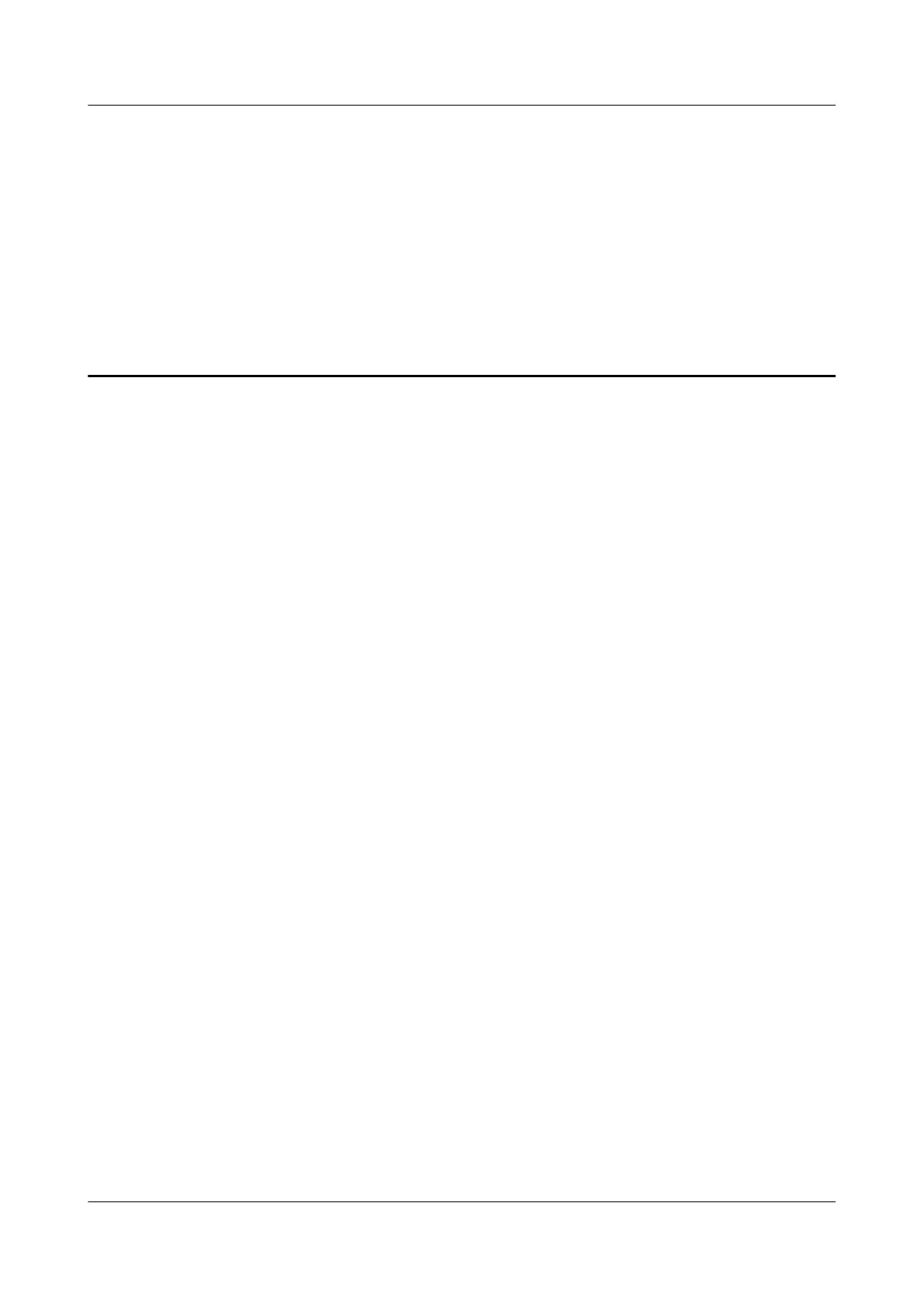5 Operations
5.1 Checking Before Powering On the UPS
● AC power cable colors comply with local electrical regulations.
● No short circuits occur in inputs and outputs.
● Cables are securely connected.
● Battery cables are correctly connected to battery terminals. The battery
voltage meets the requirements.
● Cables are properly connected between the UPS and batteries.
● Input circuit breakers and load circuit breakers are OFF.
● Power cables and signal cables are correctly
identied.
● The input phase sequence is correct.
● Cables are neatly routed and securely bound.
● Devices are installed and cables are routed in ways that facilitate
modication, capacity expansion, and maintenance.
● Parallel cables are properly connected.
● The UPS is properly grounded.
● The voltage between the neutral wire and the ground cable is less than 5 V
AC.
● The input voltage rang for the mains to start the UPS is 120–280 V AC (or 80–
280 V AC after the UPS powers on). The battery voltage range is (Number of
batteries x 10.8)–280 V DC.
5.2 Single UPS Operations
This section describes operations on a single 15 kVA/20 kVA UPS.
5.2.1 Installing Cables
UPS2000-G- (6 kVA-20 kVA)
User Manual 5 Operations
Issue 18 (2021-07-16) Copyright © Huawei Technologies Co., Ltd. 87