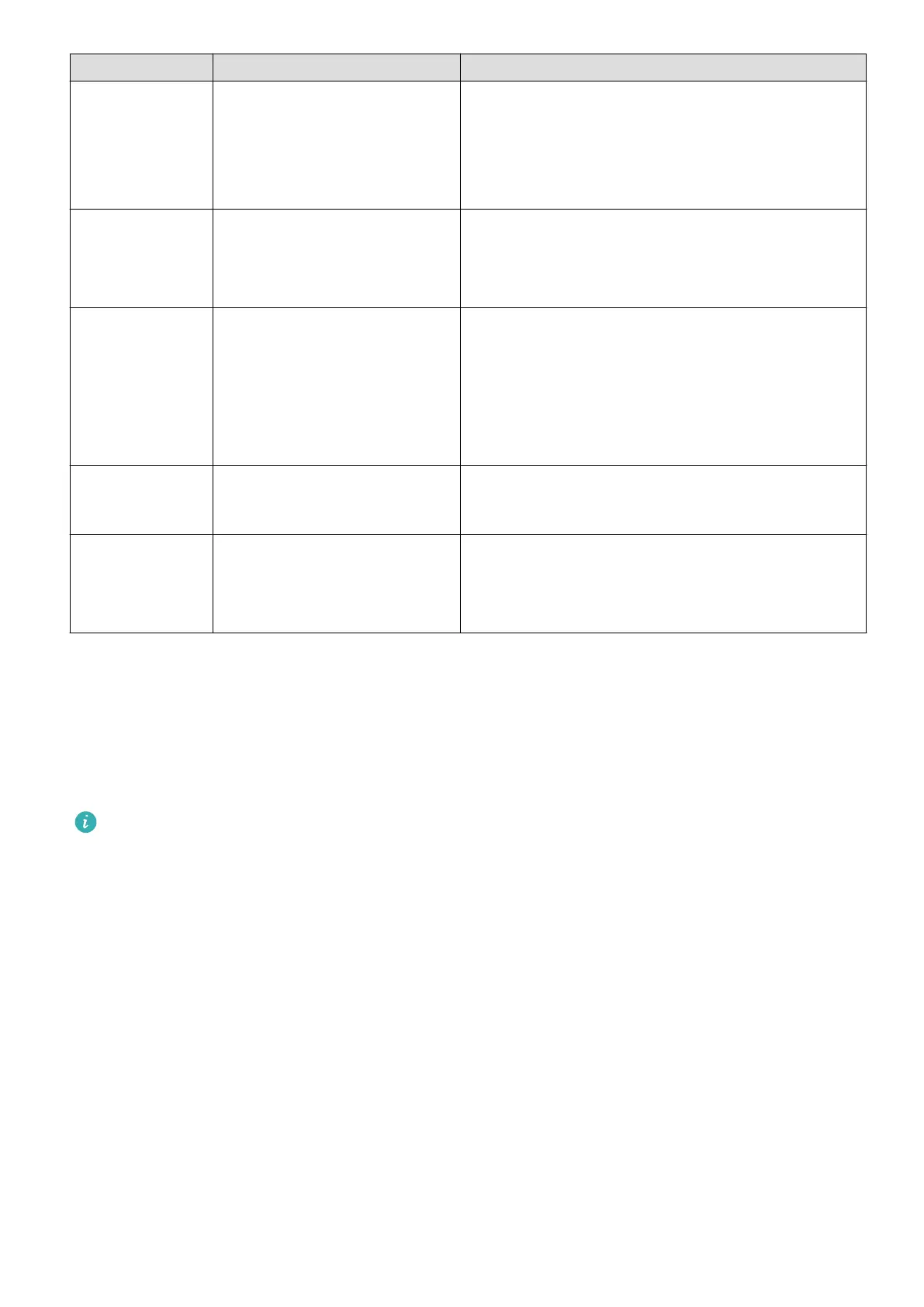Operation Function Note
Swipe right on
screens other
than the home
screen.
Return to the previous
screen.
--
Swipe up on
the home
screen.
Check messages on your
band.
--
Swipe down on
the home
screen.
Access the settings menu or
enable some features
including Do Not Disturb,
screen on, Find Phone, and
setting alarms.
--
Touch the
screen.
Select and conrm. --
Touch and hold
the home
screen.
Change watch faces. --
Charging
Connect the metal contacts on the charging cradle to those on the back of the device, then
put them on a at surface. Connect the charging cradle to a power supply, the device's screen
will light up and display the battery level.
• The charging dock is not water resistant. Wipe the port, metal contacts, and the device
dry during charging.
• Charging time: Around 65 minutes for a full charge.
• Viewing battery level: Swipe down on the watch's home screen or open the Huawei
Health app, then touch Devices and the connected phone.
Pairing the watch with the phone
After the watch powers on, it will be in a discoverable state.
Getting Started
2