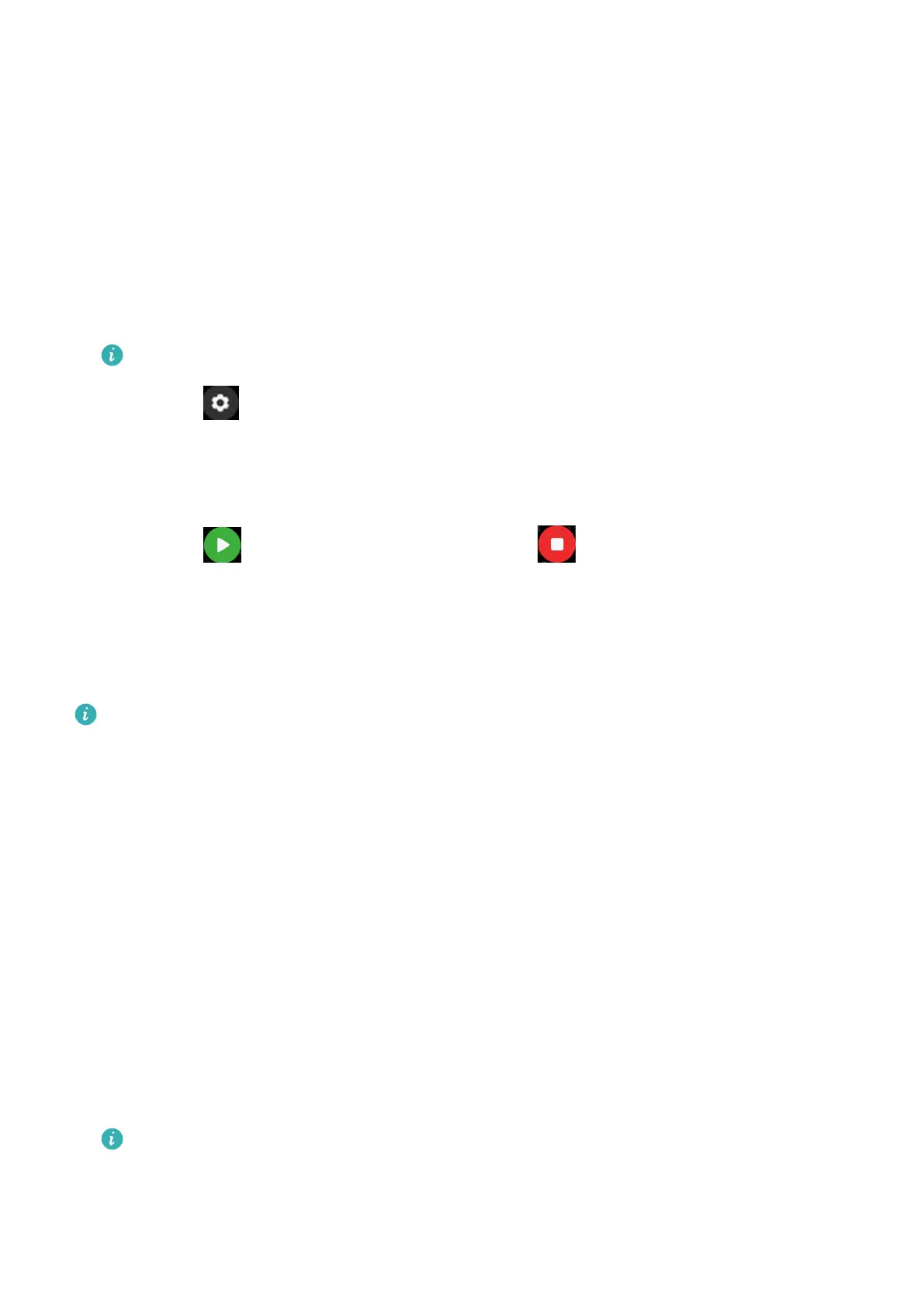Workout monitoring
Starting an individual workout
Start a workout on the watch
1 On your watch, enter the app list and touch Workout.
2 Swipe up or down and select your preferred workout type or courses.
3 Touch the workout icon to start the workout.
• Touch Add to add other workout modes.
• Touch
to set a workout goal for the distance, time, calories, or set the goal to
None. You can also set reminders for the interval and heart rate. You can remove
the workout from the list as well.
• When the screen is on, press the side button of the watch to pause the workout.
Touch to resume the workout and touch to end the workout.
Start a workout using the Huawei Health app
1 Select your preferred workout type on the Exercise screen in the Huawei Health app.
2 Touch the circle to start the workout.
• Your watch will start the workout at the same time when an outdoor run, indoor run,
walk, or cycle workout is started in the Huawei Health app.
• During a workout, data such as the workout duration and distance will be displayed in
both the Huawei Health app and on the watch.
• If the workout distance or time is too short, the results will not be recorded.
• To avoid draining your battery, make sure you hold the stop icon after a workout to
end it.
Viewing exercise records
Viewing records
1 Enter the app list, and select Workout records.
2 Select the workout record and details you want to view.
Your band/watch will display dierent data types for dierent workouts.
Viewing records in the Huawei Health app
Open the Huawei Health app and go to Health > Exercise records to view detailed exercise
records.
7
