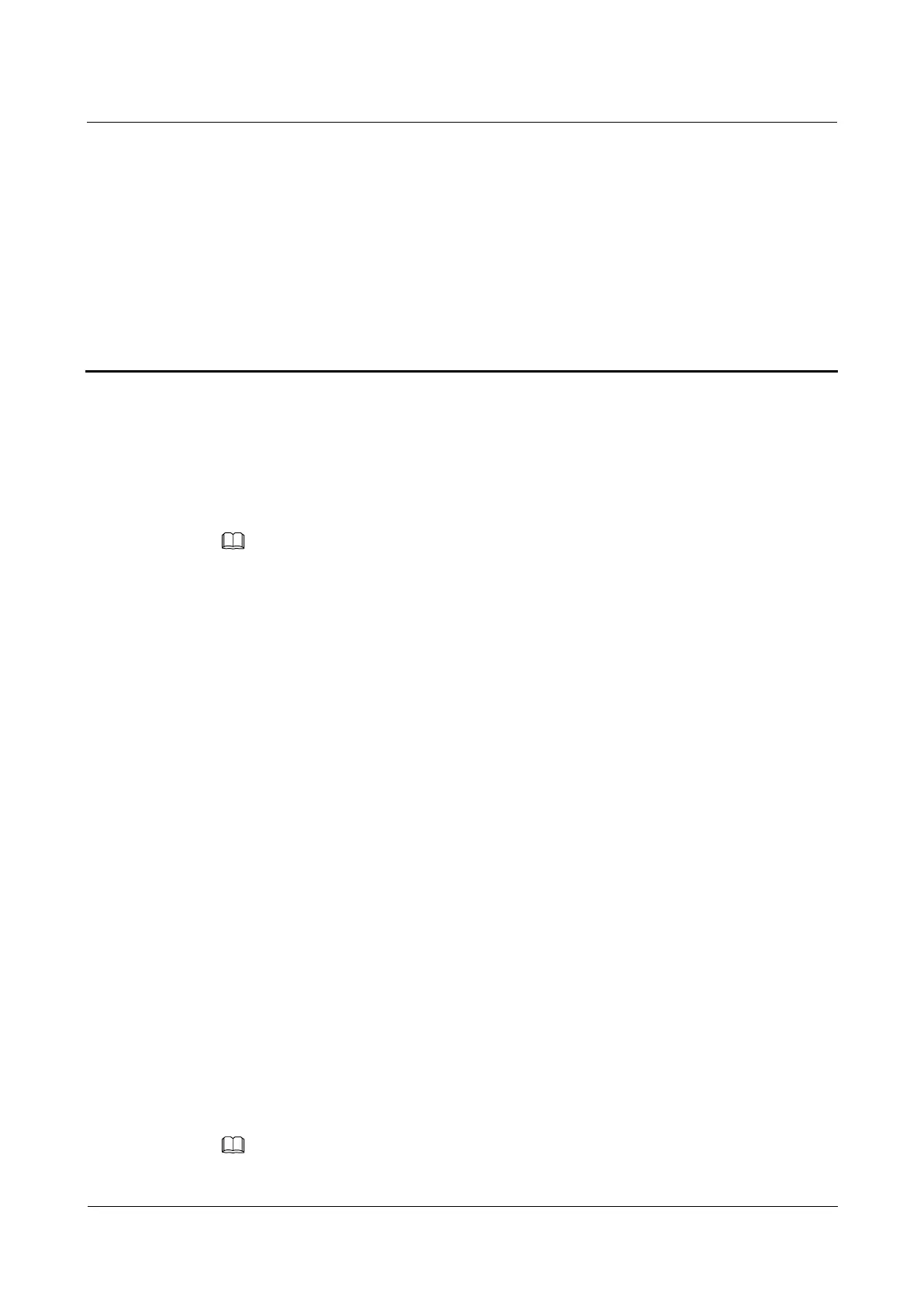HUAWEI WiFi Mesh 3
Product Description
Error! Use the Home tab to apply 标题 1,heading 1 to
the text that you want to appear here.Error! Use the
Home tab to apply 标题 1,heading 1 to the text that
you want to appear here.
Huawei Proprietary and Confidential
Copyright © Huawei Device Co., Ltd.
2 Functions and Features
2.1 Automatically identifying Internet access mode
The router can automatically identify your Internet access mode (PPPoE/DHCP). No manual
operation is required.
PPPoE, DHCP, static IP, and bridge are the most commonly used Internet access modes and are all
supported by HUAWEI WiFi Mesh 3.
2.2 Multi-router network distribution
Supports automatic networking and plug-and-play. (for products in the package)
Supports network expansion by connecting multiple HarmonyOS Mesh+ routers using
the H button. (applicable to products outside the package)
Supports network expansion by connecting multiple HarmonyOS Mesh+ routers using
Ethernet cables.
Supports the auto-sync of your router's Wi-Fi configurations: If the Wi-Fi name,
password, or router management password is changed on your primary router, the
configuration will automatically sync to the other HarmonyOS Mesh+ routers.
If there are multiple routers in your home, your Wi-Fi device will be automatically
switched to a better-performing router.
2.3 Connecting to your old router (through wired bridge or
wireless repeater mode) to form a network
You can use an Ethernet cable to cascade HUAWEI WiFi Mesh 3 to an old router and
form a network. In this case, HUAWEI WiFi Mesh 3 works as the secondary router.
HUAWEI WiFi Mesh 3 can also connect to your old router's Wi-Fi as a wireless repeater.
When it functions as a wireless repeater, it has the same Wi-Fi name and password as
your old router. There will be only one Wi-Fi network in your home.
